How do I connect Blog2Social with Pinterest?
To connect Blog2Social with your Pinterest account, please go to "Networks" within your Blog2Social Dashboard. Here you find an overview of all the networks you can connect with Blog2Social.
Please click on "Connect Board".

A separate window will open and ask you for your log in data.
If you are already logged in on Pinterest in your browser, you'll see this window to authorize the Blog2Social PIN App in order to post on your Pins. Please confirm by clicking on "Give access".
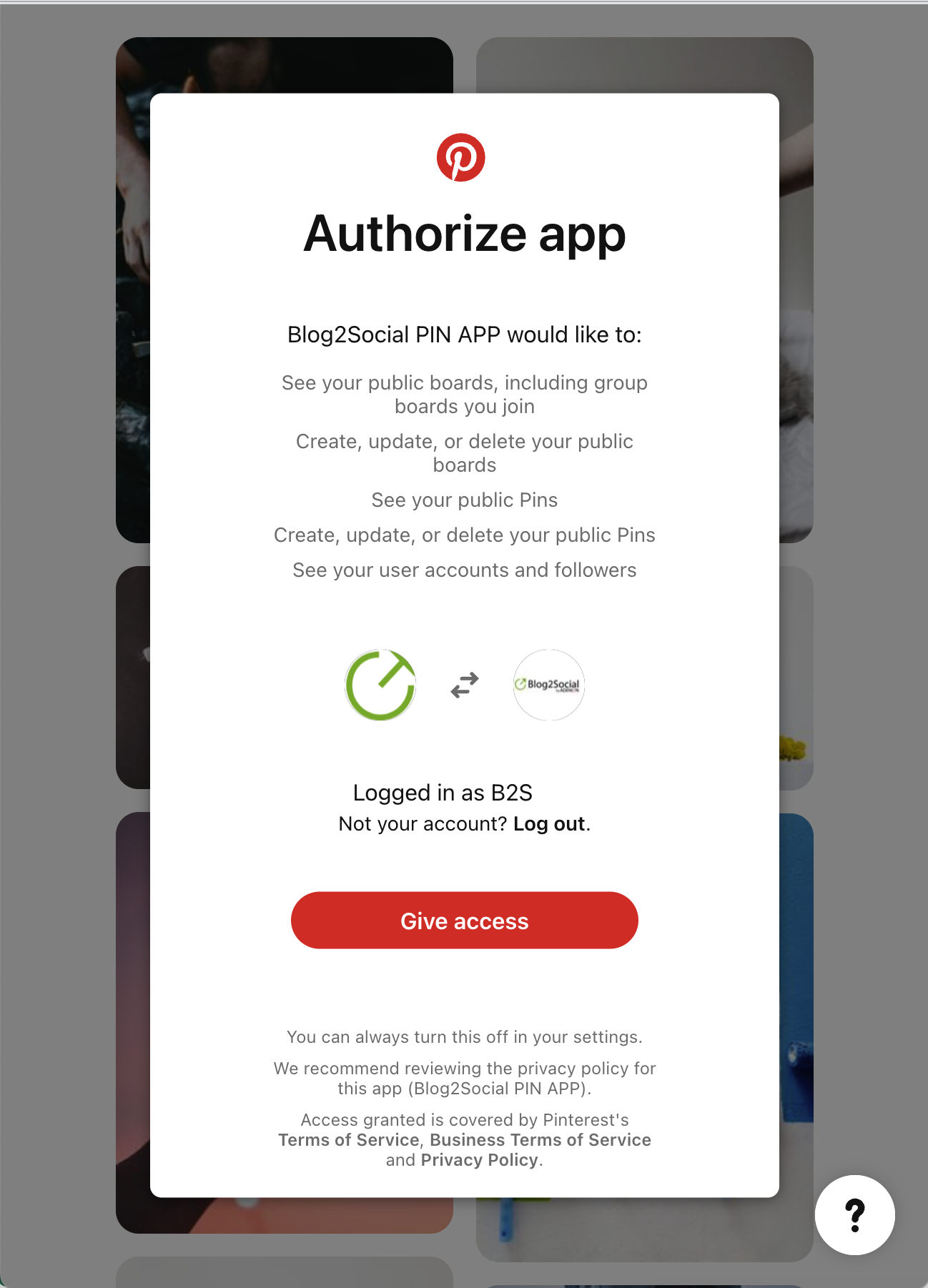
After you've done so, you will be able to select your preferred pinboard you would like to post to.
1) Open the drop-down menu to select your pinboard
2) Click on "confirm"
Done, you have successfully connected your Pinterest board with Blog2Social!
Additional helpful guides
- Pinterest could not post my image, because my image is not available
- We don't have the permission to publish your Pinterest post. Please check your authorization.
Tags: connecting Pinterest, Pinterest
Most popular FAQs
System requirements for installing Blog2Social
How to auto post imported RSS feeds
How do I auto-post and auto-schedule blog posts
Solutions: Why does Instagram not publish my post/text?
How do I connect Blog2Social with Instagram?
The connection to the server failed.
How to connect and automatically post to Facebook
I cannot connect my Facebook page
How to automatically re-publish blog posts on Bloglovin’
How to share on Facebook Profiles with Facebook
How to auto post imported RSS feeds
How do I auto-post and auto-schedule blog posts
Solutions: Why does Instagram not publish my post/text?
How do I connect Blog2Social with Instagram?
The connection to the server failed.
How to connect and automatically post to Facebook
I cannot connect my Facebook page
How to automatically re-publish blog posts on Bloglovin’
How to share on Facebook Profiles with Facebook