How do I connect my website with my Telegram Group or Telegram Channel for auto-posting?
Telegram has developed into a vital channel for connecting with people and broadcasting messages to a virtually unlimited audience. Many Telegram Groups reach out to hundreds of thousand members and some channels also forward content from other channels and groups.
You can easily schedule and share your WordPress website content automatically to Telegram Groups and Channels. All you need to do is setting up a simple Telegram bot to connect your Telegram Groups and Channels with the Blog2Social plugin.
Just follow a few simple steps to connect Blog2Social with your Telegram Groups and Channels and benefit from a connection that allows you to share your WordPress website content automatically to one of the most popular instant messaging services.
Table of Contents
What is Telegram?
Telegram is a free encrypted instant messaging service. It is cloud-based and can be used with multiple devices. Text messages, voice messages, photos, videos, and documents can be sent comfortably with Telegram.
Telegram channels are an awesome way to distribute your messages to your audience. Telegram groups, on the other hand, are more community-focused and allow group members to interact directly with each other. With Blog2Social you can use both features of Telegram for broadcasting your messages.
Telegram allows and supports the use of Telegram Bots to automate simple tasks and actions. Telegram users can interact with these Telegram bots by sending them messages, commands, and inline requests that will trigger specific bot actions.
How can Blog2Social help me manage my Telegram Channels and Groups?
Managing Telegram Channels and Groups by yourself can be a lot of work to manage, but with Blog2Social you can avoid all that work easily. It is possible to automatically share your WordPress website content to your Telegram channels without the need to manually publish your content anymore. You can also schedule these posts in advance and publish them at predefined times and on different dates for even more convenience.
Creating a Telegram bot doesn’t require any coding experience, anyone can create a Telegram Bot and configure it in just a few steps. Afterward, you can easily add this Telegram Bot as an administrator to your Telegram Channels and Groups so you are able to publish your content with Blog2Social through this bot in the designated channel or group.
This Blog2Social function can help you save a lot of work and one of the most valuable things, your time!
A post on your Telegram group or Telegram channel with Blog2Social can contain:
- Text
- Post image (create post function)
- Featured image in WordPress posts/pages as a post image
- Image inside the content of a WordPress posts/pages or WordPress media library images as a post image
- Link
- Youtube video link
- Emojis inside the text
Create an automated Telegram Bot to post in your Telegram Channel/Group
To connect Blog2Social with your Telegram channel or group, please go to "Networks" within your Blog2Social dashboard. Here you find an overview of all the networks you can connect Blog2Social with.

>> Follow our YouTube Channel for more useful Blog2Social tutorials <<
Please follow these steps to connect your Telegram channel or group with Blog2Social:
1) Create a Telegram account or login into your existing account.
2) Search the "Botfather" account via the Telegram search. This specific account is verified and marked with a blue checkbox. It is labeled with the subtitle Bot.

3) Send the commands "/start" and "/newbot" in the chat with the botfather.
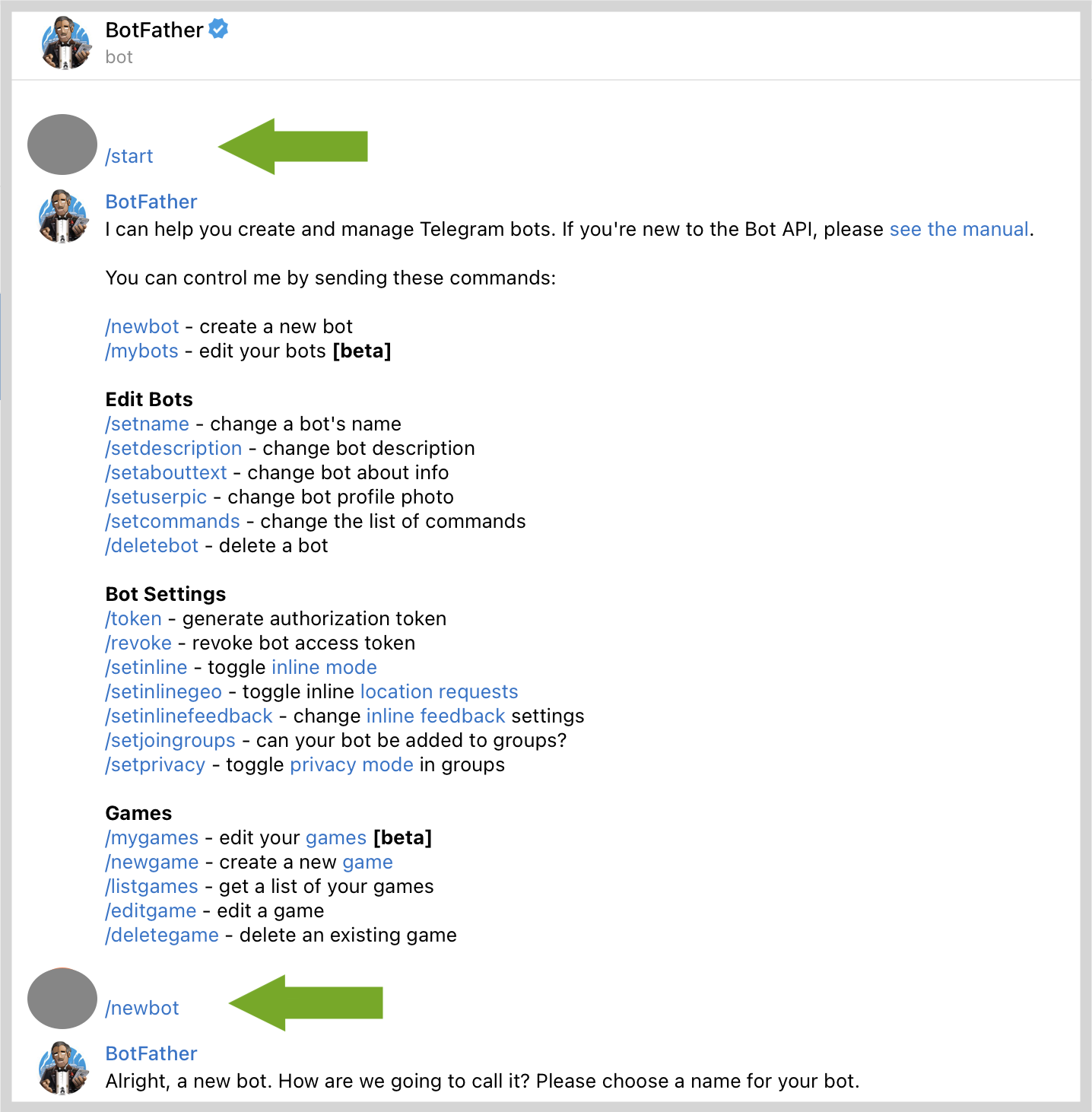
4) Choose and enter a nickname that will later be displayed under the bot you are about to create. After that, choose and enter a unique username that is identifiable to the bot.

5) The botfather bot will respond with a bot token. This token is important, please save it for later. The generated token will have 46 characters. Please keep this token as secure as possible and store it safely.
6) If not available, create a channel or group in Telegram by opening the sidebar menu.
Please make sure to set your channel type to "Public" in order to allow the previously created bot to share your content.

7) Add the newly created bot to the desired Telegram channel or group as an admin. Just search for the name you choose in step number 4.
Please make sure to grant your bot permission for posting content in your Telegram channel "Administrators" section.


8) Enter your Telegram channel or group name and the generated 46 characters bot token that you received from the Botfather chat in Telegram inside the networks section in Blog2Social.
You can find the specific name in the Telegram overview by clicking on the top bar in your channel or group.
For example:
"https://t.me/blog2social_news" so you would enter "blog2social_news" which is the required channel or group name.

9) Confirm the requested authorization to complete the connection to Telegram.
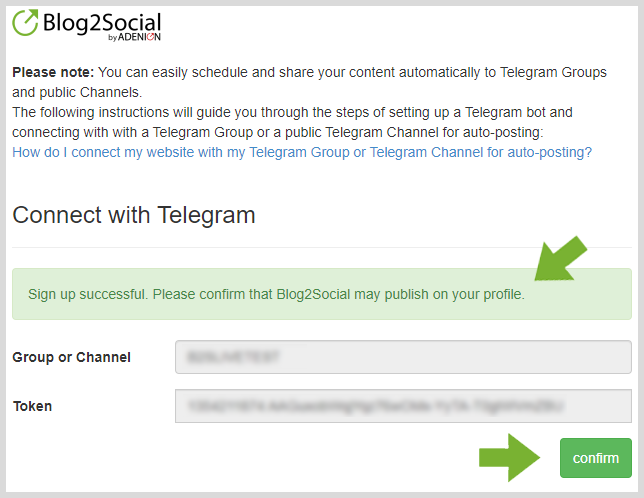
Now you are all set and finally ready to share your content on Telegram.
Where can I download Telegram?
Telegram is available on all current desktop operating systems (installer and portable) as well as on mobile operating systems (Android and iOS).
- You can download Telegram for your desktop device by following this link:
https://desktop.telegram.org/ - You can download Telegram for your android device by following this link:
https://play.google.com/store/apps/details?id=org.telegram.messenger - You can download Telegram for your iOS device by following this link:
https://apps.apple.com/us/app/telegram-messenger/id686449807 - Telegram is also available as a browser-based web-app available at:
web.telegram.org
Related Article
Most popular FAQs
How to auto post imported RSS feeds
How do I auto-post and auto-schedule blog posts
Solutions: Why does Instagram not publish my post/text?
How do I connect Blog2Social with Instagram?
The connection to the server failed.
How to connect and automatically post to Facebook
I cannot connect my Facebook page
How to automatically re-publish blog posts on Bloglovin’
How to share on Facebook Profiles with Facebook