How do I connect Blog2Social with Blogger.com?
What is Blogger?
Blogger is a blog-publishing and content management system (CMS) for blogs. It is free and easy to use. Blogger.com was launched in 1999 and is owned by Google since 2003.
As part of the Blogger redesign in 2006, all blogs associated with a Google user account were migrated automatically to Google servers. To use Blogger, people with existing Google accounts can use their existing account to sign up; new users will need to set up a Google account first.
To connect Blog2Social to your Blogger account, please go to "Networks" in your Blog2Social Dashboard. You will find an overview of all networks you can connect with Blog2Social. Just click on "Connect Blog".
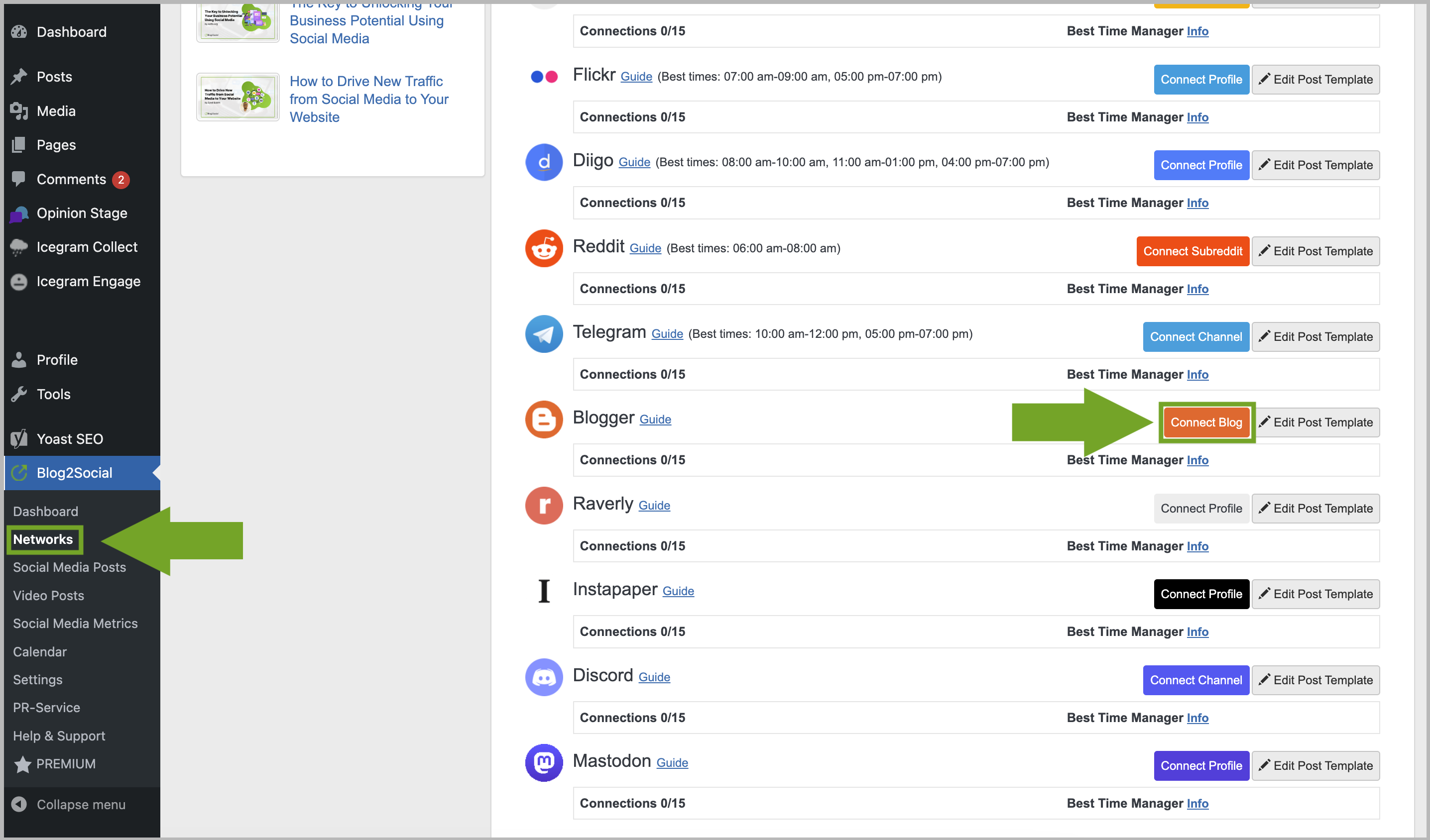
A separate Google login window will open and ask you to login into your Google account. Please follow the instructions from Google and enter your access credentials as requested.
Google requires your Google account email and password to connect with your Blogger account. Google will ask you to confirm to authorize Blog2Social to get access to your Blogger account.
Next, you will see a dropdown list with your Blogger blogs (in case you have more than one). Select the blog you would like to connect and click on "authorize" to grant Blog2Social access to your account.
Done! Now you are good to go. You can now proceed to share your WordPress website content on your connected Blogger.com blog.
Tags: Blogger, How to connect blogger
Most popular FAQs
How to auto post imported RSS feeds
How do I auto-post and auto-schedule blog posts
Solutions: Why does Instagram not publish my post/text?
How do I connect Blog2Social with Instagram?
The connection to the server failed.
How to connect and automatically post to Facebook
I cannot connect my Facebook page
How to automatically re-publish blog posts on Bloglovin’
How to share on Facebook Profiles with Facebook