How to create social media posts and share link, text, image or video posts
Blog2Social includes features that allow you to share relevant content from any source. This helps keep your social media profiles active and engaging while providing value to your audience through diverse content.
The multitude of social media platforms and ever-changing trends, selecting the right type of post for your content can be challenging. We'll take a dive into the various types of social media posts and how you can use them optimally for your content.
Link Posts
Link posts allow you to share valuable information, articles, news or resources with your audience. This can help educate them on topics of interest, keeping them engaged and informed. They can drive traffic to your website, blog or other online platforms. By sharing links to your content, you can attract visitors who are interested in what you have to offer, potentially leading to conversions, such as sales or sign-ups.

Text Posts
Text posts represent the most basic form of social media content, typically consisting solely of text without accompanying visuals. They work well for conveying short messages, sharing quotes, posing questions to your audience. Text posts are ideal for grabbing attention and sparking discussions.

Image Posts
They say a picture is worth a thousand words and that rings true for social media posts as well. Image posts are highly effective in capturing your followers' attention and prompting them to pause while scrolling through their feeds. They are perfect for showcasing products, sharing inspirational images or visualizing statistics and quotes. Ensure your images are of high quality and align with your brand's aesthetic.
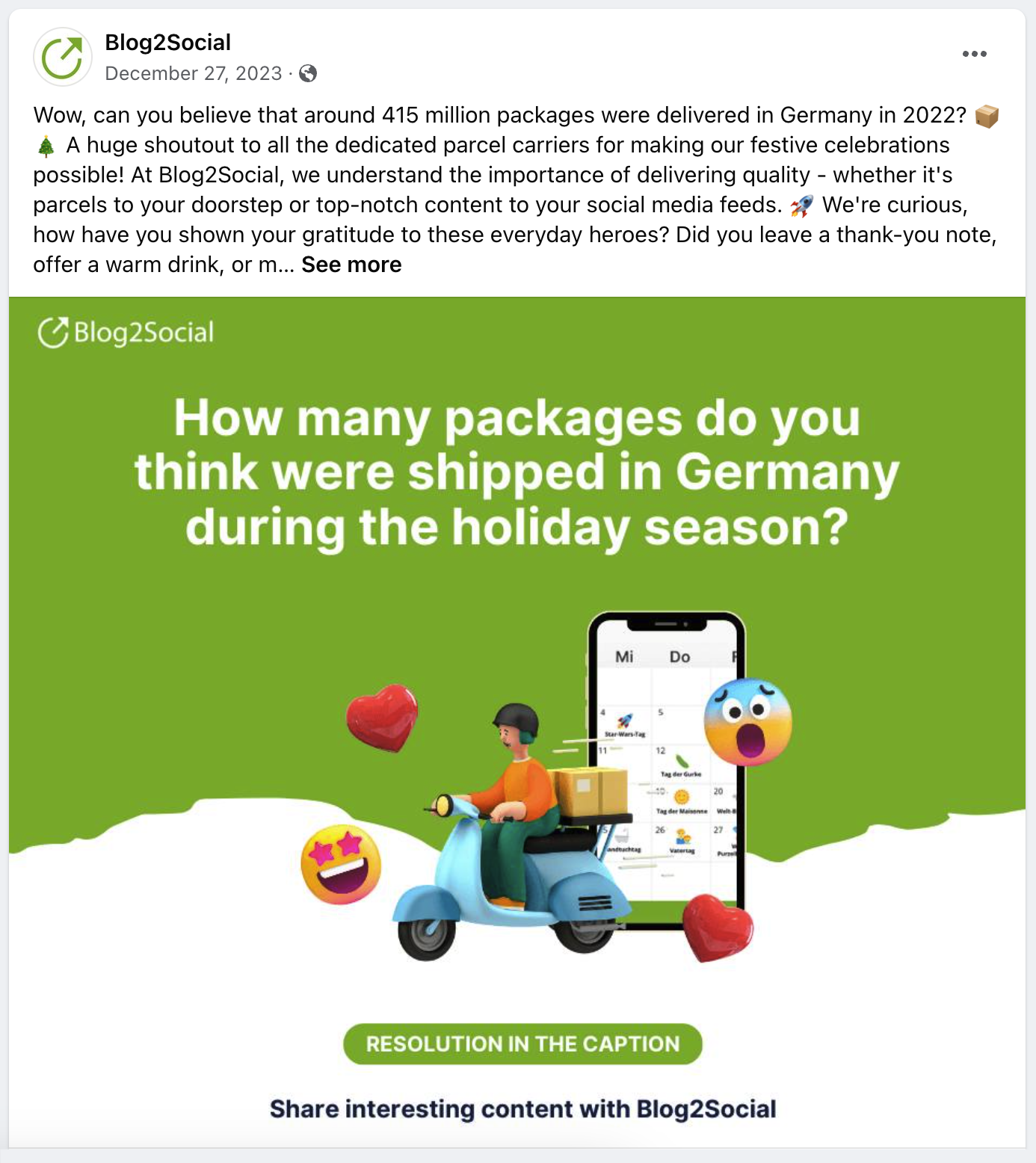
Video Posts
Videos are the cornerstone of many social media strategies, allowing you to present complex content in an entertaining and easily digestible format. From short clips to longer formats, there are numerous ways to leverage video posts. Use them for tutorials, product demonstrations, behind-the-scenes glimpses or simply to express your personality and brand.
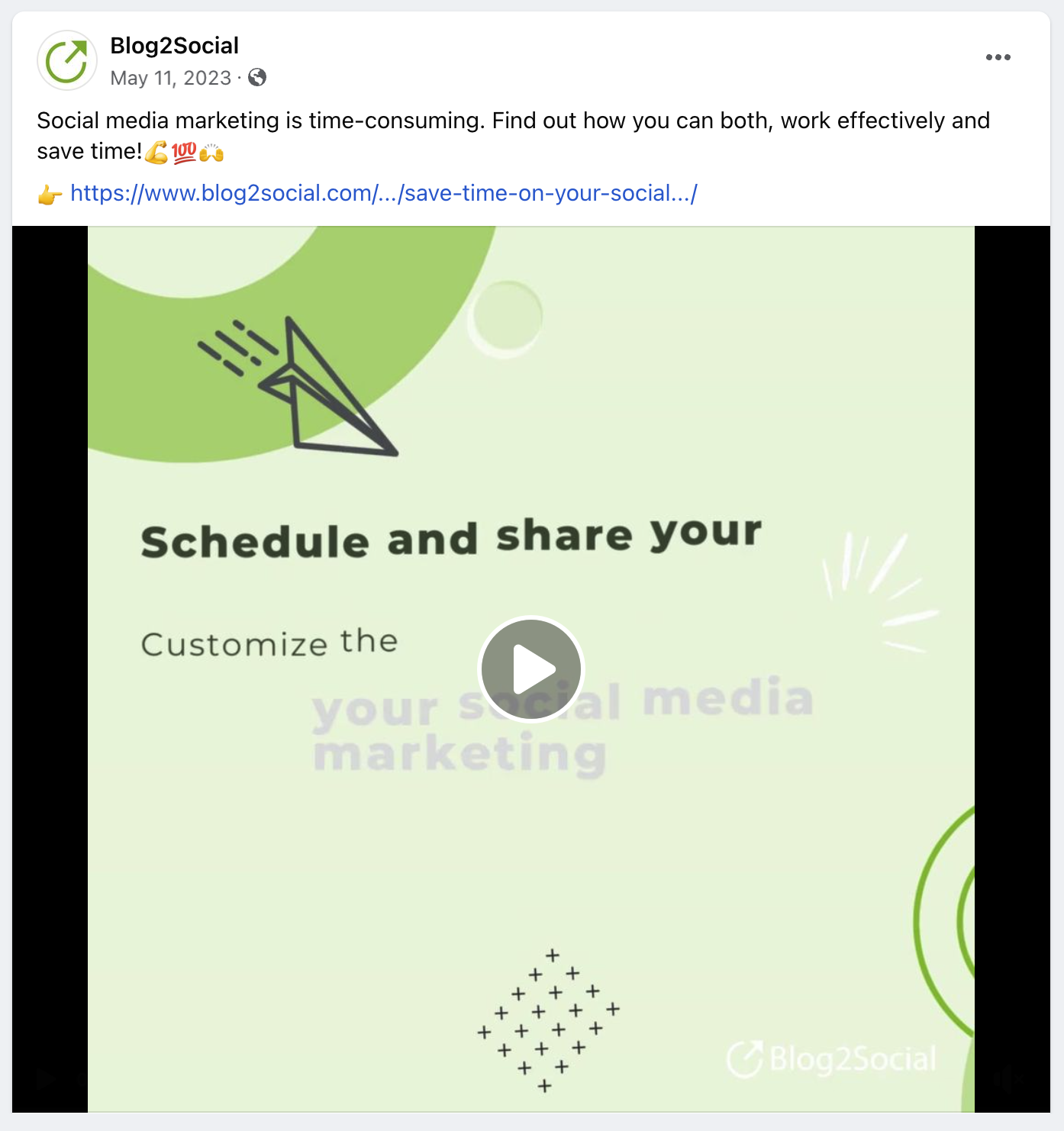
Selecting the right type of social media post depends on various factors, including your target audience, brand personality, and the nature of your content. Experiment with different formats to discover what works best, and continually optimize your strategy to achieve your goals. By harnessing the diversity of social media posts, you can present your content in versatile ways and build an engaged community.
How to create social media posts with Blog2Social
Please click on "Social Media Posts" in your Blog2Social dashboard. Here you can choose between various post types:
- Share New Link Post
- Share New Text Post
- Share New Image Post
- Share New Video Post

For example, by clicking on "Share New Link Post" you can enter your preferred link which shall be shared.

Blog2Social automatically displays the featured image as well as the link description. Now you can add some text, emojis and hashtags to your social media post.

Afterwards, you can easily share your post immediately by clicking on "Share" or schedule it for a specific date. Furthermore, you can select your "network collection" which includes your connected social media accounts. If you have already created multiple network collections, you can choose your preferred one.
If you want to edit your post for each of your social media accounts individually, please click on "Customize & Schedule" to access the post preview editor. Here you can edit your text or tick / untick your preferred social media networks where you want to share this post.

How to share videos with Blog2Social
If you want to share your videos on social media, please take a look at this guide which shows you exactly:
How to share videos on social media?
Additional helpful guides
- Social Media Post Formats - The differences between Image Post and Link Post
- What is the best image size for my social media posts?
- Why is my image not displayed in my social media posts?
Tags: Content Curation, Create, Create Post, Image, Post, Social Media, Text, Video
Most popular FAQs
How to auto post imported RSS feeds
How do I auto-post and auto-schedule blog posts
Solutions: Why does Instagram not publish my post/text?
How do I connect Blog2Social with Instagram?
The connection to the server failed.
How to connect and automatically post to Facebook
I cannot connect my Facebook page
How to automatically re-publish blog posts on Bloglovin’
How to share on Facebook Profiles with Facebook