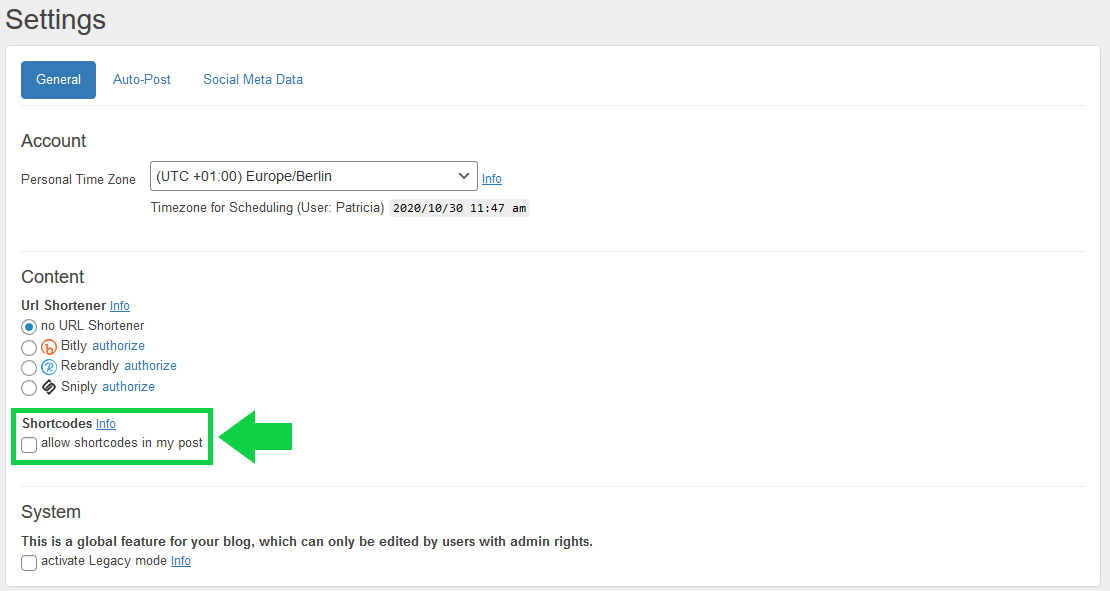What is a shortcode and what do I use it for?
A shortcode is a placeholder in WordPress which instructs WordPress to insert media content, text fragments, or any other kind of appropriate dynamic content into your WordPress posts or pages.
A shortcode is placed into or between square brackets, like “([shortcode]” or “[shortcode] HTML text [/shortcode])”. WordPress calls the function that is included in the shortcode and performs the corresponding actions at the very moment the post on your website is published.
These shortcodes are used by some WordPress plugins, e.g. page builder plugins.
Page builder plugins enable you to simply create modern designs and layouts for your own website. You can also easily add and prepare specific content elements for your WordPress posts and pages. These elements are defined as shortcodes in the HTML code. Blog2Social can include these shortcodes when posting to social media, if you activate the “Shortcode” setting in your general Blog2Social settings.
To enable Blog2Social to execute shortcodes when posting to social media, please activate shortcodes in the general settings of Blog2Social.
To activate the shortcodes in Blog2Social:
1) Please click on "Settings" -> "General"
2) and tick the box "allow shortcodes in my post".
Which page builder plugins are supported by Blog2Social?
Blog2Social is generally compatible with page builder plugins that follow the official WordPress rules and conventions. The following page builders have been specifically tested for our customers:
- Elementor
- Avada Builder
- Divi Page Builder
Tags: page builder, settings, shortcode
Most popular FAQs
How to auto post imported RSS feeds
How do I auto-post and auto-schedule blog posts
Solutions: Why does Instagram not publish my post/text?
How do I connect Blog2Social with Instagram?
The connection to the server failed.
How to connect and automatically post to Facebook
I cannot connect my Facebook page
How to automatically re-publish blog posts on Bloglovin’
How to share on Facebook Profiles with Facebook