How do I use animated GIFs for my Social Media Posts?
People use animated GIFs to share their feelings, reactions or incredibly cute animals with their followers. There are no limits to the imagination. And if you can think of an emotion, there is probably already a GIF for it. However, GIFs are not only for personal use anymore. Marketers and companies have discovered GIFs and use them to strengthen their brands and to make their social media communication more engaging. Motion GIFs can also be used for storytelling, to educate or provide support, to introduce new products or show them in action. As long as product focused GIFs are entertaining or helpful, people tend to share and like them much more often than other types of advertisement.
GIFs are trending on social media and it doesn't look like this trend is going to fade away soon. The word GIF stands for ‘Graphics Interchange Format’ which essentially translates to moving images. But what makes them different from other image formats?
| The GIF image format can be identified by the filename extension ".gif". GIFs allow a color palette of up to 256 colors, with a unique compression technique keeping their memory usage low and their loading times short. For a better image quality the JPG and PNG formats are recommended. GIFs are very powerful for graphic elements and uniformly colored areas (logos, cartoons, drawings, symbols). Just like PNG, GIFs can also contain a transparent background. The new popularity of the GIF format, however, comes from the fact that it can be animated. To achieve this, several single images are placed one after the other and then played automatically, like a short video. |
Find out why you should use GIFs for your social media posts and how to use them with Blog2Social.
Why should I use motion GIFs on Social Media?
Written language is a great way of communicating with a variety of people on the internet. However, written language has a downside. Unlike spoken language, written language does not convey emotion as easily. It’s much easier to misinterpret written language as we can’t see any gestures or facial expressions or hear the tonality of someone's voice.
It’s very hard to recognize irony or sarcasm or find out whether someone is just playfully teasing you or genuinely doesn’t like what you are saying.
Emojis can be a great help, enabling us to show a stylized version of facial expression to go with our writing, but sometimes that’s just not enough. An Emoji can only ever show one feeling. To convey a whole spectrum of feelings or show your reaction, you’d need many emojis, which again might make your message open for misinterpretation.
This is where animated GIFs come in. GIFs can show all the emotions you want to convey. GIFs can be informative, funny, cute or even sad. They can make us laugh out loud or shake our heads. GIFs are easy to understand, as they often mimic reactions we already know and can interpret. Sometimes they include text to further ensure that they are understood the way the author intended it.
Motion GIFs are not only a great way to convey or evoke emotions, they can also be used for marketing purposes and to strengthen your brand. Popular brands like Starbucks create GIFs to further engagement. You can find hundreds of Starbucks GIFs on Giphy alone and users love to share them.
GIFs can also be used for storytelling, to educate or provide support. You can also introduce new products or show them in action. As long as product focused animated GIFs are entertaining or helpful, people tend to share and like them much more often than text or image posts.
Here are 6 Reasons to Use GIFs for Your Social Media Marketing:
- GIFs make your social media posts stand out
When you scroll through your social media feed, text posts tend to be overshadowed by posts with interesting visuals. GIFs take it one step further: They create movement. Our brains are trained to notice movements, so anything that isn’t static catches our eye. - GIFs trigger emotional reactions
Which one is cuter? Reading “I would like to hug you right now” or seeing two cute animated penguins hug each other while a little heart appears above them? Exactly!
Exactly! - GIFs work!
GIFs are currently the most shared media format (according to W3tech). So why not hop on the share train? - You can easily find GIFs for any occasion
Whatever you want to convey, chances are there is already a GIF for it. Many websites (such as Giphy or Tenor) collect GIFs and sort them into different categories or keywords, so they are easy to find. - GIFs show your brand or product in action
You can use GIFs for storytelling, to introduce products or show how people engage with them. How about a contest for your customers to create their own GIFs? People love sharing their experiences! - Show, don’t tell!
GIFs can also be used to educate. Have you ever tried explaining a complex task to someone over the phone?
Explaining something complex with just text can be even more challenging. The easiest thing to do would be to just show them how it’s done. With GIFs you can achieve this easily without the need for long educational videos. Just put some GIFs into your FAQs or newsletters.
For example: Do you want someone to know how to enable Retweets for Twitter posts with Blog2Social? This is how it’s done:
How do I use GIFs in my Social Media Posts with Blog2Social
With Blog2Social you can use any GIF you upload into your media library or in your WordPress blog for your social media posts.
>>Your animated GIFs are not animated in your WordPress? See what you can do about it.
GIFs can be used in the link post format as well as the image post format (see which networks support animations). However, if you want to focus on your GIF, the image format is the way to go. (Learn more about the differences between image post format and link post format.)
To insert a GIF into your social media post, go to “Blog2Social > Posts & Sharing” and select the blog post you want to share by clicking on “Share on Social Media”.

You can also open your blog post editor and click on “Customize & Schedule Social Media Posts”.

In the right sidebar, select the social networks you want to share on by clicking on them so they are checked with a green checkmark.
Check whether the “post format” on the upper right side of the respective network’s editor field is set to “Image Post”, if you want to set the focus on your GIF. If it is not, you can click on it to change the post format.

To change your image, click on the image to open another window. Select a GIF from your blog post or click on “Image upload/Media Gallery” to upload a new GIF or select one from your media library. Please make sure to stay within the size requirements mentioned at the top of the window.
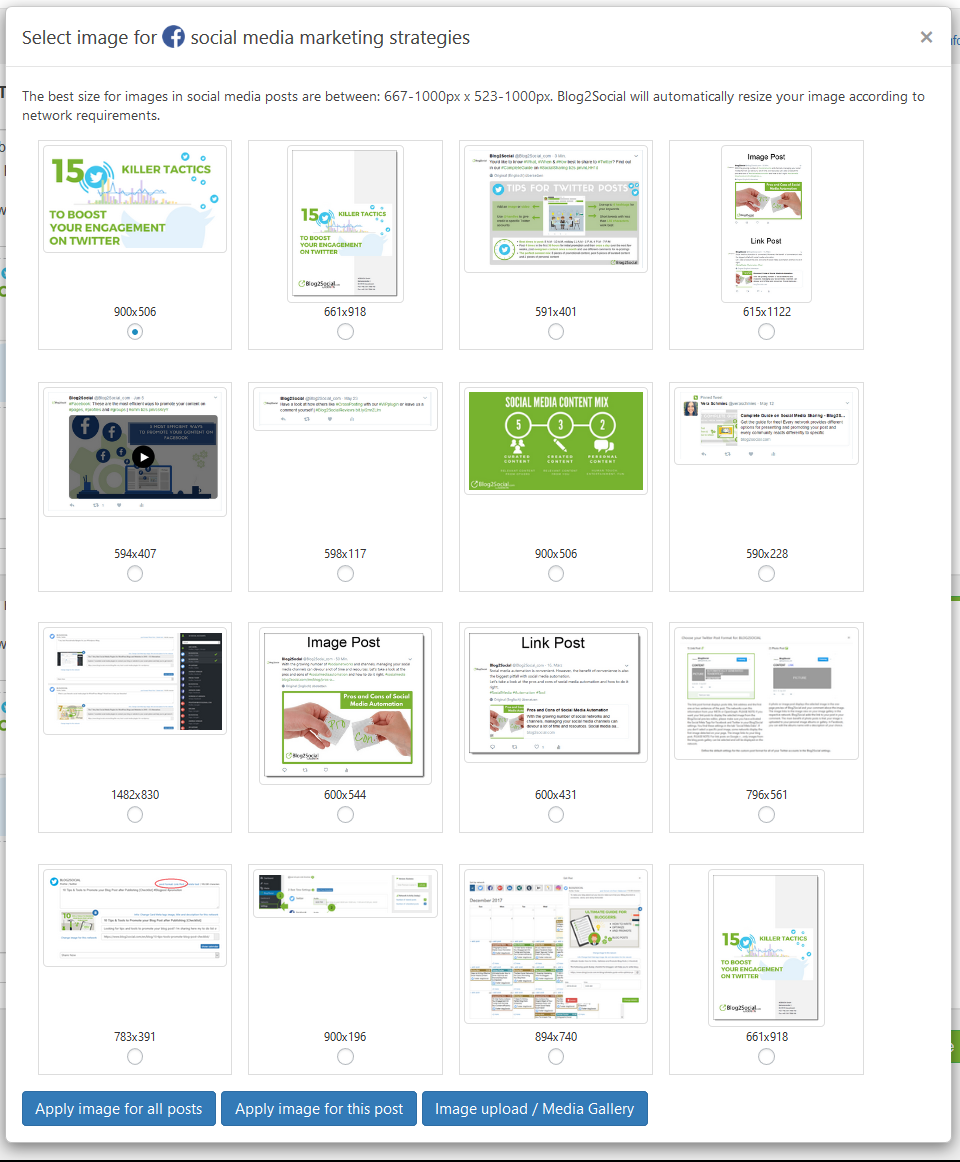
Click on “Apply image for all posts” to apply this GIF to all the posts you are currently planning or click on “Apply image for this post” to apply it for this post only (or all networks that use og tags for their link preview, if you are using the link post format).
Then customize and schedule your post as you like it, click on “share” and enjoy your GIF on social media.
What can I do if my animated GIFs are not animated in WordPress?
If your uploaded animated GIF does not move in your WordPress blog post or image preview, make sure to set the size of the GIF to “full size”, so WordPress does not compress your GIF. If your GIF is compressed by WordPress, it will only show the first frame as a non-animated image. If your image is inserted into your blog post in full size, the GIF will be animated.
If you are using the Gutenberg-Editor your GIFs and images are automatically added in full size.
Not all networks allow animated GIFs. If your GIF is animated on your blog but not in your social media posts, please see the table below for information regarding each social media network.
Which networks and licenses support GIFs?
| Image Post | Link Post | HTML Network | |
| animated | Network publishes animated GIFs in a non-animated form (single frame). | Network does not support the html format. | |
| animated | Network publishes animated GIFs in a non-animated form (single frame). | Network does not support the html format. | |
| animated | animated | Network does not support the html format. | |
| animated | animated | Network does not support the html format. | |
| Network publishes animated GIFs in a non-animated form (single frame). | Network does not support the link post format. | Network does not support the html format. | |
| animated | Network does not support the link post format. | Network does not support the html format. | |
| Imagur | animated | Network does not support the link post format. | Network does not support the html format. |
| Flickr | Network publishes animated GIFs in a non-animated form (single frame). | Network does not support the link post format. | Network does not support the html format. |
| VK | Network publishes animated GIFs in a non-animated form (single frame). | Network publishes animated GIFs in a non-animated form (single frame). | Network does not support the html format. |
| Bloglovin´ | Network does not support the image post format. | Network does not support the GIF format. | Network does not support the html format. |
| animated | Network publishes animated GIFs in a non-animated form (single frame). | Network does not support the html format. | |
| Medium | Network does not support the image post format. | Network does not support the link post format. | animated |
| Tumblr | Network does not support the image post format. | Network does not support the link post format. | animated |
| Torial | Network does not support the image post format. | Network does not support the link post format. | animated |
| Diigo | Network does not support the image post format. | Network does not support the GIF format. | Network does not support the html format. |
| Google My Business | Network does not support the GIF format. | Network does not support the GIF format. | Network does not support the html format. |
The networks Diigo, Bloglovin’ and Google My Business do not support the GIF format and will use your featured image instead.
| Use GIFs on social media with these Blog2Social licenses: Free: Select a GIF from your blog post for your social media post. Smart: Select an individual GIF from your blog post, for your social media post per network. Pro & Business: Select an individual GIF from your media library for your social media post per network. |
Tags: animated, GIF, GIFs, motion, moving
Most popular FAQs
How to auto post imported RSS feeds
How do I auto-post and auto-schedule blog posts
Solutions: Why does Instagram not publish my post/text?
How do I connect Blog2Social with Instagram?
The connection to the server failed.
How to connect and automatically post to Facebook
I cannot connect my Facebook page
How to automatically re-publish blog posts on Bloglovin’
How to share on Facebook Profiles with Facebook