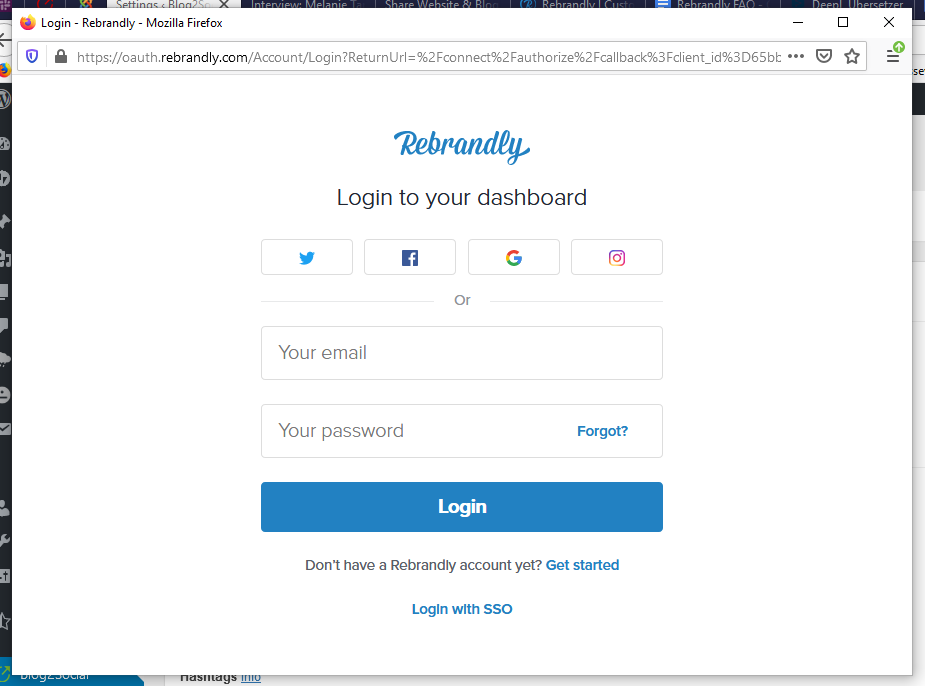How do I activate / deactivate the link-shortener?
Link shorteners can be used to create shortened versions of your url or to monitor the success of your social media marketing efforts by tracking the performance of your links across all social media networks. Blog2Social offers three link shorteners for your social media posts. You can choose either Rebrandly, Sniply or Bitly to shorten your links when posting with Blog2Social.
How to activate a link shortener
To activate a link shortener, go to your wordpress dashboard then to "Blog2Social" -> "Settings”.
Select either Rebrandly, Sniply or Bitly and click "authorize".

A new window will open, asking you to either authorize the app, enter your login information or to create an account. If you already have a profile, enter your information or simply click "authorize app". If you don't have an account yet, you can create a free account right now.
As long as a link shortener is activated in the settings, all your links will automatically be converted to short links.
Log into your account on http://bitly.com/, https://www.rebrandly.com/ or https://sniply.io/ to monitor your link performance.
Please note: Due to network-specific policy changes, links on Pinterest are published unshortened.
The the usage of URL shorteners is supported by the following networks:
| Networks | Bitly | Rebrandly | Sniply |
| Facebook (Pages, Groups) |
✔️ | ✔️ | ✔️ |
| ✔️ | ✔️ | ✔️ | |
| LinkedIn (Profiles, Pages) |
✔️ | ✔️ | ✔️ |
| XING (Profiles, Pages, Groups) |
✔️ | ✔️ | |
| Medium | |||
| Torial | ✔️ | ✔️ | |
| Tumblr | ✔️ | ✔️ | ✔️ |
| Diigo | ✔️ | ✔️ | ✔️ |
| Google My Business | ✔️ | ✔️ | ✔️ |
| Flickr | ✔️ | ✔️ | |
| VK | |||
| Bloglovin | ✔️ | ✔️ | ✔️ |
| Telegram | ✔️ | ✔️ | ✔️ |
If you are looking for more detailed instructions on how to connect Rebrandly to Blog2Social, click here:
How to use Rebrandly for your social media
If you are looking for more detailed instructions on how to connect Bitly to Blog2Social, click here:
How to track the performance of your posts with Bitly
If you are looking for more detailed instructions on how to connect Sniply to Blog2Social, click here:
How to use the URL Shortener Sniply and add CTA snips to your short links
Tags: Bitly, link, shortener
Most popular FAQs
How to auto post imported RSS feeds
How do I auto-post and auto-schedule blog posts
Solutions: Why does Instagram not publish my post/text?
How do I connect Blog2Social with Instagram?
The connection to the server failed.
How to connect and automatically post to Facebook
I cannot connect my Facebook page
How to automatically re-publish blog posts on Bloglovin’
How to share on Facebook Profiles with Facebook