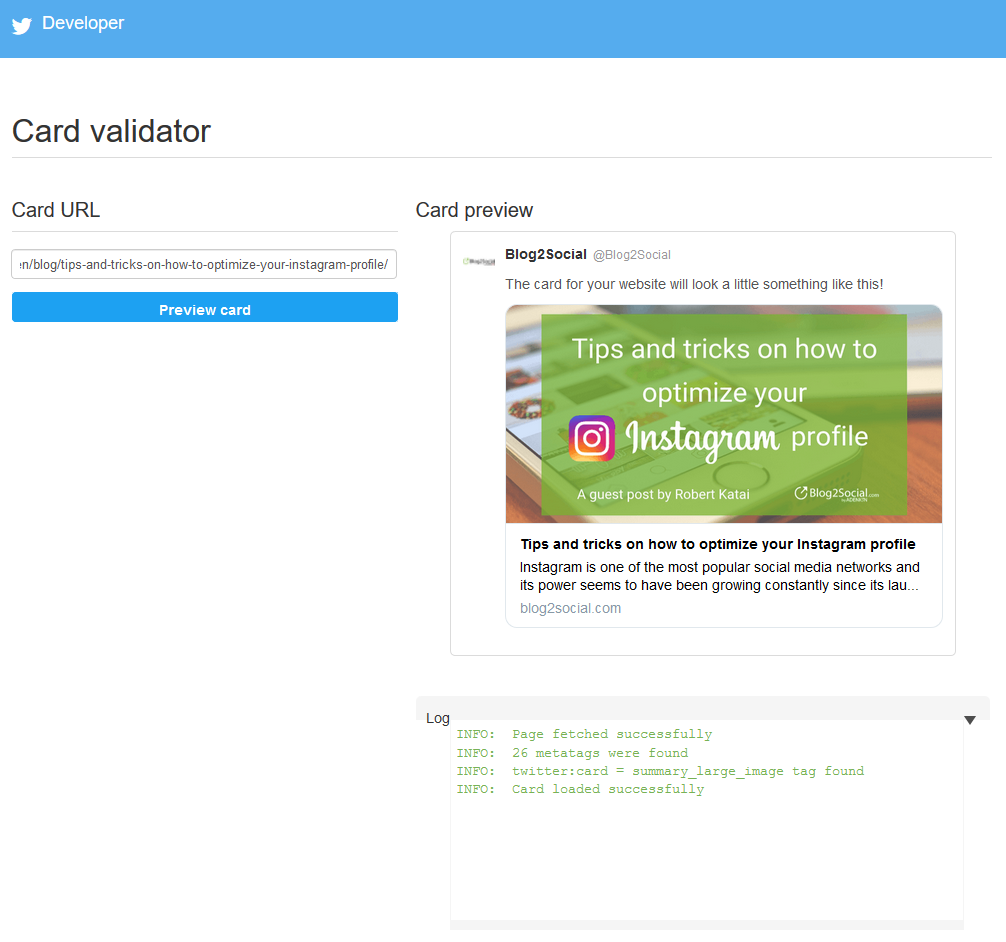How to use the Sharing Debugger to see how your posts are displayed on Social Media
If you experience incorrect images and/or titles being displayed by Facebook or other social media platforms, this is most likely caused by missing or incorrect data in the meta tags of your posts. Some social platforms provide sharing debugger or code validator tools to show you a preview of what your social media post will look like when it is published and help you to fix inconsistencies and errors.
Your post is missing an image, the description snippet does not reflect your current content properly? This could be caused by missing or old data cached by the networks.
Social networks such as Facebook, Twitter & LinkedIn offer their own debugging tools, like the Sharing Debugger for Facebook or the Card Validator for Twitter or Post Inspector for LinkedIn. These tools help you to clear the cache and also fix other issues caused by incorrect metadata.
To make this process easier for you, we have integrated all available social debugger tools directly in your Blog2Social dashboard.
To use the Sharing Debugger, go to “Blog2Social>Help & Support” and select the tab "Sharing Debugger".

On this page, you can enter the URL of your post in the provided text field and click on "Debug & Preview" or “Inspect Post”.
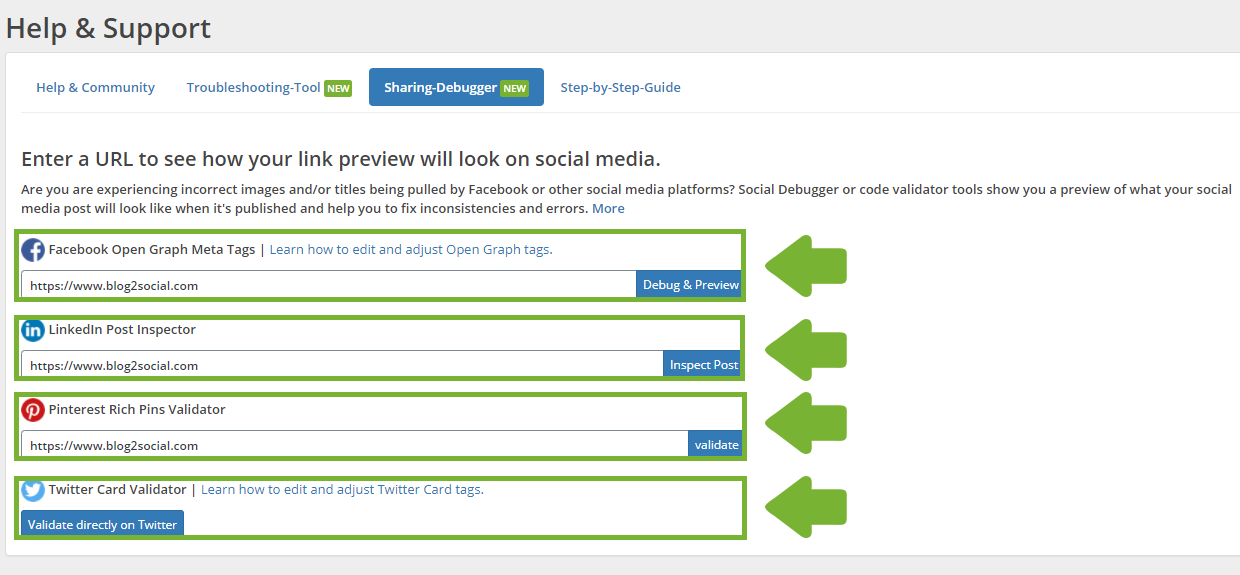
When entering the URL you will be directed to the Debugger-tool of the Social Media. Use the Debugger link preview to see how your posts will appear on social media and find out if your blog posts are social-media-ready.
The link preview consists of og:title, og:type and og:description. These are the Open Graph tags you defined in your blog post. The Debugger will show you, if a parameter is missing or not specified correctly.
Facebook Sharing Debugger
Pinterest Rich Pins Validator

Please note: The message "The following required properties are missing: fb: app_id" only indicates that your website is missing data for advanced features on Facebook, such as tracking with Facebook Insights data. This does not interfere with the ability to share posts on Facebook in any way and it does not affect the look of your post on the social network. Therefore, this message can be ignored in most cases.
LinkedIn Post Inspector
Twitter Card Validator
If you want to check your post on Twitter, click on "Validate directly on Twitter". You will be automatically directed to the Twitter Card Validator (What are Twitter Cards?).
Find more solutions for incorrect images or posts on social media
- How do I select the image I want to share on social media?
- What are open graph tags and what do I use them for?
- When I post to Facebook, no image or the wrong image appears in my post.
- Twitter has not published your image
- Why does Instagram not post my image or display my image incorrectly?
- Why doesn't Pinterest post my image or displays my image incorrectly?
Most popular FAQs
How to auto post imported RSS feeds
How do I auto-post and auto-schedule blog posts
Solutions: Why does Instagram not publish my post/text?
How do I connect Blog2Social with Instagram?
The connection to the server failed.
How to connect and automatically post to Facebook
I cannot connect my Facebook page
How to automatically re-publish blog posts on Bloglovin’
How to share on Facebook Profiles with Facebook