Solution: Your authorization has expired. Please reconnect your account in the Blog2Social network settings.
The following message can be caused by multiple reasons:
„Your authorization has expired. Please reconnect your account in the Blog2Social network settings.”
For example:
- If your credentials for your social media account were changed, such as the email address or the password.
- If you have changed any administrative settings for your accounts on the specific social media network.
- Due to security reasons, some networks, like Facebook and Linkedin, refresh the authorization for all social media accounts regularly every 1-3 months.
The following instruction will show you how to reconnect your social media account so that you are again able to share your post to all your social media accounts automatically.
1) Please click on “Networks” in your Blog2Social dashboard.
2) Go to the network, whose connection is interrupted.
3) Click on the renew symbol, next to the settings icon.
4) Enter the username or email address and your password.
Grant the necessary access rights to Blog2Social if you are asked for it.
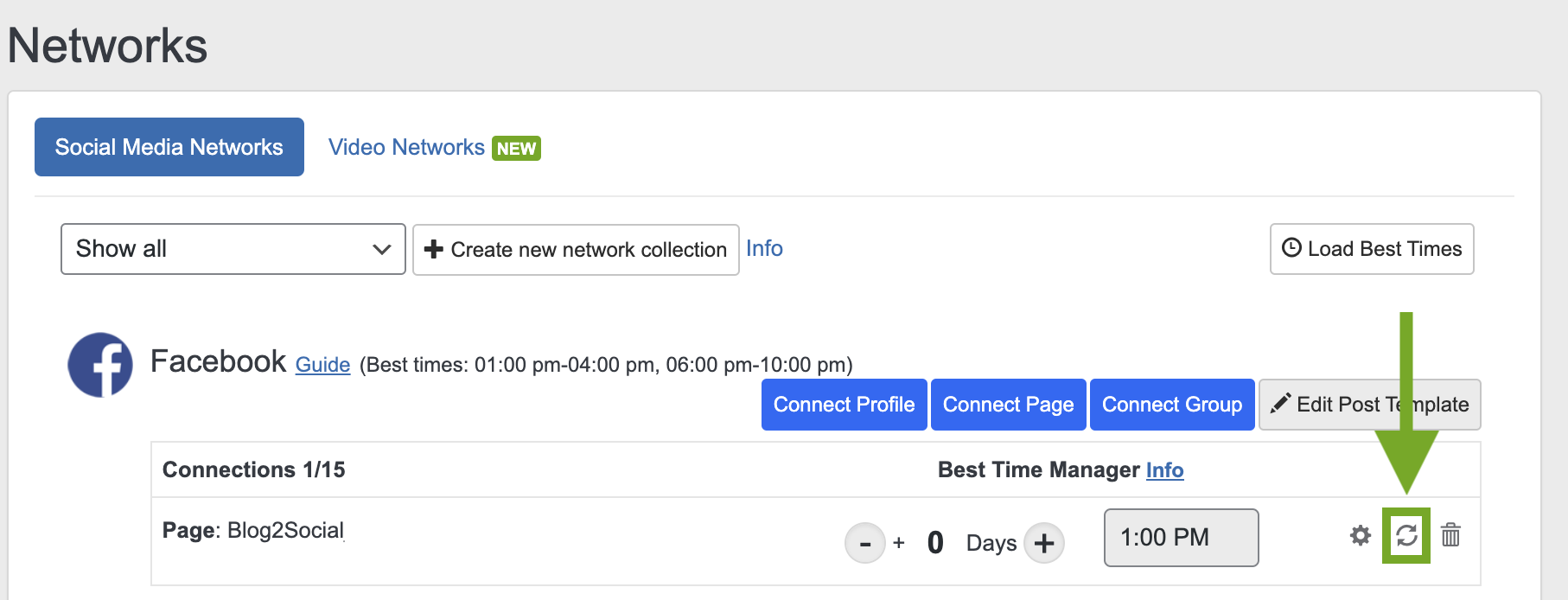
You can now share your posts again!
Please note:
As soon as your account is reconnected, your scheduled posts will be shared automatically according to your regular scheduling plan.
More troubleshooting guides for connecting social media networks:
- I cannot connect my Facebook page / I cannot see my Facebook page
- Connecting Instagram - Things to check
- Connecting Google My Business - Things to check
Tags: authorization, reconnect social media account
Most popular FAQs
How to auto post imported RSS feeds
How do I auto-post and auto-schedule blog posts
Solutions: Why does Instagram not publish my post/text?
How do I connect Blog2Social with Instagram?
The connection to the server failed.
How to connect and automatically post to Facebook
I cannot connect my Facebook page
How to automatically re-publish blog posts on Bloglovin’
How to share on Facebook Profiles with Facebook