Version 5.5: Optimized network and user management
Update your Blog2Social to version 5.5 to make managing a blog or website with multiple users and social networks easier than ever.
Advanced Network Management (Business)
Do you manage a blog or website with multiple users and social network accounts? Whether you share your blog with multiple contributors, work with a blogging or social media team, or with a social media agency - working as a team is now easier with Blog2Social.
Create network collections and move network connections
With a Blog2Social Business version, you can now easily bundle selected social media connections into network collections. If you want to add a network connection to a per-defined network collection, you do not need to re-create the connection. Simply move your existing connection to the network collection.
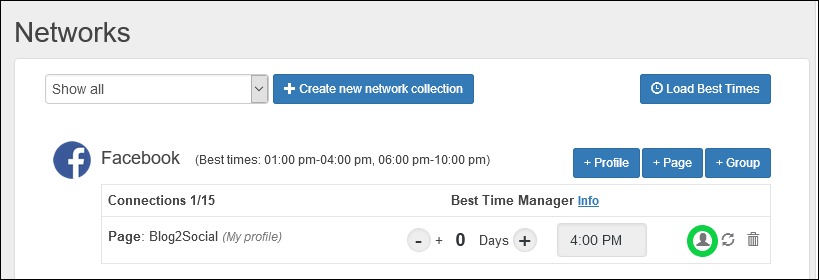
>> Learn how to create and save network selections
Share network connections (Business)
With Blog2Social 5.5 we make sure that the setup and management of social networks for multiple users is easier with the help of shared connection.
When you share a Blog2Social license with multiple users, you can now assign social media connections to other users to enable these users to manage and post on these network accounts, without each user having to create the network connection themselves. You are able to update and delete the assigned connections as well as select forums (for XING groups) and pinboards (for Pinterest).
This saves time for the setup, while at the same time protecting persona accounts or accounts with sensible login data as there is no need to share your login data anymore.
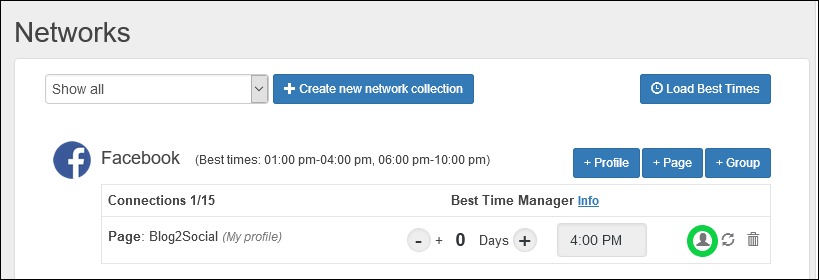
Users can still set and save their own best time settings for the assigned connections and share and schedule posts. Of course they can also still use their own social media connections which is especially important for networks like XING or LinkedIn.
Assigned social networks connections enable multiple users and social media teams to share the work of crosspromotion: Writers can create blogposts and your social media team can share them on different networks. Both users are able to see shared social media connections and their status in their network overview.
Activate other users for Blog2Social Premium (all Versions)
You are now able to manage the licenses for other blog users in your WordPress backend. This way you can activate and manage license keys for all blog users, without the need to disclose license key information and have users activate their accounts themselves.

>> Learn how to manage license keys and network connections for other users
Additional Updates and Optimizations
- Hashtags can now be automatically generated from WP tags for WooCommerce product post types
- Featured images are now automatically updated in the calendar preview when posting multiple identical posts with changed URLs
- External Links without Link preview can now also be shared with Content Curation