Version 4.7 - Twitter terms of service update
Twitter has implied several significant changes to rules and policies for scheduling and sharing and the usage of social media automation tools. By enforcing these new Twitter rules by March 23rd, updating Blog2Social to version 4.7 is required to use Blog2Social in agreement with the new Twitter terms of services (TOS) and benefit from usability add-ons that improve Blog2Social’s user experience.
| Please note: The update to Blog2Social 4.7 is mandatory, in order to comply with Twitter’s new terms of service. Older versions of the plugin can no longer be used. >>See here for more information |
Twitter terms of service update
In order to prevent malicious activity and spam, Twitter changed their rules restricting users from posting identical or substantially similar content to multiple accounts or multiple duplicate updates on one account.
To make sure that our users are in compliance with the new Twitter policies, we had to apply a couple of adjustments to Blog2Social. However, Blog2Social will provide you with many great features for your Twitter marketing in accordance with the new rules and policies.
- You can still select and connect multiple Twitter accounts to share your blog posts. To prevent duplicate content. Blog2Social now analyzes your Twitter comments to make sure you do not accidentally post the same message across multiple Twitter accounts.
- If you select more than one Twitter account, the first account will still have an automatically generated comment in the comment field, all other comment fields will be empty in order to enable you to vary and customize your Tweets.
- You can now select a primary Twitter account for auto-posting your blog posts and RSS-imported feeds.
Please note that Blog2Social was originally built to provide any means of tailoring social media posts in combination with smart social media automation. Blog2Social provides you with many great customizing options such as individual comments, link post and image post formats, individual images and even Twitter Card parameters. With the current regulations on social media automation and scheduling, Blog2Social is highly specialized in providing you with the best options for your Twitter marketing in accordance with Twitter’s new policies and rules.
>> See our Twitter update FAQ for more details
>>Learn more about how the new Twitter rules impact your social media marketing and what you can do about it.
Choose a Twitter Card Type
Blog2Social 4.7 enables you to choose the twitter card type for your posts. The information you choose will be written into your blog post’s meta tags.
The Twitter card type defines the appearance of the link preview shown on Twitter.
With the card type “Summary”, your post will be shown on Twitter with a small image, to set the focus on the text:

With the card type “Summary_Large_Image”, your post will be shown on Twitter with a big image, to set the focus on the image:

To select the Twitter card type for all your blog posts, go to Blog2Social -> Settings -> Social Meta Data -> Twitter and select the default card type:
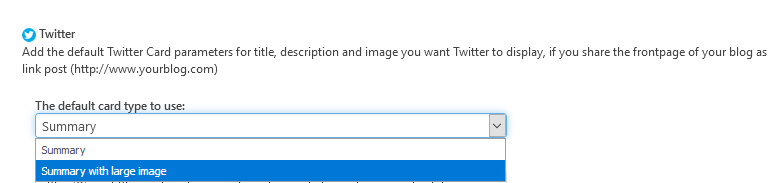
Please note that content is cached by Twitter for 7 days after a link to a page with card markup has been published in a Tweet. This means that it can take up to 7 days until Twitter displays the change.
Usability updates
- In addition to the editing function in the social media calendar, scheduled posts can now also be edited in the “Posts & Sharing -> Shared Posts -> Details” overview of each blog post.
- Re-share function after post preview adjusted.
- Scheduled posts with your “own interval” now correctly start at the starting date.
- Established compatibility with WP Link Page.
- Updated network overview.
- You will now get a confirmation message after you activated Blog2Social Premium.