Why Twitter is changing rules
“One of the most common spam violations we see is the use of multiple accounts and the Twitter developer platform to attempt to artificially amplify or inflate the prominence of certain Tweets.”
This is what you need to know about the new Twitter rules and terms of services
Posting the same content across multiple accounts
“if you post duplicative or substantially similar content, replies, or mentions over multiple accounts or multiple duplicate updates on one account, or create duplicate or substantially similar accounts.”
“You may not post duplicative or substantially similar Tweets on one account or over multiple accounts you operate.”
How will the new Twitter rules affect social media automation?
As announced on the Twitter company blog post by Yoel Roth Twitter is implementing these new regulations and limitations within their systems and API usage rules and have a clear directive for all developers:
“Do not (and do not allow your users to) simultaneously post identical or substantially similar content to multiple accounts. For example, your service should not permit a user to select several accounts they control from which to publish a given Tweet.
- This applies regardless of whether the Tweets are published to Twitter at the same time, or are scheduled/queued for future publication.
- As an alternative to posting identical content, you can Retweet content from one account from the other accounts you wish to share that post from. This should only be done from a small number of distinct accounts that you directly control. Please note that bulk, aggressive, or very high-volume automated Retweeting is not permitted under the Automation Rules, and may be subject to enforcement actions.”
“Your service should not permit a user to select several accounts they control from which to publish a given Tweet.”
While Twitter continues to permit cross-posting outside information (such RSS feeds) to Twitter using automation, you should only post this content to one account you control.
Performing simultaneous actions across multiple accounts
Another common practice in social media automation is the to perform actions such as Likes or Retweets across multiple accounts.
If you are using TweetDeck you will have noticed that Twitter has already implemented these rules, and you will no longer be able to select multiple accounts through which to perform an action such as Tweeting, Retweeting, liking, or following. In the cause of action Twitter has also shifted and removed scheduled tweets from some accounts:
Again, the direction for all other social media automation tools is quite clear:
“Do not (and do not allow your users to) simultaneously perform actions such as Likes, Retweets, or follows from multiple accounts. For example, your service should not permit a user to select several accounts they control to follow a specified account.”
If you are using social media tools to automatically follow, like or retweet posts, you will be no longer allowed to do this without risking that Twitter will suspend your account.
What the new Twitter rules mean for Social Media Marketing
The new Twitter rules are aimed at disarming fraudulent bots and fake accounts in the first place. But they will also impact those publishers who have several valid Twitter accounts or publish content to several valid Twitter accounts. The restrictions make sense for a SPAM-free Twitter universe and a better user experience. But they will also force all individuals and brands to re-think their Twitter marketing strategy.
So what does this new policy mean for your social media marketing and the use of social media automation tools?
First, it’s important to note that the new Twitter rules won’t impose a point zero to all your Twitter marketing activities. The scheduling and posting of information as real-time updates, as well as RSS-feeds, will still be permitted through the use of automation. And, you can also still share the same content to multiple accounts by using Retweets and individually tailored Tweets and comments for each Twitter account. By diversifying the content shared across multiple accounts you will provide a better user experience
Quality content will ultimately win the game, on any social network. Learn about 15 Killer Tactics to boost your engagement on Twitter.
How we applied the new Twitter directives to Blog2Social
We originally built Blog2Social for tailoring social media messages as a key feature. And this is what we are still specializing in.
With the “Customizing & Scheduling” option Blog2Social enables you to add individual comments, selecting images and post formats, and even edit meta tags for your Twitter Cards. With these options, you can fully customize your tweets for each Twitter account and still automate the process of scheduling and sharing.
How to automatically re-post and recycle tweets across one or multiple Twitter accounts
You can still recycle your tweets as retweets to your other Twitter accounts, using different comments and hashtags. We will refine this options with the upcoming Blog2Social releases.
Add individual comments, hashtags, handles or emojis to your Tweets
To make your tweets more personal and engaging, you can customize your tweets with individual #hashtags and @handles. The “Custom Sharing & Scheduling” option of Blog2Social allows you to individually edit multiple tweets at a time in a one-page preview editor. You can customize the pre-filled text and add hashtags and handles, separately for each tweet and each Twitter account.

Blog2Social also provides you with individual comment fields for each of your tweets. This allows you to schedule and share multiple posts on one Twitter account or across multiple Twitter accounts with individually tailored comments and retweets.
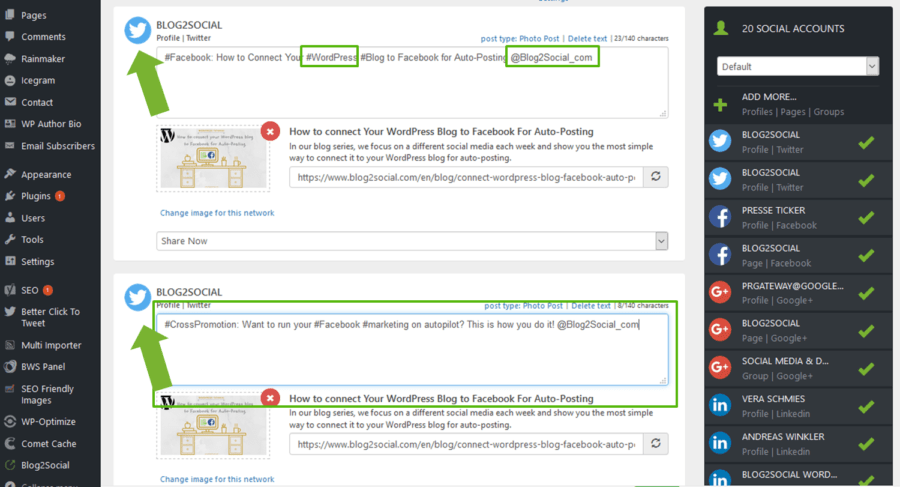
If you are ready to go, just click “share” and Blog2Social will share your tweets with an automatic delay mode to prevent mass posting, or at your scheduled times.
Select individual images for your tweets
By standard sharing, your blog posts will be shared with your featured image or the image defined in your Twitter Card parameters. If you want to share the same blog post more than once or re-share your evergreen content repeatedly, you can vary your posts by selecting individual images for every tweet or scheduling unit.
Blog2Social lets you select any image from your blog post or media library for your tweet and even gives you the option to upload more images from your computer or device. With a simple click on the displayed image, you can change the pre-selected image for any of your preferred photos or graphics to trigger attention and engagement.
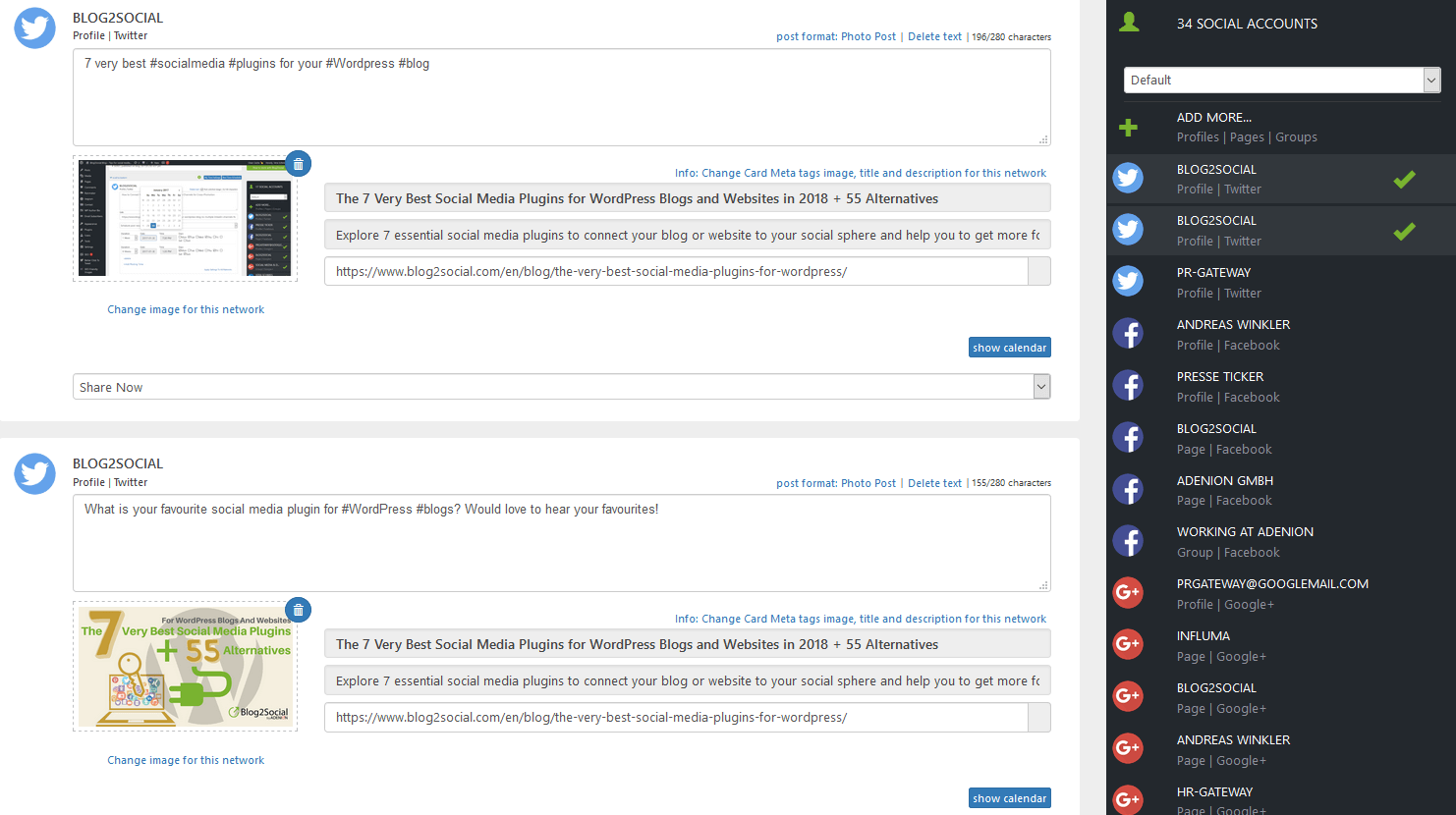
Select different post formats for your tweets (link posts and image posts)
With Blog2Social you can share your blog post as link post or image post tweet.
An image post tweet clearly focuses on the image. The image tweet enables your followers to view your photos or infographics right in their feed. All images from your image posts are automatically uploaded to your Twitter media gallery. So, your followers can still find your graphics even if your tweet has long vanished ways down in your stream.
A link post tweet generates an automatic preview and forwards your followers straight to your website as soon as they click.

Both formats work great for Twitter, but for some purposes, you might want to make sure to use a specific post format for your post. And, this option also gives you more choices for varying your tweets for reposting your content legitimately on one or across multiple Twitter accounts.
To do so, simply go to “Settings” in your Blog2Social dashboard and select the tab “Network Settings”. Here you can select whether you want to share your blog posts with a link preview or as an image tweet. Your images tweets will automatically contain the link to your website. You can select the post format as default setting. You can also select to change the post format for each individual tweet on the preview editor.

Schedule your tweets at the best times to maximize engagement
By sharing your tweets at the best times you can catch the time slots when followers are most active. This will increase the likelihood to grab their attention when you appear in your follower’s feeds. To tweet during Twitter’s peak hours, you can schedule your tweets automatically with the Blog2Social Best Time Scheduler. For your convenience Blog2Social provides a ready-to-use pre-configured Best Time Scheduler you can apply with a simple click.

If you know which times work best for you, you can also save your own preferred times as Best Time Settings. You can then automatically schedule and share your tweets according to your custom time settings.
This can be handy, especially if you promote your products or brand internationally and across various time zones.
Schedule multiple tweets in advance to re-share evergreen content
If you want to set up recurring tweets for your blog post, you can set up various recurrent scheduling schemes for up to one year. You will be asked to add multiple tweets with variations for each comment to prevent duplicate content on Twitter. You will also be able to re-share each tweet once to your own account and once to other accounts you manage.
Schedule and manage multiple posts and tweets with the Social Media Calendar
The Blog2Social Social Media Calendar helps you to keep track of your tweets and to edit and add them per click or to change times and days per drag & drop. This makes it easy for you to plan and promote your content with multiple tweets across multiple social media accounts.

We want to help you to familiarize yourself with the new Twitter rules
See here for more information in our FAQ:
Conclusion: How Twitter is changing the game
The new Twitter rules will provide many headaches for social media marketers. But they will provide a better Twitter universe for all of us. However, it is most probably that other networks will follow the lead, simply to prevent bots from moving on. So, expect to hear from other networks enforcing similar rules and regulations pretty soon. We will keep you updated on current events and adopt any changes to Blog2Social.

Melanie Tamblé is co-founder and co-CEO of Adenion GmbH. She is an experienced expert in content marketing and social media.
Adenion GmbH specializes in online services and tools for bloggers, businesses and agencies of any size to support their online marketing and content seeding tasks on the web.
Blog2Social as WordPress Plugin and WebApp enable fast and easy auto-posting, scheduling and cross-promotion of blog posts, articles, links, images, videos and documents across multiple social media sites.
Social media posts will be automatically turned into a customized format for each social platform and auto-scheduled for the best time. Social media post can be previewed and tailored with individual post formats, images or personal comments – all in one easy step.


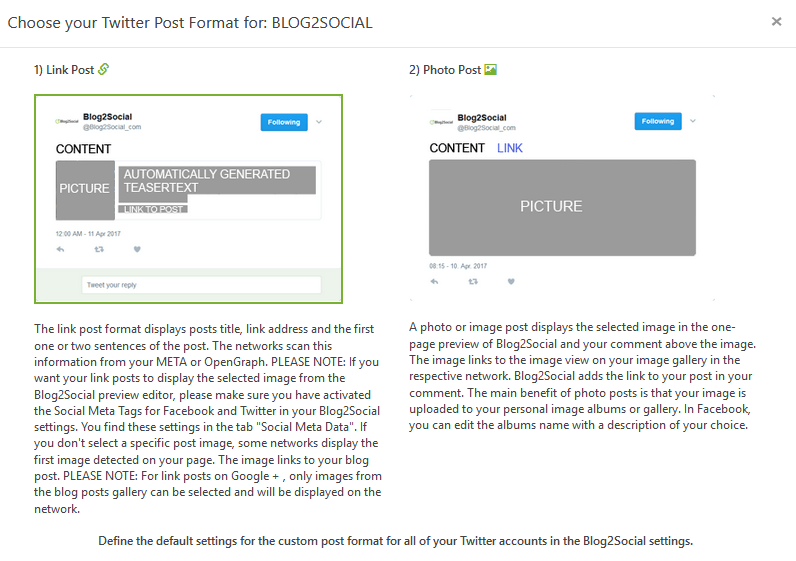









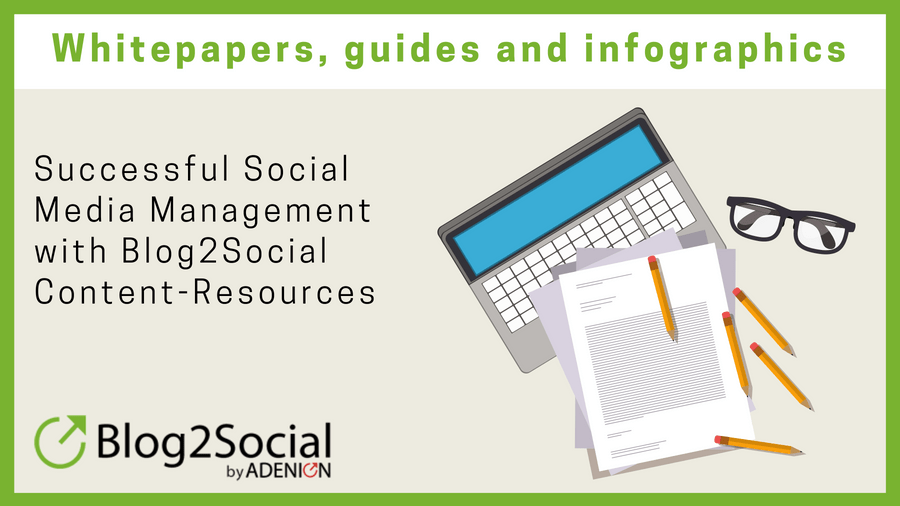





Good to know. I’m using only one account and I’m sure I’ll be safe from the updated terms
Hi, Cole! Great that you visit our blog and thank you for your comment 🙂
You’re right – you’re definitely on the safe side with a single Twitter account.
With multiple accounts, you have to be even more careful and make sure to create and share a different copy each time you share a new blog post.
There is a problem with Blog2Social Set up. Please check… There is this Twitter Notice that just pops ups and locks the screen. There is no button to remove it. I don’t know if am the only one facing the challenge. But it needs your attention. I have tried to change gadgets but nothing is happening. I want to be using blog2Social as I always do and if others are facing the same problem, then you need to check it up. Please.
Hi Ken,
Thank you for your comment.
Could you please write me a short email to customer-service(at)blog2social(dot)com with a screenshot of the pop up that locks the screen? Which version of Blog2Social is currently active on your website?
Thank you and regards,
Tobias
Great info about twitter. Thanks for updating my knowledge…
this helped me a lot.
Thanks for sharing!
Hello Kalpana,
Thank you for your feedback. We are glad to hear that you like our blog post.
Godd luck with your Social Media Marketing on Twitter 🙂
Best regards,
Britta
The recent changes in Twitter’s rules of conduct place stricter regulations on automated and bulk tweeting, and require developers to comply with new API restrictions. As a result, social media marketers will need to exercise more caution and adjust their strategies accordingly to avoid violating Twitter’s policies and risking account suspension or termination.
Hello Cliff C,
I agree with your statement. The new changes in Twitter’s timeline will certainly have an impact on the marketing strategies of social media marketers.
However, it is not yet clear how big the changes will be and depending on how big the influence on the algorithm will be, marketers will have to adapt their strategies
Wishing you all the social media success,
Simon