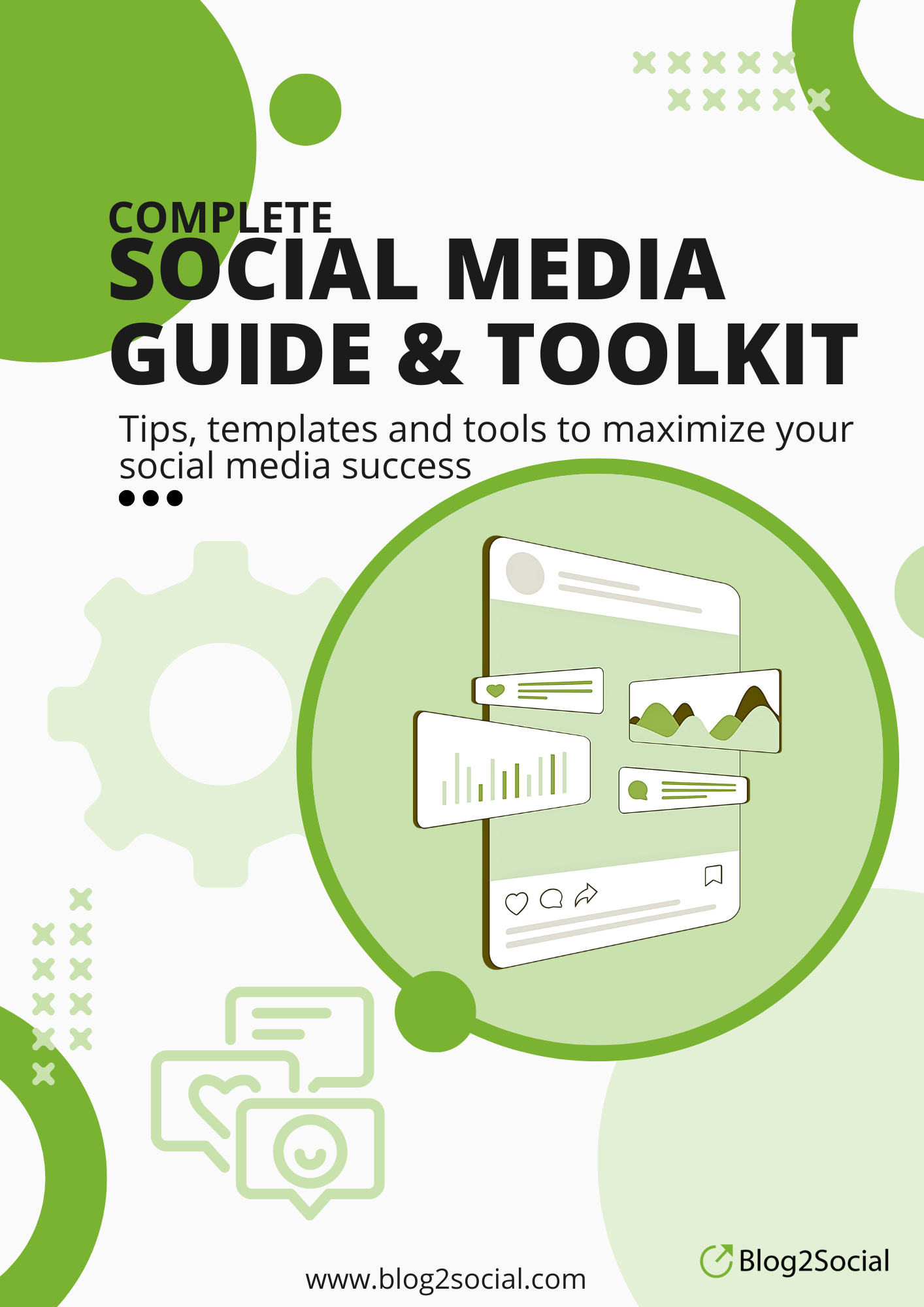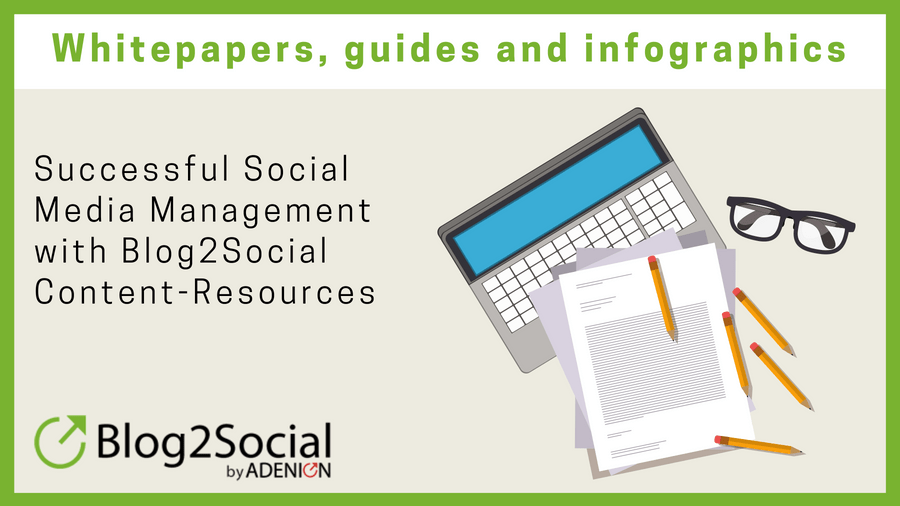A well-structured post is fun to read and easy to understand. Learn how to turn your draft into a perfect blog post to maximize the readability of your content.
The average attention span of a human reader in today’s news media is less than 8 seconds and that is less than the attention span of a goldfish.
- 43% of readers skim blog posts to see if it sounds worth reading, and only then they decide if they’ll actually read the whole post
- The average time spent reading an article is 37 seconds (Source: NewsCred)
By overwhelming your readers with a wasteland of big text blocks without subheadings, you’re making it quite hard for people to grasp what your post is actually about.
The better you break up and divide your content into smaller sections with strong subheadings the better you help your readers to grasp your content in a minimum of time. A well-organized blog post helps to maximize readability for your readers. Not only for them but also for search engines to index your blog post with matching searches.
The anatomy of a perfect blog post looks something like this:

6 steps to the perfect anatomy of your blog posts
Now that you’ve seen an overview of all the crucial factors for creating an anatomically perfect blogpost, here are six steps you should follow when creating your own. From the headline to the promotion there are always some tips you should keep in mind.
1. Make sure your blog post title is catchy
Every great blog post starts with a captivating title to grab the attention of your audience. Make sure you have a catchy headline and your introduction will attract your readers right away. Eight out of ten blog visitors read your headline, but only two read the rest of your text. Write something that makes your readers want to read the rest of your post.
You have got to write the first sentence of a story so that whoever reads it will want to read the second one. (Willian Faulkner). #perfectblogpost #quote #bloggingtips Click To Tweet2. Write a magnetic introduction
The introduction is the first paragraph outlining the topic of your post. If your introduction is too weak you will lose your readers right after the headline. Use the introduction to tell the key arguments of your topic without giving away the suspense.
3. Use the power of visuals for your blog post
Visual content has never been more important than in the age of social media.

Photos, infographics, diagrams, charts, tables, screenshots, slides, and videos can help your readers understand abstract ideas or complex topics. Images and videos also help you grab traffic from Google or YouTube image search. And, they will compel users to share your content on their social networks. Images and videos also help you to drive more traffic from social media sites to your blog or website.
4. Optimize the text structure for your perfect blog post anatomy
Bring your copy into easily digestible titbits:
- Keep your post as short as possible and as long as needed
- Organize your post in sections with less than 300 words each and add a strong subtitle to each paragraph.
- Keep each paragraph with less than 150 words.
- Use italics and bold to highlight important sentences, keywords or important terms, but don’t overuse it
- Include lists with bullet points to stress your key facts and tips.
- Keep your sentences short and easy to understand.
- Use a language that meets the linguistic usage and tonality of your target audience.
- Always proofread your blog post and check for grammar and spelling mistakes.
Tools for checking the readability of your blog post
- Use the Yoast SEO plugin to help you with a basic readability checker for your text structure (free & premium)
- Try the Hemingway app to check the readability and your style on a wider scope (free)
- Use Grammarly to eliminate grammatical errors and spelling mistake and enhance your writing (free & premium)
5. Integrate keywords and links
To optimize your blog post for SEO, use keywords your target audience uses when looking for information on your topic. Integrate your keywords in your headline and introduction, subtitles and paragraphs, in your image and video titles and description as well as in your links and anchor texts.
Links are the backbone of the internet and so are links for your blog posts. Interlinking your blog posts with related posts will make your post stronger because it shows some authority on the subject. This both gives your readers more information about your topic, but it also hooks people to your site.
Use strong call-to-actions to make your readers read or to comment on your post. Invite them to subscribe to your blog or take away bonus material by leaving their e-mail address.
Tools for SEO optimizing your blog posts
- Use the Yoast SEO plugin to help you with basic SEO-optimizing your blog and your posts. (free & premium)
- Try keywordtool.io or ubersuggest.io to find keywords related to your topic. (free & premium)
6. Promote your blog posts on social media to drive more traffic from social platforms
However perfect your blog post anatomy and your content is, you need to promote your posts like hell. Social networks help your content to build authority, incoming links and reach. The better the engagement you receive for your content on social media the more this will help your ranking and visibility. Sharing your content on social media helps you drive more traffic to your site. There are multiple social sites to share your content as well as your visuals.
- Share your content on Twitter, Facebook, but also think of Reddit, Instagram, Pinterest, and Flickr, and also on LinkedIn, if your content is business-related.
- Also, share your content on relevant Facebook and LinkedIn Groups or Reddit Subreddits.
- Share your content as Google Posts on your Google My Business listing.
- Share your content on Social Bookmark communities such as Diigo or Digg.
- Re-publish and syndicate your content on platforms like Medium, Tumblr, Bloglovin’, Quora, and LinkedIn Pulse.
- Share and cross-promote your content at different times and days across social networks and customize your comments with personal comments, hashtags or handles for each channel. Use social media automation for scheduling and consistency.
Tip: Set up a social media cross-promotion plan to schedule and share your blog posts on social media.
Get the Complete Guide to Social Media sharing & Toolbox for free!
Social media is the most important source for driving traffic to a blog or website and generating reach. Readers and potential customers use social media channels to conduct targeted research, share information and discuss current topics.
Melanie Tamblé is co-founder and co-CEO of Adenion GmbH. She is an experienced expert in content marketing and social media.
Adenion GmbH specializes in online services and tools for bloggers, businesses and agencies of any size to support their online marketing and content seeding tasks on the web.
Blog2Social as WordPress Plugin and WebApp enable fast and easy auto-posting, scheduling and cross-promotion of blog posts, articles, links, images, videos and documents across multiple social media sites.
Social media posts will be automatically turned into a customized format for each social platform and auto-scheduled for the best time. Social media post can be previewed and tailored with individual post formats, images or personal comments – all in one easy step.