Social media has changed the way we interact, learn, apply for jobs, and even shop. Today, there are more than 3 billion active social media users worldwide, and that number continues to rise.
Social media can also make it easier to connect with companies we love, which is why so many brands are investing in it. In addition to building social profiles and posting regularly, it is important for brands to integrate their social media accounts with their websites.
In fact, website integration is arguably the most critical part of establishing your brand on social media. Here’s the thing: you do not own the traffic on Facebook or any other social media platform. That means you do not have full control of the relationships you build. If a social site changes its terms and conditions or decides to upgrade its algorithm, you could lose access to that audience.
However, when you integrate social media with your website, audience members are able to connect with you in a way that you control completely. On your site, you can add as many pictures as you like, share long-form content, and even encourage viewers to sign up for your mailing list. And best of all, no third-party can take away that connection.
Here are five strategies for integrating social media into your website so you can reap its benefits and work towards a direct relationship with your followers.
1. Use Social Media to Power Blog Comments
User-generated content like blog comments can help build relationships with your audience and start discussions. It is also great for SEO. The challenge is that comments are often rife with spam and, sometimes, rude responses. Managing blog comments can consume valuable resources.
By allowing your audience to sign in to leave comments through Facebook, you can cut down on spam and improve the quality of comments. This is very easy to implement using a WordPress plugin like WP Social Comments.
2. Add Social Media Sharing Buttons
According to Codeless, content creation is a crucial step but content which may be shared easily is more likely to go viral, earning your brand valuable publicity.
Make it easier for website visitors to share the awesome content you create by including social sharing buttons on articles and product pages.
When you make it easier, people are more likely to share the content you create with their friends, family, and social media followers.
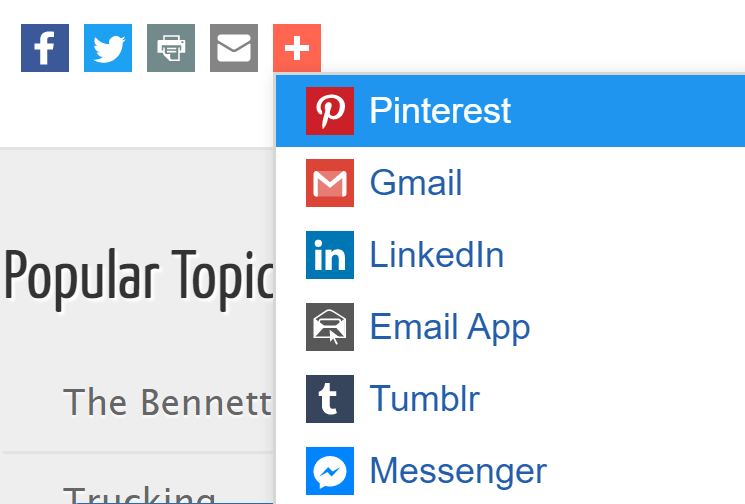
3. Add an Instagram Gallery
This is a particularly important strategy for product-based companies. By embedding your Instagram feed into your website, prospective customers can get a look into the personality of your brand, see a wide range of products, or learn how to use your products.
For example, a fashion brand could embed their Instagram gallery to showcase models wearing their clothing in different ways. A craft company might use it to show off the process of creating their wares. And a travel company could embed their photos of real-time adventures.
WordPress users can easily install this feature using one of the many Instagram gallery plugins.

4. Make it Easier for Visitors to Follow You on Social Media
The average person checks their social media accounts several times a day. Social media is critical if you want to succeed in the competitive online landscape, which is why it is important not just to connect your social media sites to your website, but also connect your website to your social media profiles.
People aren’t likely to visit your website every day, but they are going to check their Facebook page. When a prospective customer follows you on social media, it gives you the opportunity to connect with them every day.
Encouraging website visitors to follow you on social media is simple, especially if you host your website on WordPress. Use a plugin like Social Pug to add social follow buttons in your navigation bar or footer. With just one click, followers can stay engaged with you across multiple social media sites. And you won’t have to learn any coding, thanks to how easy WordPress is to use.

5. Allow People to Use Social Media to Sign in to Your Site
Requiring users to sign-in to view content or complete a specific action (such as making a comment or purchase) can be useful. It can make it easier to understand who your users are and better tailor content to their interests. Signing in can also increase your bounce rate, so it should only be used when there is a clear advantage. If it doesn’t offer value to site visitors, it may be best to skip this step.
If you do want to add a sign-in feature, you can use Facebook’s internal feature to allow users to sign in automatically using their Facebook accounts. This can be done with other social media platforms (eg, Twitter), but Facebook works for the vast majority (75%) of social media users.

Conclusion
Social media should be an integral part of any digital marketing strategy. To be successful, however, brands need to integrate social media with their websites where they can control the traffic and content. Luckily, there are several tools available to make this connection easier regardless of what platform you use.
Recommended to you:
- Melanie Tamblé: 7 Success Strategies for Business Blogs
- Melanie Tamblé: 15 Basic WordPress Plugins to Kickstart your Blog and Boost Productivity
- Vera Schmies: How to Set Up an Effective Social Media Posting Schedule and skyrocket your blog traffic
Toni Allen is the general manager and editor of WhoIsHostingThis.com,
she has two decades of experience running online businesses with a focus on web hosting technologies.












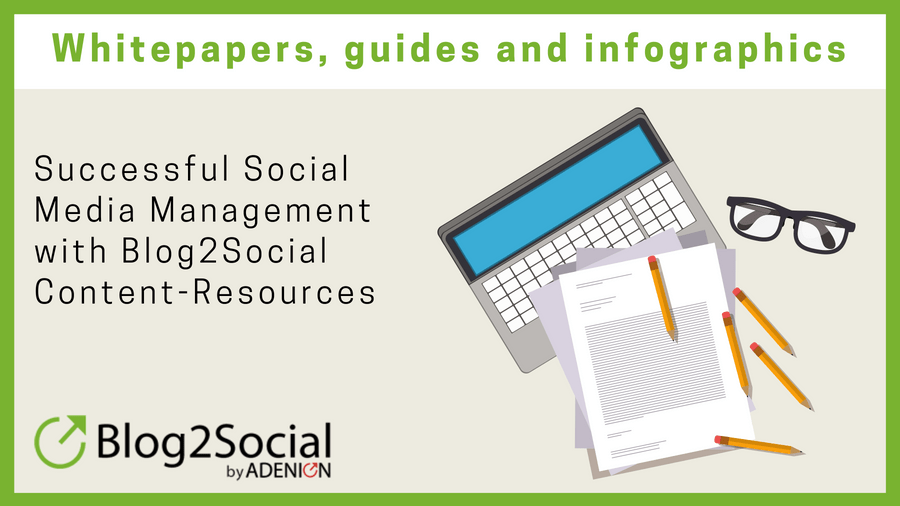





Informative post! This post helped me to become a social media rock star.., Thanks for sharing!
Hello Debora,
Thank you very much! We are happy to hear that you liked our post.
Would you like to add some tips that you use for your social media marketing? We would be happy to hear your thoughts.
Kind regards,
Britta
Informative post! This post helped me to become a social media rock star.., Thanks for sharing!
Thank you for your great feedback!
We are very happy to hear that our tips could support you in your social media work.
Keep up the good work!
Best
Jacqueline from Blog2Social
I am using elementor. Is it enough?
Hello Anirudh,
thanks for the question. Elementor is a WordPress Website Builder. It has nothing to do with integrating social media into the website. To integrate your social media channels into your website, you can use social media sharing buttons. Also a tool for social media automation, which allows you to share articles in the social media in a time-saving way, is advantageous. Especially if you have reached a certain number of posts to be shared, manual posting on each channel is too time-consuming.
Do you already use WordPress plugins for your social media management?
Best
Jacqueline from Blog2Social
Thanks so much for sharing, . I’ve been blogging for a year now and I’m hoping to start making some steps in this direction. Your post is fantastically helpful, and encourages me get cracking!
Thanks for stopping by and leaving this kind feedback.
We are happy to have offered you a little help and motivation to keep improving your website!
All the best
Christine
This post was truly worthwhile to read. I wanted to say thank you for the key points you have pointed out as they are enlightening.
Hey Alan!
Thanks so much for this kind comment!
I am glad we could help you out with integrating social media into your website. It really is a great tool for your marketing.
If you enjoyed this article, you might also like our latest blog content.
Make sure to take a look: https://www.blog2social.com/en/blog/
All the best
Christine
Your article is very informative for us and we have learned a lot from it. It was a pleasure to read about your experience.
Hello Nikhil,
Thank you for your comment. We are glad to hear that our post was helpful for you.
Make sure to come back for more content like this.
All the best,
Simon
It was such a great article which was on social media with wordpress website. Integrating social media with your WordPress website can help you increase engagement, reach a wider audience, and drive more traffic to your site. Here are some steps to integrate social media with your WordPress website:
1.Install social media plugins
2.Configure social media sharing buttons
3.Display social media follow buttons
4.Auto-publish to social media
5.Embed social media feeds
6.Add social media share counters
7.Encourage social media engagement
These are some points which I would like to add in your article. Readers, for a non technical person, it can be difficult to design your own website, so you can take help from IT companies. They will never let you down.
Hey Julia,
thanks for sharing your thoughts on this topic. I think you have some really helpful ideas. I have not thought of the counters for sharing on social media but they will definitely encourage one or two to share.
Wishing you all the social media success,
Simon