How to update my credit card information?
The credit card details you used when purchasing Blog2Social Premium can be changed at any time. As we work with the payment provider PayPro Global, you can change your data in your PayPro customer dashboard by the following steps:
1) Enter PayPro Global account:
Customer Log in (payproglobal.com)
To login you need your billing email and the password which was sent to the email you used for the purchase (billing email).
Info: If you have difficulties with finding your password, please use the Forgot Password option.
2) After you enter your account please go to "My Credit Cards” and click on "Add New Card" on the left side of the screen.
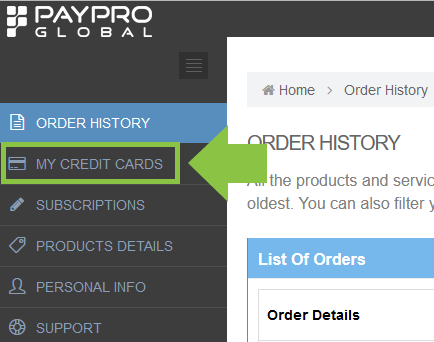

If you have several credit cards in your account, please choose "Make primary" in box "Actions" next to the credit card that should be used for the payment.
3) Go to section "SUBSCRIPTIONS" and attach the needed credit card to the subscription that should be renewed/billed (in case you have several subscriptions and several credit cards in your account).
If the subscription has the status "active", there will be an automatic attempt to charge your card. If the status is "suspended" please press "renew" and the payment attempt will be made during the following 12 hours.
Do you have more questions about Blog2Social?

Tags: update credit card
Most popular FAQs
How to auto post imported RSS feeds
How do I auto-post and auto-schedule blog posts
Solutions: Why does Instagram not publish my post/text?
How do I connect Blog2Social with Instagram?
The connection to the server failed.
How to connect and automatically post to Facebook
I cannot connect my Facebook page
How to automatically re-publish blog posts on Bloglovin’
How to share on Facebook Profiles with Facebook