The images featured in your social feeds are the first things your target audience sees and as we all know, first impressions count. Each social network offers different ways to post images. As social networks evolve, image formats continue to change. To make sure that your social media visuals stand out in the best way possible it’s worth taking a look at the image sizes that work best for each social network. The cheat sheet features the best image sizes for all relevant social networks – Facebook, Pinterest, Twitter, Instagram, Tumblr, LinkedIn and Google Business Profile. This way you have all the information about current guidelines and image sizes at a glance. You can optimize the planning of your social media posts and generate more reach and engagement.
Why are the right image sizes for your social media posts so important?
Social media platforms are important channels to communicate with your customers and target groups. The number of social media users has increased substantially in recent years. Among the mass of posts out there, it is important to stand out. On all social networks, image posts generate a much higher interaction than simple text posts. Posts with images on Twitter get almost 3 times as many interactions. So, images in your social media posts are literally eye-catchers and ensure that you get more reach. Following the ideal image sizes for social media will ensure that your images are displayed in the best way.The aspect ratios, image sizes and posting options vary across the many social media platforms. They offer you several options to spread your content and optimize it for the specific social media channel.
Download the best image sizes now!

The right image sizes help you avoid the following situations:
- Your images are blurry or out of focus
- The edges of your images are cut off
- Your images are not displayed in the correct format
- Your images are not displayed at all
The best image sizes for your social media
What are the image formats in social media?
There are different image formats in social media that you will encounter repeatedly. The aspect ratio, image size and posting options vary across the many social platforms. They offer several options to spread your content and optimize it for the specific social networks.
Images for your social media account
Profile pictures
A profile picture is a great way to directly show what your profile is about. It displays your trademark on your social media channels, because all the activities you perform will show your profile picture. Whether you chat, post, or comment, your profile picture appears everywhere and is an important image. This is how your profile becomes recognizable. Even people who never go to your profile might see your profile pic in their feed, so make them curious to learn more.
Cover Images
In addition to your profile picture, you can also add cover images to many of your social media accounts. Unlike your profile picture, the cover image is only displayed on your profile. It is located at the top of your profile on most social media. With the cover image, you have the opportunity to let your profile shine in the look and feel of your corporate identity or corporate design. You can place additional or newsworthy information about your company prominently and use all the display options of your profile. Choosing the right image size for your header is crucial for the success of your profile.
Post images for your social media posts
Post images are displayed in your social media posts. There are two ways to include images in your posts: image posts and link posts.
Image posts
Image posts support your content visually. When you click on the image in the feed, it enlarges. If you upload an image in a post, it will automatically be added to your image gallery or photo album. This way, your images and graphics don’t get lost in the fast-paced social media realm and remain visible and accessible to your followers. Not every social media platform has an image gallery.
Link posts
A link post, as the name suggests, contains a link that redirects to a website, store, blog post or landing page. Social networks automatically generate a link preview when you include a link in your posts. A well-chosen thumbnail allows you to visually reinforce your content for your followers, giving them more incentive to go to your website. Clicking on the thumbnail will forward directly to your landing page instead of enlarging the image. Some content works better as an image post, some as a link post. Therefore, test both formats regularly and optimize your social media strategy. By combining link and image posts, you can extend the lifetime of your social media posts and have more variability on your channels.
What are the best image sizes for Facebook?
Facebook is still the #1 social network with 2.96 billion monthly users. Among them are also about 200 million businesses that address their target audience through profiles, pages, groups and ads. Facebook offers entrepreneurs, self-employed and private individuals a large potential reach to spread their topics, content, news and events. You can post images as image posts and link posts in your newsfeed. When posting an image, your image will be added to your photo album on your profile at the same time.
These are the best image sizes for Facebook
- Cover image: 851 x 315 px
- Profile picture: 170 x 170 px
- Image post: 1080 x 1350 px
- Link post: 1200 x 630 px
- Aspect ratio: 1:1 (square), 4:5 (portrait) or 1.91:1 (landscape)
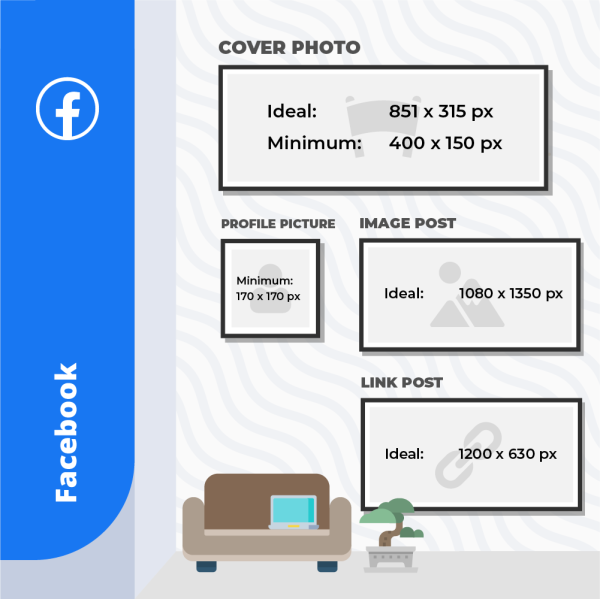
What are the best image sizes for Pinterest?
This is why Pinterest is an important social media for you
Pinterest, unlike other social media, works like a search engine and online pinboard. The platform is designed to redirect to your websites, which is why many bloggers and businesses post blog articles, information about products or infographics on Pinterest. Companies use Pinterest for their e-commerce to offer their products and services. With 450 million monthly active users, Pinterest is a traffic generator that is becoming more and more important for many companies and self-employed people. Posts, profiles and pins also rank well in Google searches and generate good visibility. Video pins, story pins and collection pins offer new opportunities to present your offerings comprehensively and vividly.
These are the best image sizes for Pinterest
- Cover image: 800 x 450 px (at minimum)
- Profile picture: 165 x 165 px
- Pin: 1000 x 1500 px
- Story Pin: 1080 x 1920 px
- Aspect ratio: 2:3, 16:9 (for cover image), 9:16

What are the best image sizes for Twitter?
Why Twitter is an important social medium for you
Twitter is a fast-moving social network that focuses on the ongoing flow of information. According to Twitter’s internal data, people are three times more likely to engage with a tweet when it contains an image. Through short and concise tweets, companies and self-employed people can position themselves well on current topics and contribute to discussions that are relevant to you and your target group. There are even corporate influencers from companies who share personal experiences and adventures from their everyday work. The success is also reflected in the user figures. With 556 million monthly active users worldwide, Twitter continues to be one of the most popular social media networks.
What are the image sizes on Twitter?
As with all social media, the profile and header image play an essential role on Twitter. There are also link and image posts on Twitter. You can upload your tweet with a matching image, which increases in size when clicked. In a link post, the image size refers to the thumbnail of a shared link. For example, if you link to a blog post, the post image will be displayed, as well as the title and description. Since 2021 Twitter shows in-feed images in full without cropping them. You don’t have to painstakingly make sure that the preview image shows what’s most important anymore. However, stick to the recommended sizes as aspect ratios for the best Twitter experience.
These are best image sizes for your Twitter posts
- Cover image: 1500 x 500 px
- Profile picture: 400 x 400 px
- Link and image post: 1200 x 1200 px (for 1:1 ratio), 1200 x 628 px (for 1.91:1 ratio)
- Aspect ratio: 3:1 (for cover images), 1:1, 1.91:1 (landscape)
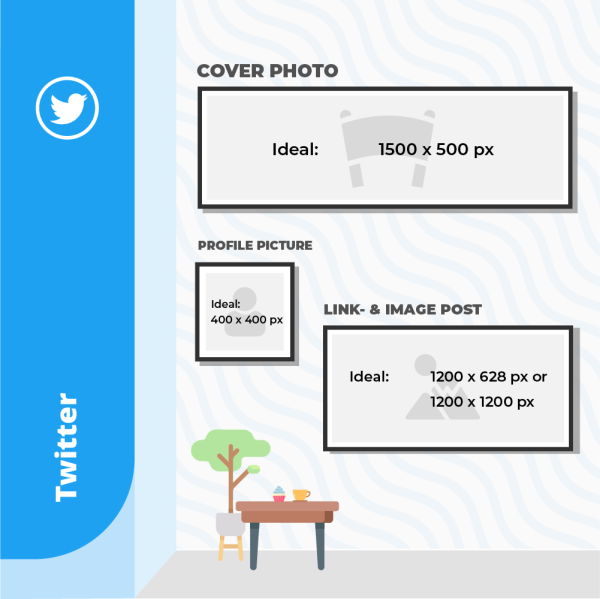
What are the best image sizes for Instagram?
Instagram has been part of Facebook since 2012 and, with around 2 billion monthly active users, is the third largest social media network worldwide. As a visual network, Instagram’s focus is on videos and images. Many companies use Instagram for their corporate communications to generate more awareness for their products and services.
These are the best image sizes for your Instagram posts
In the gallery view on your profile, all images are displayed square, so pay special attention to the resolution of your image and check whether the correct section of your images can be seen. Above the feed, your Story posts are accessible. Instagram Story uses the entire surface of your smartphone. Instagram specifies a square format for post images, with aspect ratios of 1:1. You can also upload rectangular images. For Instagram Stories, a portrait format is suitable for your images.
- Profile picture: 320 x 320 px
- Image post: 1080 x 1080 px (square), 1080 x 1350 px (portrait), 1080 x 566 px (landscape)
- Story: 1080 x 1920 px
- Live & Reels: 1080 x 1920 px
- Aspect ratio: 1:1 (square), 4:5 (portrait), 1.91:1 (landscape), 9:16 (reels/stories)

What are the best image sizes for LinkedIn?
LinkedIn has 930 million registered users worldwide. This is mainly because LinkedIn is available in 200 countries and regions and can now be used in 26 languages. LinkedIn is the social media to familiarize your business contacts with your brand. On LinkedIn you will find private profiles, company profiles, various groups on different topics, advertisements for job offers and many online events and seminars for which you can register directly via LinkedIn. The business network has been part of Microsoft since 2016 and is becoming increasingly popular.
These are the best image sizes for LinkedIn
The profile picture has a special significance on LinkedIn. Since LinkedIn is primarily used for networking with business contacts, your profile picture is like a job application photo. Regardless of whether you are actually applying for a job or trying to acquire new customers, your profile picture is the first impression your business contacts have of you. On your profile page, you can also choose a cover photo on LinkedIn that, in the best case, represents you as a person or your brand. In addition to the profile pictures, there are the pictures that are displayed to your followers and contacts in the feed. Here, we also distinguish between image and link posts. Your page can quickly appear unserious due to distorted images or incorrectly displayed graphics. A real no-go in business networks. Therefore, pay attention to the optimal image sizes for LinkedIn. For image posts, a square image format is optimal for posting on LinkedIn. For link posts, make sure that you choose a landscape format.
- Cover image: 1128 x 191 px (for companies), 1584 x 396 px (for personal profile cover images)
- Profile picture: 400 x 400 px
- Link post: 1200 x 627 px
- Image post: 1080 x 1080 px (square), 1920 x 1080 px (portrait)
- Aspect ratio: 1:1 (square), 9:16 (portrait)
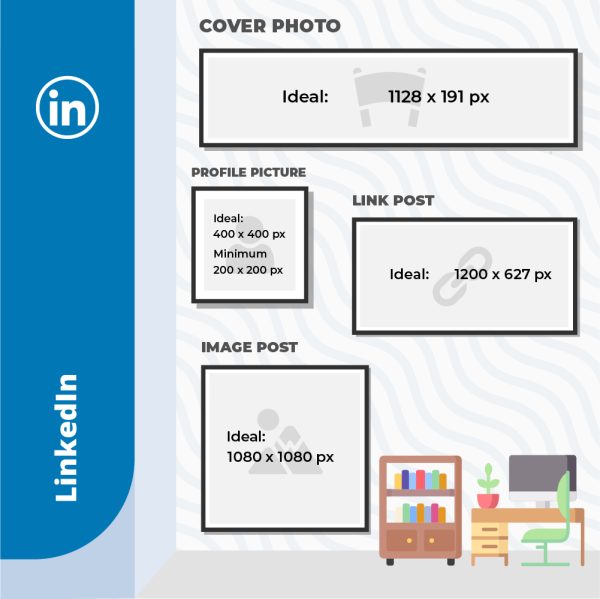
What are the best image sizes for Tumblr?
Tumblr is a blogging social media site that focuses on sharing text and content. On your profile, you can create new blog posts and add post images and infographics, as well as videos and audio files. As of June 2020, there are about 502 million blogs on Tumblr. This makes Tumblr an interesting social media for businesses and entrepreneurs, such as bloggers to showcase your content, services and products and provide content.
These are the best image sizes for your Tumblr posts
On Tumblr, a portrait format is optimal for your posts. You can also share square images with a 1:1 aspect ratio.
- Profile picture: 128 x 128 px
- Cover image: 3000 x 1055 px
- Post image: 1280 x 1920 px (in feed view: 540 px in width)

What are the best image sizes for Google Business Profiles?
Granted, a Google Business Profile isn’t really a social media network, but it’s still a tool where you can use impressive visuals to generate more reach for your business. A Google Business Profile is a business listing for your company and is the direct way into Google’s search index. In addition, your Google Business Profile entry is displayed in Google Maps. With the new features of Google Business Profile and Google Posts, you can publish your blog posts, pictures, videos, news, events and announcements directly through Google and place them prominently on Google Search. With active use and regular posts, your site will rank for your relevant keywords on page 1 at the top right of Google. This makes your Google Business Profile an important part of your website marketing and complements your marketing activities via Google Adwords. A Google Business Profile is available to you free of charge.
These are the image sizes for Google Business Profiles
Similar to other social networks, you can add a profile picture or logo on your Google Business Profile, as well as a supplementary background picture, which is similar to a cover image. As a profile picture you should choose your company logo. The background image can be found at the top of your profile and should contain additional content about your business. Google may not display your background image as the first image. Using the new Google Business Profile features, you can now post image posts, videos, news, blog posts, events and announcements. You can upload different image posts and highlight different aspects of your business that will appeal to your customers and provide information. According to Google, this is the best size for your images:
- Image post: 720 x 720 px
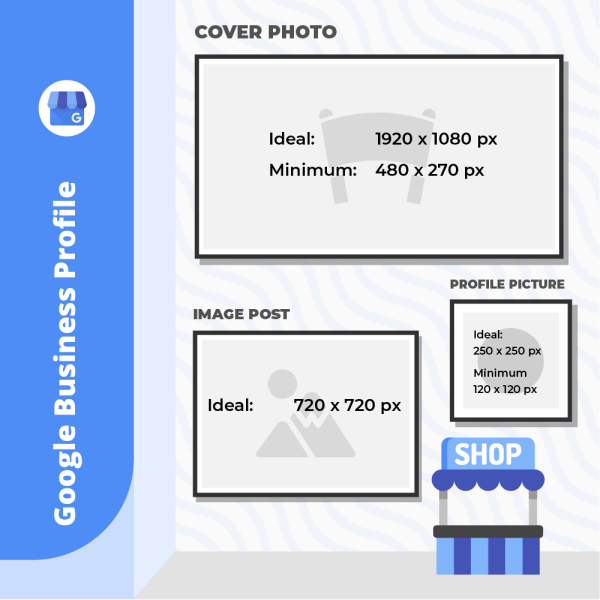
How to optimize your images for your social media posts
90% of information processing takes place via visual impulses.

To help you take advantage of visual content for your content marketing on social media, here’s an overview of how to optimize your images :
- Choose images with strong visual language
- Pay attention to a good image quality and the optimal image sizes on social media
- Choose image elements with a recognition value
- Add a watermark or your company logo
- Add your most important keyword in the image description
- Use different image media and formats
- Create graphics for statistics, processes and workflows
- Add supplementary images of products and processes at the right place
- Share your content as a link and image post
- With a combination of link and image post you create more variability
- The lifetime of your posts is extended
- Analyze what content link posts work better for and what image posts work better for
- Use the optimal image size for social media
- each social media has a different focus on images
- each social media gives different ways to post images and specifies different formats and sizes
- Make sure that no information is lost
- download and save this infographic..
How can I create images with optimal image size for social media?
There are many tools you can use to create images and graphics for social media. One advantage of using such tools is that the optimal image sizes for social media are already stored and predefined. You can also crop your existing images to the perfect size. Here you can find an overview of the most popular tools for images and image editing:
Canva
Canva is particularly well suited for creating post images. The tool offers many good and useful templates, so you can create your images quickly and easily. In addition, you can also upload your own graphic elements to Canva and incorporate them into your graphics. You can crop images, put a filter over them and create collages. The basic version of Canva is free.
Piktochart
Also similar to Canva, Piktochart is a tool to create images. With Piktochart, you can create infographics in particular. There are a variety of templates from which you can choose your favorites. You can customize and edit the template according to your needs. Piktochart is also free in the basic version.
Venngage
Venngage is suitable for creating infographics, presentations and other visual designs. There are hundreds of customizable templates, charts, icons and design elements that you can use. With just a few clicks, anyone can create beautiful graphics for their personal blog. Venngage comes in a free and various premium versions.
Giphy
With Giphy you can easily and quickly create animated GIFs and memes. Also GIFMaker.me is a good alternative for short animations.
Pixlr
With image editor tools like Pixlr you can scale or crop images to fit the image sizes of blogs and social media networks.
EWWW
Image size is a crucial aspect for the correct display of your images on social media. Don’t forget to optimize your images for your visual content marketing with an image compression tool like EWWW to reduce the image size and thus increase the loading speed. Want to learn more about how you can use visuals for your marketing? Read our blog post “The power of visuals” now.
Tool tip: Share posts and images from the WordPress backend directly on social media channels
The Blog2Social social media automation plugin allows you to share your blog posts and images using different images from your blog post. You can choose various link post or image post formats for the different networks and communities. The plugin automatically converts your post into an optimized text and image format for each network. Optionally, you can choose different images via the network preview, change the comment fields, add #hashtags or emojis and choose the best times to post on the different networks. Blog2Social automatically links the social media post to your blog post.
Download the best image sizes now!

Sabrina successfully completed her Bachelor’s degree in German and Anglophone studies as well as her Master’s degree in Communications and American Studies at the University of Duisburg-Essen. She is now responsible for Online-PR, Marketing and Social Media Management at ADENION GmbH.











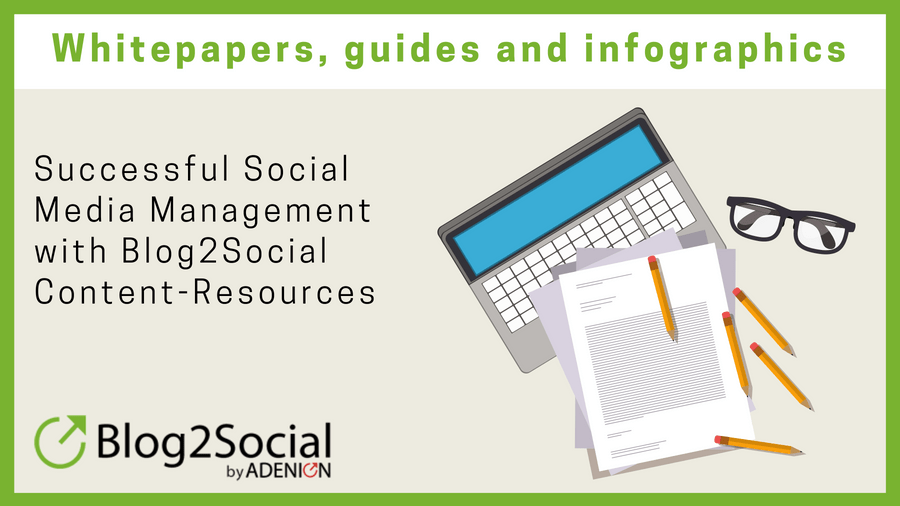





A lot of excellent information, thank you!
Hello Jakub,
thank you for taking the time and leaving this great feedback!
I’m glad you liked the blogpsot and found helpful information.
Make sure to stop by and learn more from future blog posts!
All the best,
Sabrina
This is a very informative blog, it surely helps my profile more recognizable after applying some of the steps. Thanks for these tips! It helps a lot.
Regards,
HustleMediaGroup
Thank you for your great feedback!
I’m happy to hear that you could use some of the tips for your profile.
Make sure to check back for more content like this.
Kind regards
Sabrina
Thank You for sharing this amazing Blog. Very interesting and informative blog. Got many new ideas for social media from Here. Keep sharing your Knowledge with Us.
Thank you for your kind feedback!
We’re happy to hear that you got some new ideas for your social media marketing.
Make sure to check back for more!
Kind regards,
Sabrina
Hello! I was quite confused about size and specs, but after reading your article, I can say that I am in a bit better shape. I’ve dropped the link to another resource I used, I think you’ll like it!
Hey Emily,
I’m glad we could help and clear up things for you! I believe lists like these are very helpful.
Make sure to stop by again!
Have a great day.
Christine
Wow, what a great post-Sabrina, well done. It is exactly what I was looking for and Google Images brought me right to your post. Amazing isn’t it. Take care now.
Hello Grant,
Thank you for your kind feedback!
I’m glad to read that you liked the post
It goes to show that it’s worth putting more effort into images to generate more visibility 🙂
Take care
Sabrina