How do I connect my Facebook page with Blog2Social?
If you are wondering how to connect a Facebook page with your blog or are interested in connecting your Facebook page with WordPress, this guide will help.
Start by going to "Networks" within your Blog2Social Dashboard. Here, you’ll find an overview of all the networks you can connect Blog2Social with. To connect to your Facebook page, you need to be the admin of that page. Simply click on "Connect Page" next to Facebook to proceed.
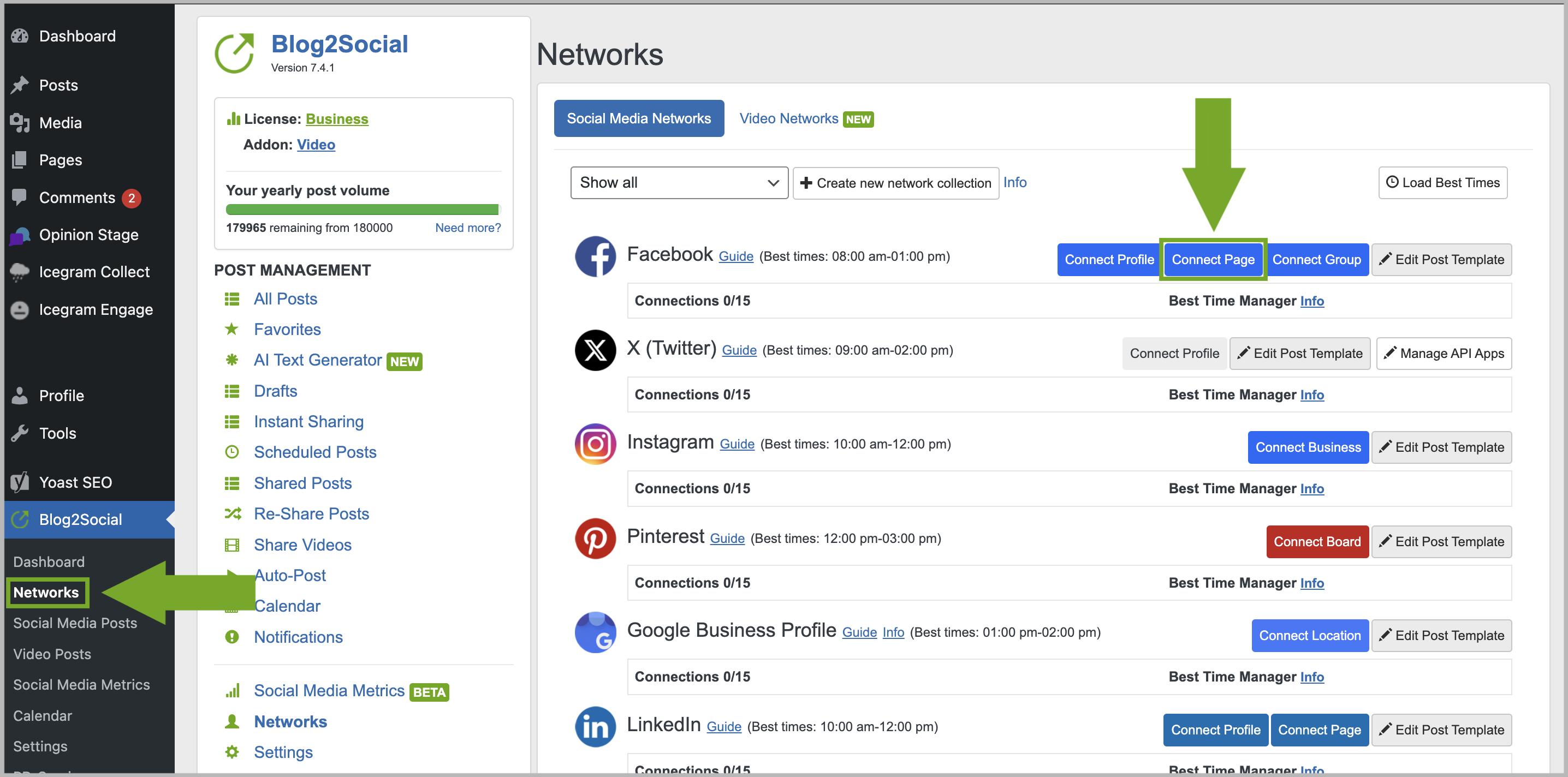
A separate window will open and ask you for your login data if you’re not already logged into Facebook in your browser. Please confirm your authorization by entering:
- Your email
- Your password
If you manage multiple pages, you can easily choose which specific Facebook page to connect:
- Select the specific page in the drop-down menu
- Confirm everything by clicking on "Authorize"
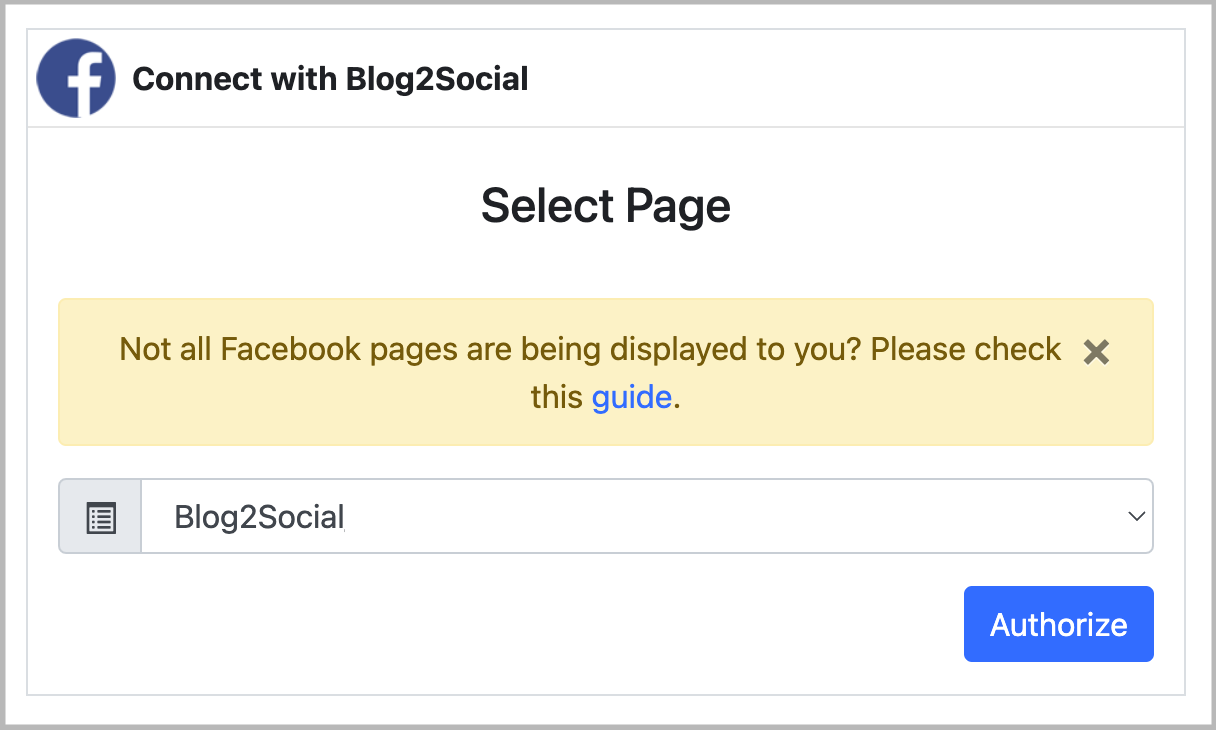
Done! You’ve successfully authorized your Facebook page with Blog2Social. Now you can seamlessly share and schedule content to improve your workflow.
We could not find a page related to your profile
If you're facing this notification when trying to connect your Facebook page, please check the troubleshooting steps in the following tutorial:
When connecting, my Facebook page or Instagram account is not found.
Additional helpful Facebook guides
- How to create a Facebook Page
- Posting on Facebook - Troubleshooting checklist and solutions for connecting and posting on Facebook accounts
- Solution: Your authorization has expired. Please reconnect your account in the Blog2Social network settings.
Tags: connecting Facebook with WordPress, how to connect a Facebook Page with my blog, How to connect my Facebook page with Blog2Social
Most popular FAQs
How to auto post imported RSS feeds
How do I auto-post and auto-schedule blog posts
Solutions: Why does Instagram not publish my post/text?
How do I connect Blog2Social with Instagram?
The connection to the server failed.
How to connect and automatically post to Facebook
I cannot connect my Facebook page
How to automatically re-publish blog posts on Bloglovin’
How to share on Facebook Profiles with Facebook