How to Use Custom Permalinks for Scheduled Social Media Posts
When scheduling social media posts based on unpublished WordPress articles, there's a distinction between default and custom permalinks. By default, WordPress generates links that might look like "localhost/newWP/?p=123" for unpublished posts. However, the social media automation tool Blog2Social can help you to use your custom permalinks and replace these default links with personalized and more meaningful URLs.
Let’s explore how WordPress Permalinks work, and how can Blog2Social enhance them for effective social media engagement?
What are Permalinks?
WordPress Permalinks are the web-friendly URLs that point to individual blog posts, pages, or other content on your WordPress site. Instead of using a generic or system-generated URL, which can be cryptic and not very informative, WordPress allows users to customize these URLs to create what's known as "permalinks." These custom permalinks play a pivotal role in SEO (Search Engine Optimization) because they can be tailored to include keywords and be more descriptive, assisting search engines in understanding the content of the page.
How to access and modify your permalinks:
From the WordPress dashboard, navigate to either "Posts" for blog entries or "Pages" for static content and select "All Posts" or "All Pages." Choose the specific post or page you wish to modify and open its editor.
Depending on whether you're using the Classic Editor or the Gutenberg/Block Editor, locate the "Permalink" section either at the top right or directly beneath the post/page title. This section will display the URL slug, unique to that content piece. To customize it, click "Edit" beside the slug, ensuring your new slug is clear and uses hyphenated phrases, like "my-new-post-title." Finalize your changes by clicking "OK," "Save Draft," or "Update."
Please note: Once your post is published or scheduled any changes to the permalink will lead your users to a 404 not found page on your website.
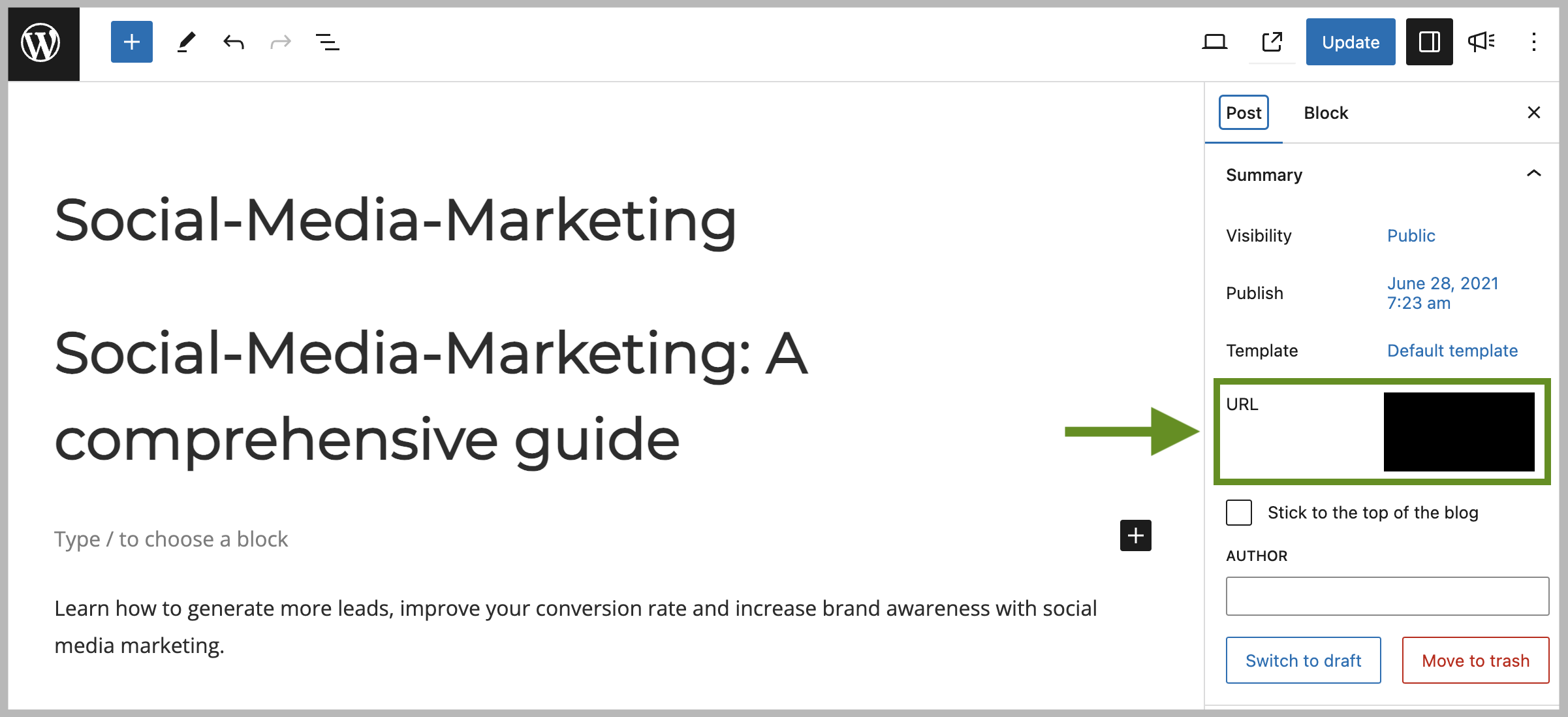
You can activate custom permalinks in your Blog2Social settings under "Use custom permalinks for scheduled posts".

Impact on Social Media Sharing
Now, when it comes to sharing your content on social media platforms, the URL or permalink of your post can play a significant role. A well-structured and descriptive URL not only looks professional but also gives potential readers an idea of what to expect, increasing the click-through rate.
However, by default, WordPress generates links that might look like "localhost/newWP/?p=123" for unpublished posts.
This is where Blog2Social can now help you to overcome this obstacle. While scheduling social media posts for your yet-to-be-published WordPress articles, Blog2Social empowers you to utilize these SEO-optimized custom permalinks over the default ones. This proactive approach ensures that your social media audience receives your content with meaningful and easily comprehensible URLs.
However, leveraging this powerful funktion for custom permalinks must be handled with care. Changes made to a post's permalink after scheduling will create a mismatch between the shared link on social media and the live content on your website. This will lead to 404 not found errors, which can adversely affect user experience and SEO. It's imperative to finalize your permalink structure, preview, and verify its accuracy before scheduling and sharing your post on social media.
Recommendations
Before activating custom permalinks for scheduling social media posts, it's essential to be aware of the following potential issues.
Editing Scheduled Posts:
If you edit a scheduled, unpublished WordPress post—such as making corrections to the title—you'll create a disparity between the custom permalink you've used for scheduling social media posts and the actual URL when the post is published. Your shared link will lead your users to a 404 not found page on your website.
Prior Previews:
Before scheduling your social media posts, take a moment to preview the custom permalink associated with the post. Confirm that it aligns with your intended structure.
Verification and Adjustment:
Before scheduling a WordPress post, remember to verify the accuracy of the custom permalink. Make any necessary adjustments before initiating the scheduling for social media sharing. This practice ensures that your scheduled social media posts will be shared and displayed correctly, maintaining a seamless social media presence.
Collaborative Content Creation:
If you collaborate with various authors and team members in crafting and posting content on your website, it's crucial to ensure that everyone is well-informed about this process.
By understanding and considering these points, you can make informed decisions about using custom permalinks for scheduling social media posts based on unpublished WordPress articles.
Tags: custom permalink, permalink
Most popular FAQs
How to auto post imported RSS feeds
How do I auto-post and auto-schedule blog posts
Solutions: Why does Instagram not publish my post/text?
How do I connect Blog2Social with Instagram?
The connection to the server failed.
How to connect and automatically post to Facebook
I cannot connect my Facebook page
How to automatically re-publish blog posts on Bloglovin’
How to share on Facebook Profiles with Facebook