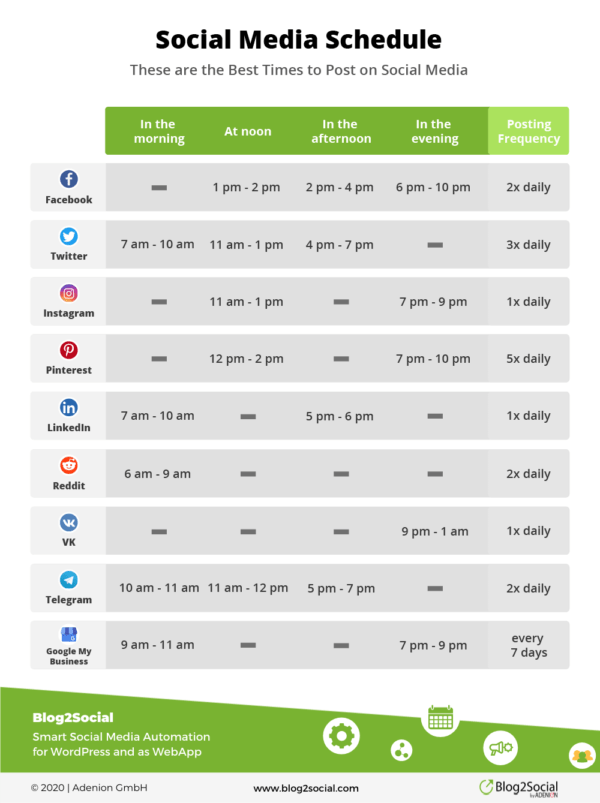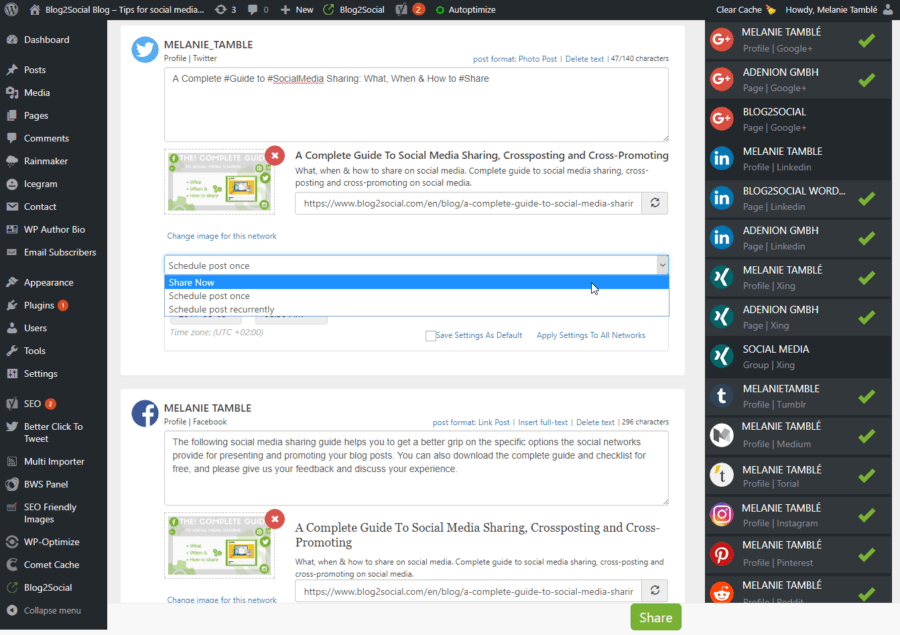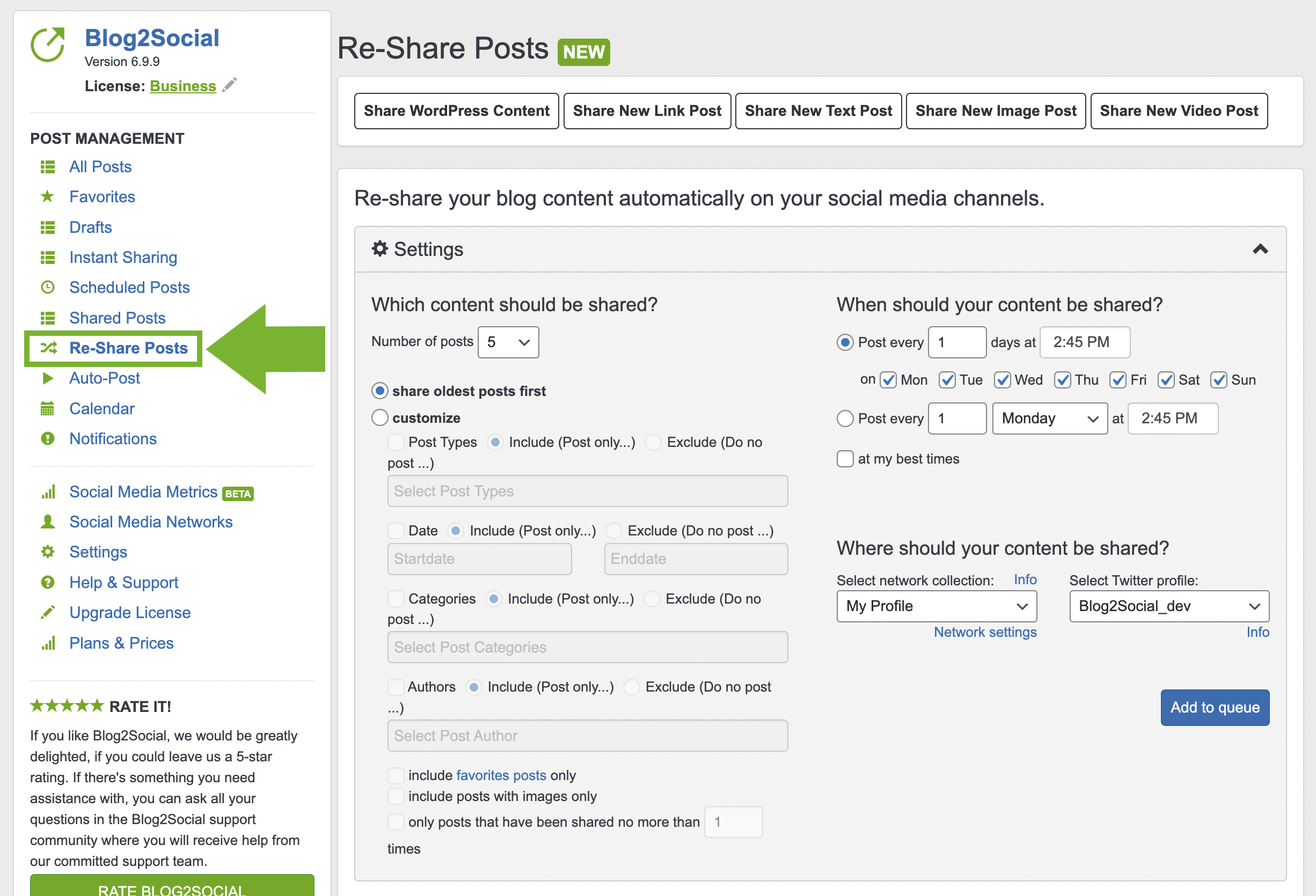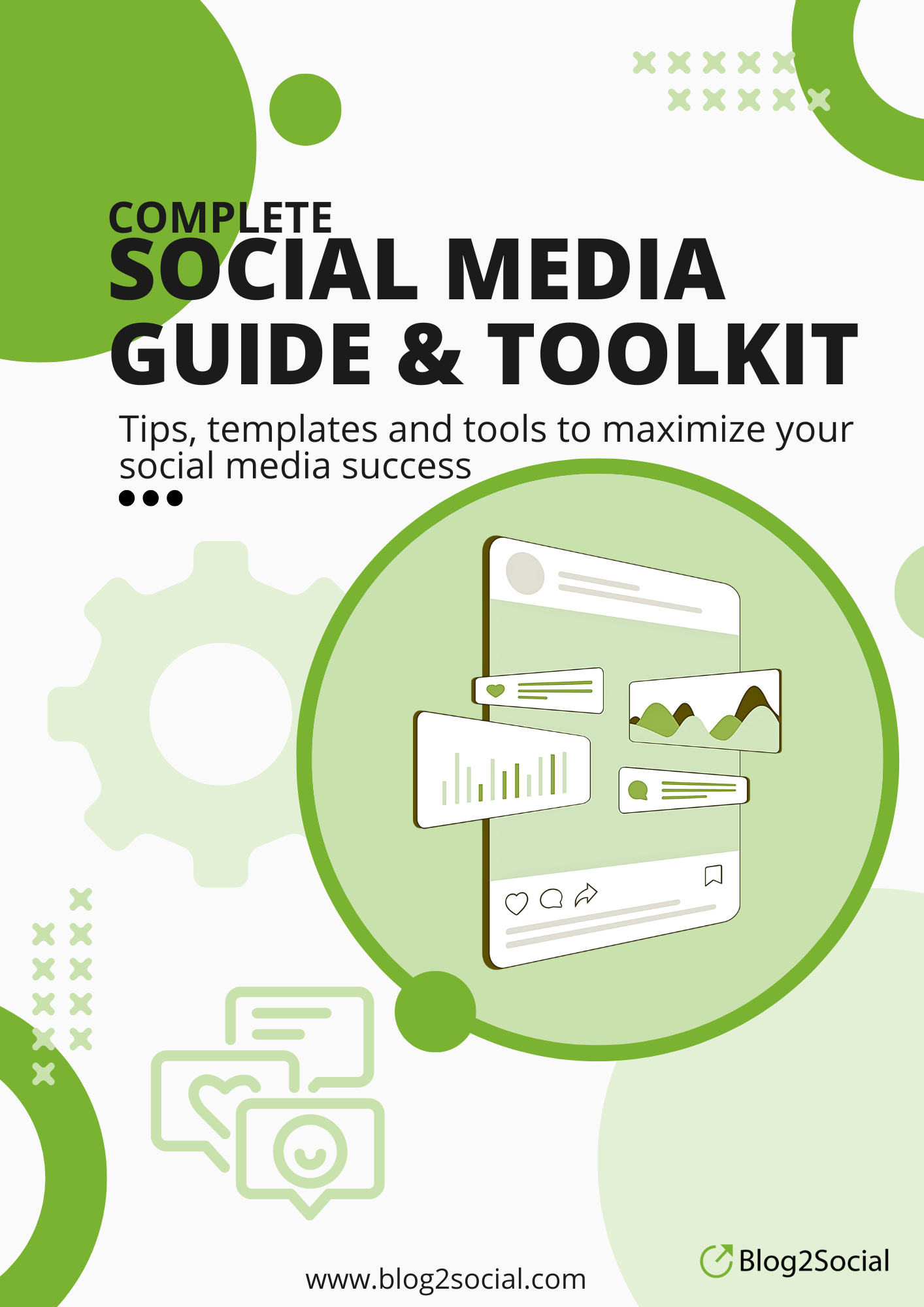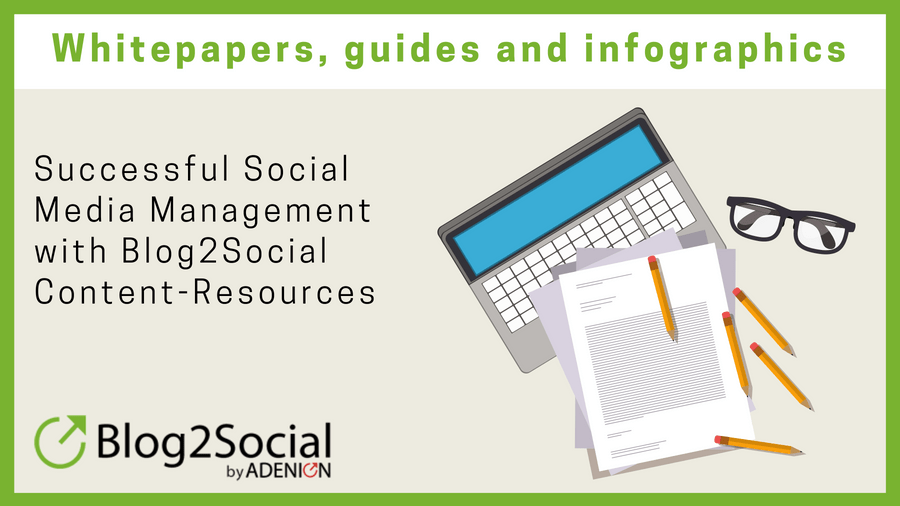Social media networks have evolved into indispensable marketing channels for thriving websites and blogs. Dive into this post to explore how smart social media automation to cross-promote on social media can save you time, amplify your reach, and showcase your content through optimized social media posts.
Cross-promotion on social media: why tailored posts get more likes
Cross-promote at the best times to post on each social media network
WordPress allows you to schedule your posts to be published on a certain day and time. That is very convenient for better planning your posts when you find time to write and to publish, whenever it is the best time to get the words out. What if sharing your posts on social media was just as easy? Wouldn’t it be nice if there was a way to automatically schedule and share your WordPress posts to social media whenever it’s the best time to post?
Cross-promote on multiple social media platforms automatically
The WordPress plugin Blog2Social cross-posts and cross-promotes to all popular social platforms, such as:
- Facebook (profiles, pages, groups)
- LinkedIn (profiles, pages)
- XING (profiles, pages, groups)
- VK (VKontakte; profiles, pages, groups)
- Google Business (Google Posts)
- YouTube
- TikTok
- Pinterest (pinwalls)
- Reddit (subreddits)
- Telegram messenger (groups and channels)
- Vimeo
- Flickr
- Mastodon
- Discord
- Bluesky
- Threads
- Tumblr
- Medium
- Bloglovin’
- Torial
- Diigo
The plugin turns your post automatically into the optimum format for each network, with pre-filled excerpts of your post according to the allowed numbers of characters for each network. Hashtags are automatically generated from your post tags and added to your post.
Auto-posting and custom posting on social media

Automatically share your content with the Social Media Auto-poster
With the Social Media Auto-Poster enabled, your posts will be shared on your social networks as soon as you publish your blog post, or at your scheduled times. You can enable the auto-poster settings even for your not yet published posts.The various auto-poster options empowers you with full control over your auto-posting strategies:
- Opt for sharing new or updated WordPress content with the Auto-Poster.
- Choose the social media accounts or pre-defined network collections where you want your content to be shared.
- Decide whether to share immediately, delay the posting, or utilize the Best Time Manager to automatically share your post at preconfigured optimal times.
- Select the option to have your post automatically reposted at your defined time.
Customize your social media posts individually
If you choose to individually customize your posts, Blog2Social simplifies the process seamlessly. With all your connected networks displayed on a single-page preview, editing becomes effortless. The editing fields empower you to adjust prefilled text, add personal comments, hashtags, or handles to tailor your posts to perfection.
Furthermore, you have the flexibility to schedule your posts automatically by activating the pre-defined Best Time Scheduler. Alternatively, you can define and save your own time settings for posts across different networks. Whether for all networks collectively, each network individually, for a single occasion, or on a recurring basis, Blog2Social caters to your scheduling preferences with ease.
Automatically schedule your social media posts
You can auto-submit your posts for immediate publishing with just one click, but you can also automatically schedule your posts for each network almost just as easily.
By selecting the Best Time Scheduler, pre-defined posting times for each network will appear at the bottom of each post. You can then edit all time settings, define or adjust your preferred time settings as default times, or add recurring time settings for individual posts and networks.

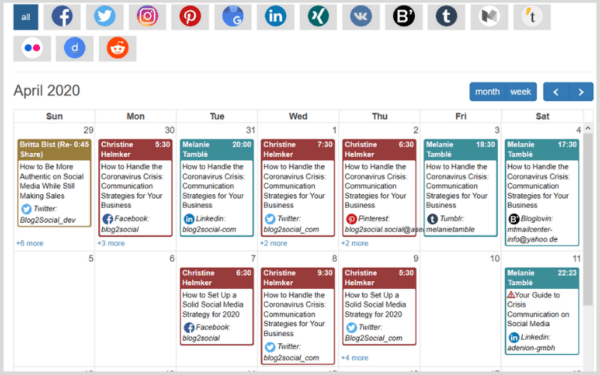
Re-share social media posts automatically
To ensure your social media feed stays consistently updated with engaging content you can activate the “Re-Sharer” while saving valuable time for revitalizing your evergreen content and images.
Automatically resharing your evergreen content is key to periodically bringing your best posts back into the spotlight. With automatic reposts, you can effortlessly curate the perfect content mix of evergreen posts, new content, and curated material to keep your social feeds diverse and engaging. Simplify your resharing process with Blog2Social, freeing up your time to focus on creating new content and engaging with your community.
Here’s how it works: You can specify the blog posts, pages, or custom post types you want to revive, along with the desired time and interval, and let Blog2Social handle the rest by automatically populating your social media feeds for you.
How to create and cross-promote social media posts from any image, text, video and link automatically
Tips for tailoring your posts to cross-promote on social media
Successful social media posts are personal and engaging, encouraging followers to interact. Each platform has unique features, such as character limits, image dimensions, and hashtag usage, influencing engagement levels. Therefore, it’s essential to tailor your posts for each network accordingly.
Here’s a comprehensive guide on tailoring your social media posts for cross-promotion:
- X (Twitter): Craft unique comments for each account, scheduling them strategically to avoid overloading followers. Incorporate relevant hashtags and mention handles as necessary. Activate the Re-Tweet option, ensuring compliance with Twitter’s guidelines by setting appropriate time delays.
- Facebook Profile: Personalize your posts with engaging comments, encouraging interaction through questions. Experiment with both image and link formats, noting the higher engagement rates of image posts.
- Facebook Page: Adjust the tone of your content for a more formal presentation. Utilize the Best Time Scheduler to optimize post timing for maximum visibility.
- LinkedIn Profile: Maintain consistency with your Facebook content while occasionally infusing a professional demeanor.
- LinkedIn Page: Mirror the approach taken on your Facebook page, ensuring alignment with relevant hashtags.
- Instagram: Consider utilizing separate images for added visual appeal, and include additional hashtags for broader reach.
- Pinterest: Customize your posts to align with the platform’s visual nature, adjusting text as necessary.
- Flickr: Review and augment post descriptions with relevant hashtags to enhance discoverability.
- Medium, Tumblr, Bloglovin‘: Repurpose your content with slight variations in headlines and introductions, allowing for multiple shares across platforms.
- Reddit: Tailor headlines and descriptions to adhere to subreddit guidelines, ensuring seamless integration within specific communities.
For scheduling, leverage the Best Time Scheduler for automated posting at the optimal times, with occasional adjustments to timing and the inclusion of recurring posts for enhanced visibility.
The customizing process for all networks takes no longer than 5 minutes.
In summary, prioritize cross-promotion to maximize the reach of your content. Blog2Social offers a seamless solution for streamlining this process, allowing for efficient management of social media campaigns. Blog2Social‘s free version allows for cross-posting and cross-promoting tailored posts automatically on your social media profiles. However, for access to advanced features and expanded platform compatibility, consider upgrading to the Premium version.
Find out more details about Blog2Social Step by Step
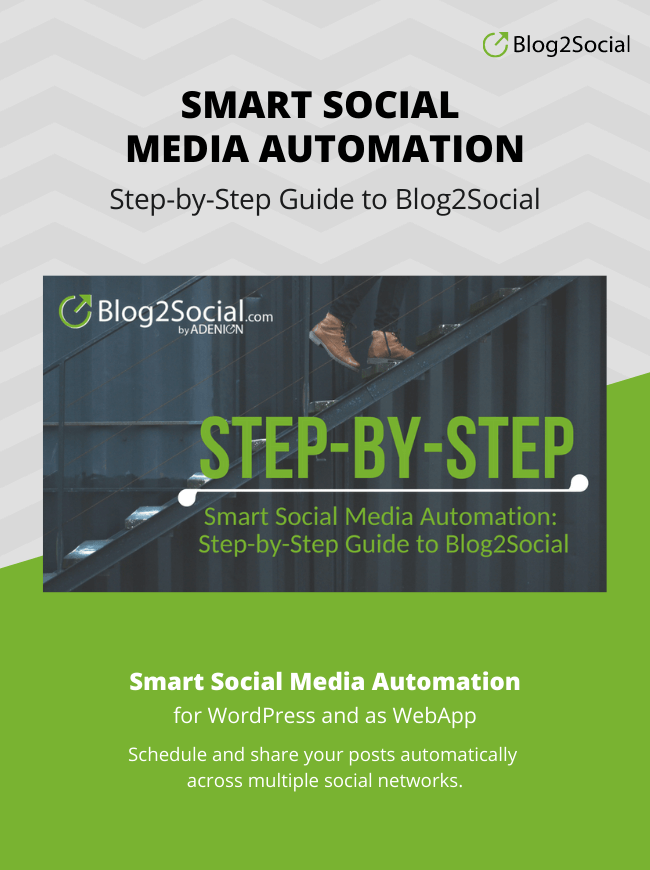
Get the Complete Guide to Social Media sharing & Toolbox for free!
Social media is the most important source for driving traffic to a blog or website and generating reach. Readers and potential customers use social media channels to conduct targeted research, share information and discuss current topics.
Click here to get the Social Media Guide

Melanie Tamblé is co-founder and co-CEO of Adenion GmbH. She is an experienced expert in content marketing and social media.
Adenion GmbH specializes in online services and tools for bloggers, businesses and agencies of any size to support their online marketing and content seeding tasks on the web.
Blog2Social as WordPress Plugin and WebApp enable fast and easy auto-posting, scheduling and cross-promotion of blog posts, articles, links, images, videos and documents across multiple social media sites.
Social media posts will be automatically turned into a customized format for each social platform and auto-scheduled for the best time. Social media post can be previewed and tailored with individual post formats, images or personal comments – all in one easy step.