Track the Performance of your Blog Posts on Social Media with Bit.ly
Tracking the performance of your blog posts across social media can become tiresome, as every social network only shows link clicks on their own plattform. Therefore it becomes increasingly challenging to see which blog posts are working well on social media. This is where Bit.ly comes in.
Monitor the success of your social media marketing efforts by tracking the performance of your links across all social media networks.
Activate Bit.ly in the Blog2Social settings and link your Bit.ly account to Blog2Social.
Tip: If you don’t have a Bit.ly account, you can create one for free here: https://bitly.com/a/sign_up
To link your Bit.ly account to Blog2Social, go to “Blog2Social -> Settings -> General” and click "authorize" next to "Bitly".

A new window will open. You can either sign in to your Bitly account or create a new account right there.
As long as Bit.ly is activated in the settings, all your links will automatically be converted to Bit.ly links.
Please note: Due to network-specific policy changes, links on Pinterest are published unshortened.
Log into your account on http://bitly.com/ to monitor your link performance.
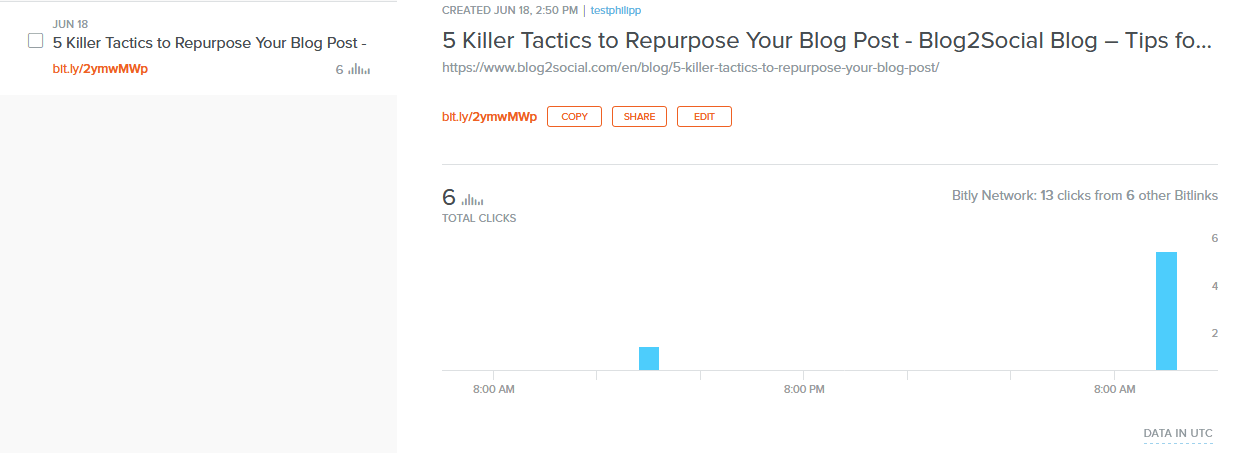

In the following guide you can find a detailed overview on which social media networks support Bit.ly: Supported social media networks overview
Tags: Bit.ly, Bitly, Link, Performance, Report, shortener, Shortlink, track, URLMost popular FAQs
How to auto post imported RSS feeds
How do I auto-post and auto-schedule blog posts
Solutions: Why does Instagram not publish my post/text?
How do I connect Blog2Social with Instagram?
The connection to the server failed.
How to connect and automatically post to Facebook
I cannot connect my Facebook page
How to automatically re-publish blog posts on Bloglovin’
How to share on Facebook Profiles with Facebook

