How to purchase the X (Twitter) Add-on?
You can add the X Add-on to your Blog2Social Premium version (Smart, Pro or Business).
Please ensure that version 8.2.0 of Blog2Social is installed on your website in order to use it. You can check and update your version by clicking on "Plugins" -> "Installed Plugins" in your WordPress dashboard.
Select "Buy X-Add-on" below the Add-ons:
https://en.blog2social.com/pricing/
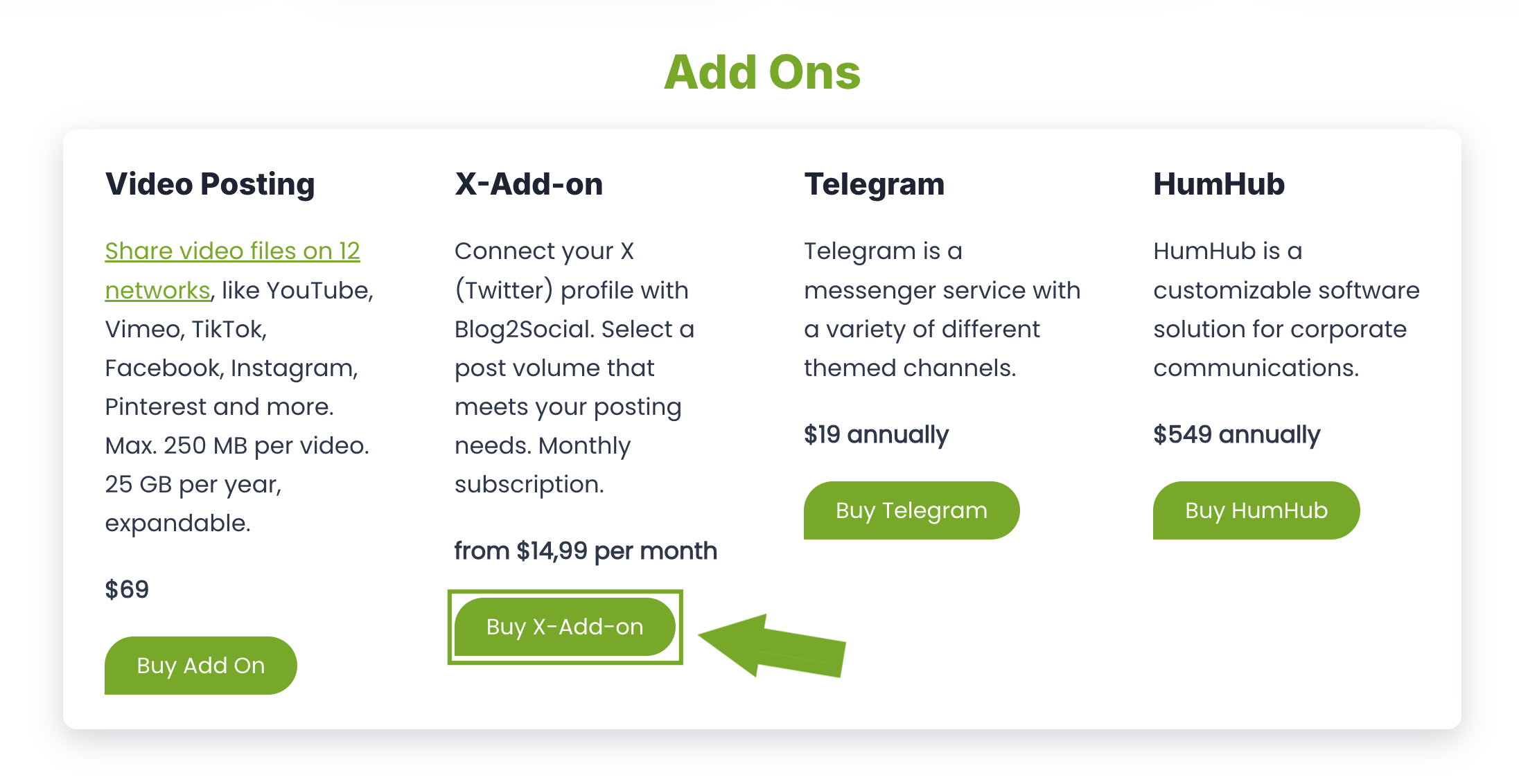
Click on the dropdown menu. A list will open. Select "ADD-ON X" from this list and click on "Continue".
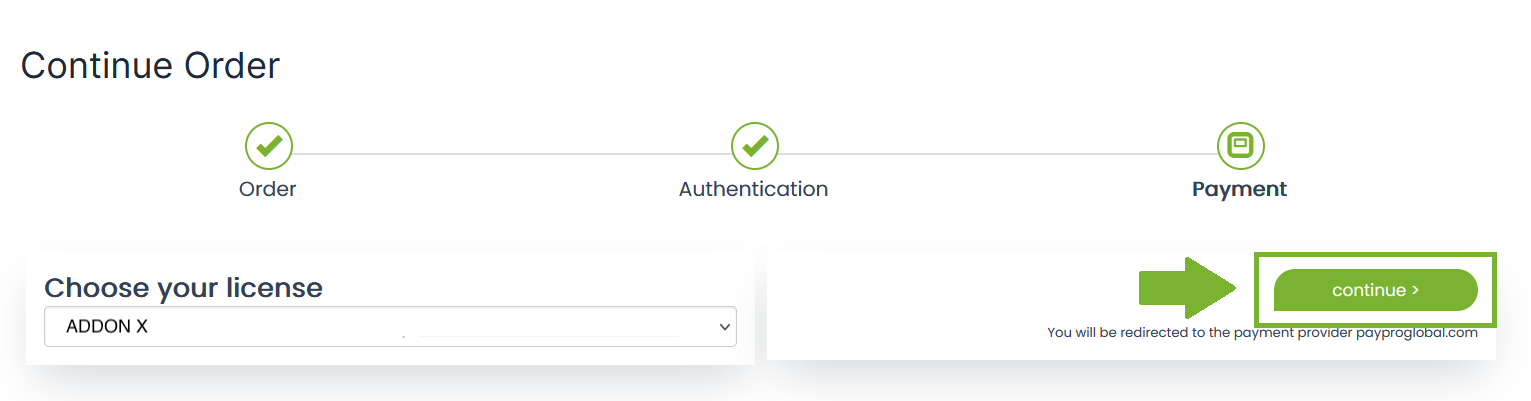
Now enter your billing information and then click "Submit Order".
The following guide explains exactly how connect X with Blog2Social:
How do I connect Blog2Social with my X (Twitter) profile?
Tags: how to add twitter add-on, how to add X add-on
Related Article
Related entries
- When I post to Facebook, no image or the wrong image appears in my post. Why?
- The network could not publish your post. Please see the following guide.
- How can I buy Blog2Social Premium?
- How do I select the right Blog2Social license for my needs?
- How do I select the image I want to share on social media?
Most popular FAQs
System requirements for installing Blog2Social
How to auto post imported RSS feeds
How do I auto-post and auto-schedule blog posts
Solutions: Why does Instagram not publish my post/text?
How do I connect Blog2Social with Instagram?
The connection to the server failed.
How to connect and automatically post to Facebook
I cannot connect my Facebook page
How to automatically re-publish blog posts on Bloglovin’
How to share on Facebook Profiles with Facebook
How to auto post imported RSS feeds
How do I auto-post and auto-schedule blog posts
Solutions: Why does Instagram not publish my post/text?
How do I connect Blog2Social with Instagram?
The connection to the server failed.
How to connect and automatically post to Facebook
I cannot connect my Facebook page
How to automatically re-publish blog posts on Bloglovin’
How to share on Facebook Profiles with Facebook