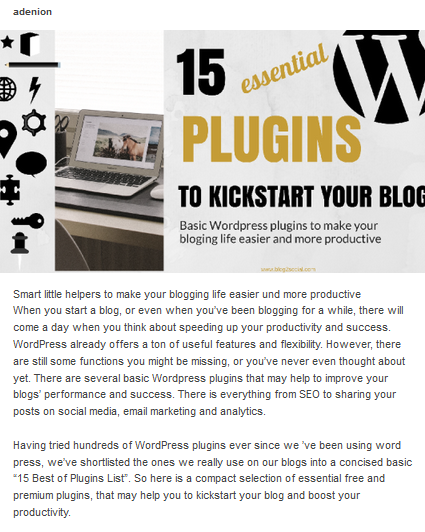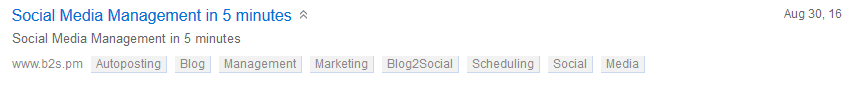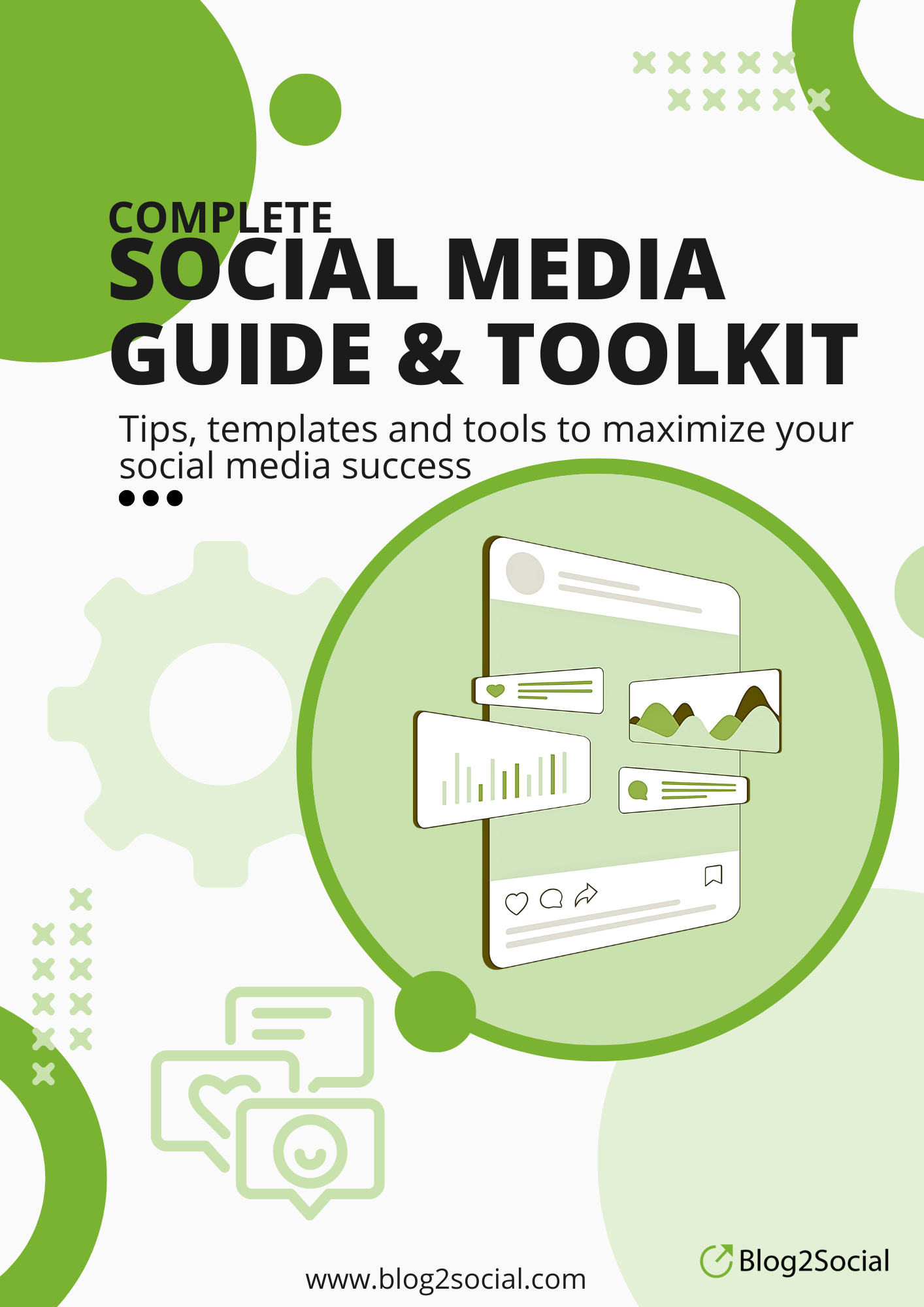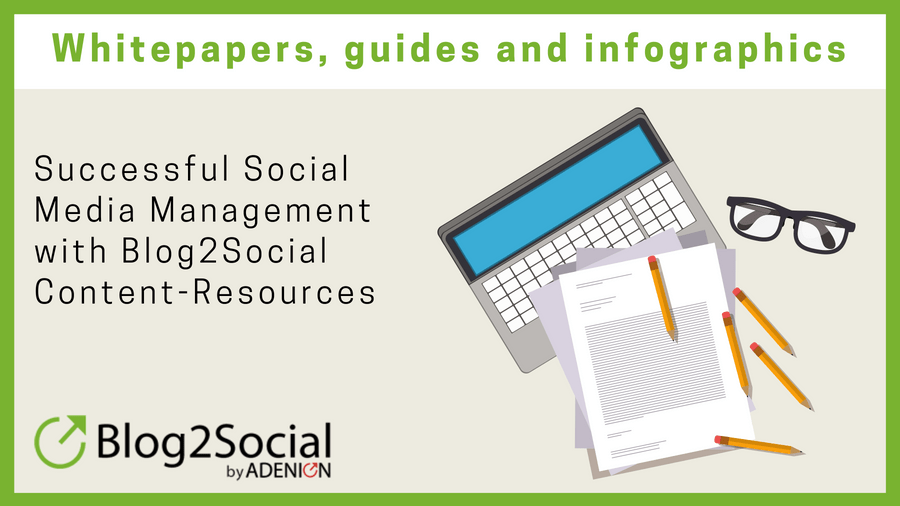How to gain more outreach for your blog by sharing your posts on social media
Cross-promoting your blog posts on social media will help to gain more outreach for your blog content and drive more traffic to your blog. But, which are the best social media sites and networks for marketing your content? Which social platforms are best to boost your outreach? And how can you best present your blog content on each network? And how to cross-promote your content more efficiently across multiple networks?
We compared the most important social media with regard to their specific characteristics, current figures and criteria for blog marketing and cross-promotion. First, let’s take a look at the current stats:

Why cross-promoting your blog on social media is so important
Blogs with relevant content can have a great impact on your ranking in the search engines. Once you have put so much effort into every single blog post, you want to get as many eyeballs as possible to see and read your content. But publishing your posts on your blog only, is not enough. Only a fraction of potential readers will actually find their way directly to your blog site. Sharing the posts on social media is thus the best way to gain more outreach and increase your blog traffic.
Social media networks help you to reach more potential readers and allow various ways of interaction with your audience. Cross-posting and cross-promoting your blog posts across multiple social media is hence an important step to increase the outreach of your blog posts. By sharing your posts on multiple social networks, you can attract more interested readers and visitors to your blog or your company’s website.
We have done a bunch of research and collected data from a lot of reputable sources and bundled them together in a handy overview and infographic on the best social media and what works best for cross-promoting your blog posts.
The best social networks for cross-promoting your blog post
Facebook – the most popular social network
The premiere social network ranks among the most popular social networks worldwide.
Facebook facts & figures
- Facebook has 2,23 billion users worldwide and
- 1,37 billion daily visitors
Facebook is primarily used for private conversions with friend and family, but its also great for brand marketing in B2B and B2C communications. The Facebook business pages and groups offer multiple options for sharing valuable content as well as company and brand news.
Tipps for cross-promoting your blog post on Facebook
There is practically no limit for the length of a Facebook post. However, only the first 480 characters are displayed in the stream, the rest is hidden behind the “show more”-button. So make sure you put the essence of your message into these first 480 characters.
Facebook allows you to promote your blog post on your profile, your pages and in Facebook groups. Publishing your blog post along with a video or picture works best.
- When you share a blog post on Facebook always add a personal and engaging comment on why your followers shall read, like or share your post. Encourage your readers to share their opinion.
- Facebook posts with less than 50 characters are more engaging than longer posts
- Questions and personal comments work best for interaction.
- Posts without hashtags get more interaction, but they are more difficult to be found.
- Engagement increases with more than one posts per day, but decreases with more than two posts.
- The lifetime of a Facebook post is 5 hours. Pin new blog posts to your timeline to extend the lifespan.
- Share your blog post on your profile as well as your page and in groups, but at different times and with different comments.
- Re-share your evergreen content every 2-3 month, but only on your profile and use a different or updated focus.
- The best times to post on Facebook are on afternoons between 13:00 p.m. and 16:00 p.m. and in the evening between 18:00 p.m. and 22:00 p.m.
Example Post Facebook

A picture is worth a thousand words. Visual content is increasingly important for blogging as well as for posting on social networks. Posts with images or videos are more likely to get attention than bare text. Sharing your images successively will extent the lifetime of your posts and will also have an impact on your visibility in the search engines. Shared images with links will provide more possible search hits and backlinks to your blog. So, sharing your blog post images on social networks as image post as well as on photo-sharing networks such as Instagram, Pinterst and Flickr can gain more outreach for your blog and pull additional traffic from image search on social networks and search engines.
Instagram – photo sharing in real time
Instagram facts & figures
- 813 million active users worldwide use Instagram each month and
- 300 million posted Instagram stories per day
Instagram is a short message network based on images and mostly photos. Unlike Pinterest, Instagram provides a unique square size for all images, which is 1080 px in width by 1080 px in height. Especially food, lifestyle and fashion bloggers use Instagram for sharing and networking. However, the network is also suitable for corporate communications.
Tips for cross-promoting your blog posts on Instagram
Whereas on Pinterest, images are organized in albums on pinwalls, Instagram displays all images in a single stream.
The lifetime of an image post on Instagram is much shorter than on Pinterest. Most interaction takes place within the first few hours after posting. Despite the focus on hashtags, images on Instagram fall much faster into oblivion than pins on Pinterest.
- Comments can be up to 2200 characters, of which only the first three lines are displayed in the feed. #Hashtags are very important on Instagram, so many comments consist of #hashtags only. Be sure to add your focus keywords in your comments.
- Share your featured image on Instagram, but also share other sharable images from your post gallery to re-share your post successively on Instagram.
- Use the key words of your blog post as hashtags, so that as many Instagram users as possible will find your picture.
- The best time to post on Instagram is in the evening between 17:00 p.m. and 20:00 p.m.
Example Post Instagram

Tumblr – Yahoo’s blogging platform
Tumblr facts & figures
Tumblr is the most popular blogging community where users publish and share texts, images, quotations, links and videos. Tumblr provides the complete functionality of a blog.
- the blogging network has 368 million user blogs worldwide with
- up to 154 billion blog posts per day.
The network is particularly used by younger folks. But it is also suitable for blogs and corporate blogs for re-publishing blog content to reach more potential readers.
Tips for re-publishing your blog post on Tumblr
There is no character-limit for your posts. You can choose the HTML format for your blog post.
- You can re-publish your entire blog post on Tumblr.
- Use keywords as tags in order to attract more interested readers to your post.
- The best time to post on Tumblr is late afternoon and in the evening between 16:00 p.m. and 22:00 p.m.
- For re-publishing blog posts always share your post on Tumblr with a delay of 5-7 days to let Google index your original blog content first
Example Post Tumblr
Twitter – the short message social network
Even though Twitter has doubled its 140-character limit to 280 characters, it will still remain a short message service. This is why it is important to always get right to the point when you tweet a message.
Twitter facts & figures
- 330 million people worldwide use Twitter and
- post about 500 million Tweets per day.
Tips for cross-promoting your blog posts on Twitter
- Customize your content for every tweet by using individual comments and images or even post formats.
- Twitter Card Tags are the best way to display your blog posts with images, titles and descriptions in your link preview.
- The life time of a tweet is about 18 minutes. You can pin your new blog posts as “Pinned Tweet” to extent the lifespan and draw more attention.
- So it might be a good idea to share your blog post more than once on different days and at different times. Post it up to 4 times during the first 36 hours, then slow down on weekly and then to a monthly frequency. Afterwards, you can keep on posting it as evergreen content (every 2-3 month), but always mix your posts with curated content and other relevant content and re-tweets.
- Tweets with images get more reactions than tweets without images.
- Tweets with images work best with 20 to 40 characters.
- Most successful tweets are between 80 and 110 characters.
- Tweets with links get more reactions.
- Also adding up to 4 hashtags get more reactions, than Tweets without hashtags.
- The best time to post on Twitter is in the morning between 8:00 a.m. and 10:00 a.m., on midday between 11:00 a.m. and 13:00 p.m. at midday and in the evening between 16:00 p.m. and 19:00 p.m.
Example Tweet

Pinterest – the branding network
Pinterest facts & figures
- Pinterest has 200 million active users worldwide and has collected
- 50 billion pins, with 1.7 billion food pins.
About 40% of global marketers use Pinterest for company marketing purposes.
Tips for cross-promoting your blog posts on Pinterest
Pinterest is mainly used for brand communication. On Pinterest, you can organize your images on specific pinboards, which helps you to create a visual brand identity. Everything visual from photos, screenshots, infographics to posters is allowed.
- You may describe and comment your images in 500 characters. You can create long pins with both images as well as text.
- Post the featured image for your blog post on Pinterest with a link and description of your original blog post.
- Also share other sharable images from your post gallery successively to re-share your post on Pinterest.
- Add focus keywords in form of #hashtag in your comment, so that your images are easier to find.
- The lifespan of a pin lasts about 4 month.
- The best times to post on Pinterest are at midday between 12:00 p.m. and 14:00 p.m. and in the evening between 19:00 p.m. and 22:00 p.m.
Example Post Pinterest

Flickr – Yahoo’s photo-sharing site
Flickr is one of the oldest photo-sharing communities and is directly integrated into Yahoo’s online services. Flickr can still reach a lot of people.
Flickr facts & figures
- the Flickr photo community has 122 million users worldwide and
- gets 1 million more photos every day
Tips for cross-promoting your blog posts on Flickr
- There is no limit of characters for your post.
- Use your keywords as #hashtags, so that your images can be found more easily on Flickr.
- Share the featured image of your blog post on Flickr with a link to your blog post, and share all other blog post images successively.
- Use your keywords as #hashtags to increase the visibility of images.
- The best times to post on Flickr are in the morning between 7:00 a.m. and 9:00 a.m. and in the evening between 5:00 p.m. and 7:00 p.m.
Example Post Flickr

LinkedIn – the international business network
LinkedIn facts & figures
LinkedIn is the biggest international business network. The network mainly serves the purpose of contacting and networking with business contacts, recruiting high potentials and communicating business news and developments.
Tips for promoting your blog posts on LinkedIn
LinkedIn allows to post on profiles, on business- and focus pages and in LinkedIn groups. You can also re-publish your blog posts and syndicate your content on LinkedIn’s content network LinkedInPulse.
- A LinkedIn post should not be longer than 600 characters.
- On pages, only the first 463 characters are displayed.
- Updates in your stream show your post along with the first 238 characters of your comment.
- Sharing your blog post along with an image and link to your post works best.
- The lifespan of a LinkedIn post lasts about 24 hours.
- Share your blog post on your profile, as well as on your business page and focus page at different times and with different comments.
- Make your comments personal and engaging: ask questions or make your statement to encourage engagement with your post.
- People are most likely to read your post in the early morning hours before work and after work in the late afternoon. Remember the time difference when you post for international clients.
- The best times to post on LinkedIn are in the morning between 8:00 a.m. and 10:00 a.m. and between in the afternoon 16:00 p.m. and 18:00 p.m.
Example Post LinkedIn

Medium – the editorial network
Medium is an editorial network for social journalism, focusing on the exchange of ideas, articles and stories. The network is known for its committed and interactive readership.
Medium facts & figures
Like Tumblr, Medium provides users with entire blog functionalities.
Tips for syndicating your blog posts on Medium
- Re-publish your entire blog post on Medium and add a link to the original post, as well as related posts on your blog.
- You can customized headings and subheadings, add key words and insert your links and pictures directly in the text.
- The best time to post on Medium is between 6:00 a.m. and 15:00 p.m.
- For re-publishing blog posts always share your post on Medium with a delay of 5-7 days to let Google index your original blog content first.
- You can also share posts on Medium “Publications“. Publications on Medium are like micro-magazines, collecting and displaying articles on specific topics.
Example Post Medium
Diigo, Delicious, Digg – the social bookmarking networks
Social bookmarking networks are great for save, organize and share links to all kinds of online resources easily. Always be sure to save your blog posts as links to your collection and share them with your followers and friends.
- Diigo has 3 million pages views per day
Tips for cross-promoting your blog posts on social bookmarking networks
- Publish your post with #hashtags and a link to your blog post.
Example Post Diigo
There is a wide range of even more social networks giving you various options to promote your blog post. However, manually promoting your post on every single network is painstaking and time consuming. Automating this process can save time. There are several cross-posting plugins and tools on the market that promise to do all the work for you. However, there are pros and cons of automation and there are certain rules you should stick to in order to make your automation strategy a success for your content.
How Blog2Social can help to cross-promote your blog post on social media
The WordPress Plugin Blog2Social automatically turns your blog post into the optimum format for every network. The plugin allows you to customize each post for each network individually with personal comments, hashtags or handles on a one-page preview page for all networks. You can also schedule your post on network-level or use the best time scheduler to share your posts automatically at the best time to post on each network. You can schedule your post on a one-time or recurring basis.
Blog2Social cross-shares your posts on Facebook (profiles, pages), Twitter, LinkedIn (profiles, pages), XING (profiles, pages, groups), Diigo, Delicious, to Tumblr, Medium, Torial for re-publishing your post, as well as your images on Instagram, Flickr and Pinterest.
Get the Complete Guide to Social Media sharing & Toolbox for free!
Social media is the most important source for driving traffic to a blog or website and generating reach. Readers and potential customers use social media channels to conduct targeted research, share information and discuss current topics.
Click here to get the Social Media Guide

Melanie Tamblé is co-founder and co-CEO of Adenion GmbH. She is an experienced expert in content marketing and social media.
Adenion GmbH specializes in online services and tools for bloggers, businesses and agencies of any size to support their online marketing and content seeding tasks on the web.
Blog2Social as WordPress Plugin and WebApp enable fast and easy auto-posting, scheduling and cross-promotion of blog posts, articles, links, images, videos and documents across multiple social media sites.
Social media posts will be automatically turned into a customized format for each social platform and auto-scheduled for the best time. Social media post can be previewed and tailored with individual post formats, images or personal comments – all in one easy step.