How do I connect Blog2Social with Tumblr?
To connect toBlog2Social to your Tumblr, please go to "Networks" within your Blog2Social Dashboard. Here you find an overview of all supported networks you can connect Blog2Social with. Just click on "Connect Blog".
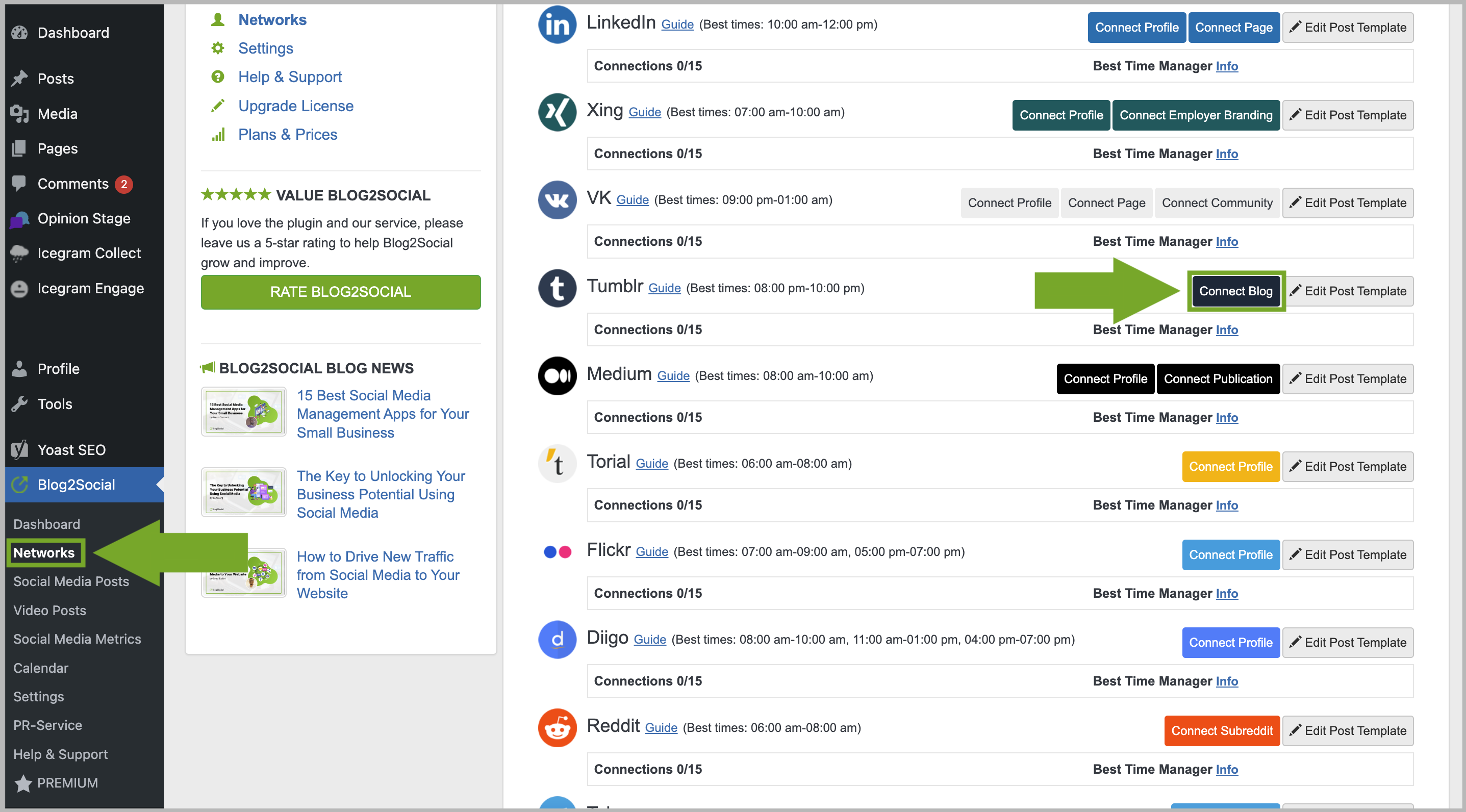
A separate window will open and ask you for your log in data. Please enter:
- Your username / email
- Your password
- Click on "authorize"

Done!
Tumblr Post Formats
When posting on Tumblr, Blog2Social offers three options for your preferred post format, displayed in the post preview above the text field:
-Text Post
-Link Post
-Image Post
With the Blog2Social post templates, you can select your preferred default format for Tumblr.
How to use Post Templates for Social Media Posts?
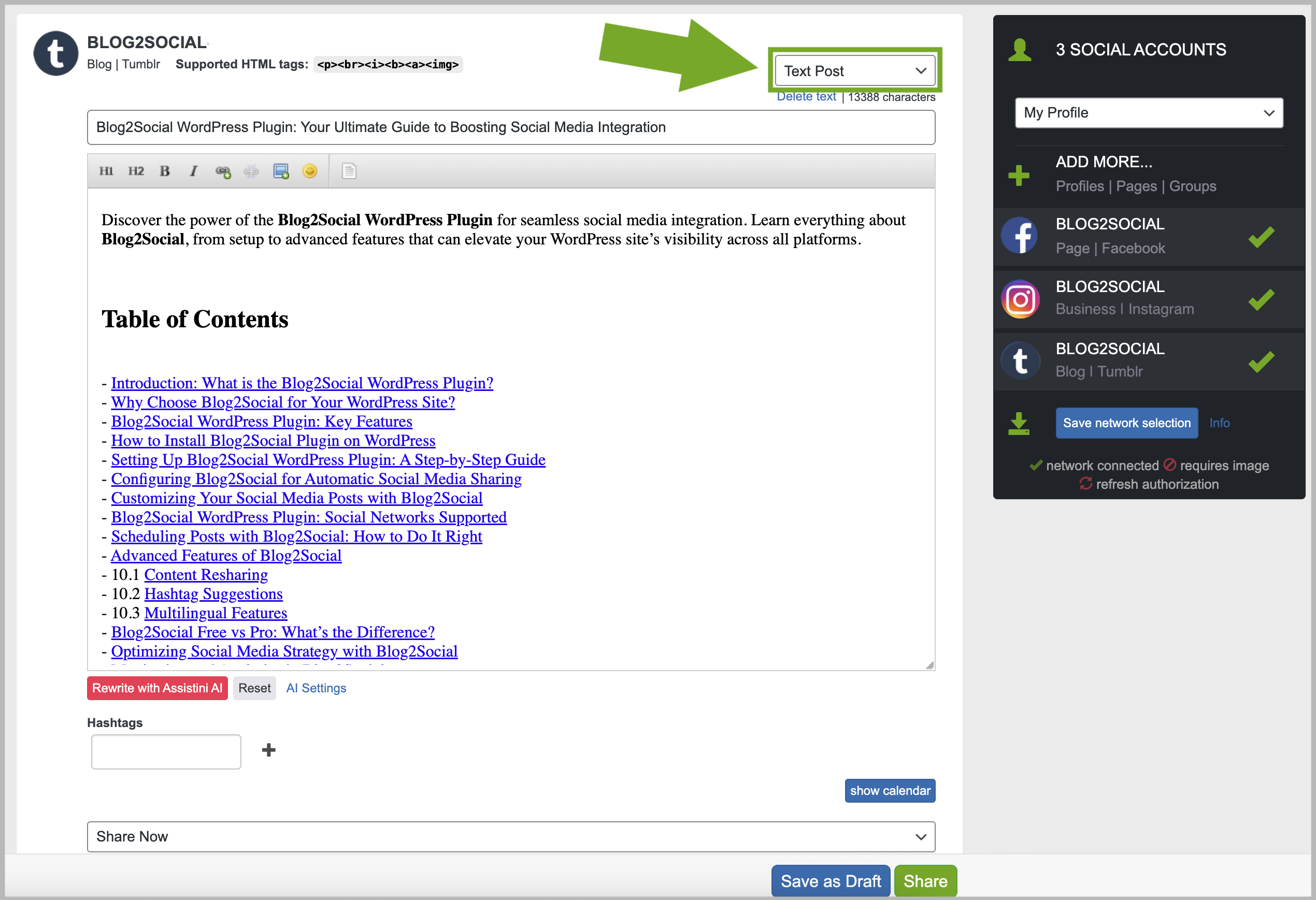
Please note that for link posts, only the link and 2–3 lines of your text will be displayed by Tumblr.
If you want to publish the full content or text of your post, we recommend selecting "Text Post" before publishing.
Tumblr Post Format Examples
Text Post

Image Post

Link Post
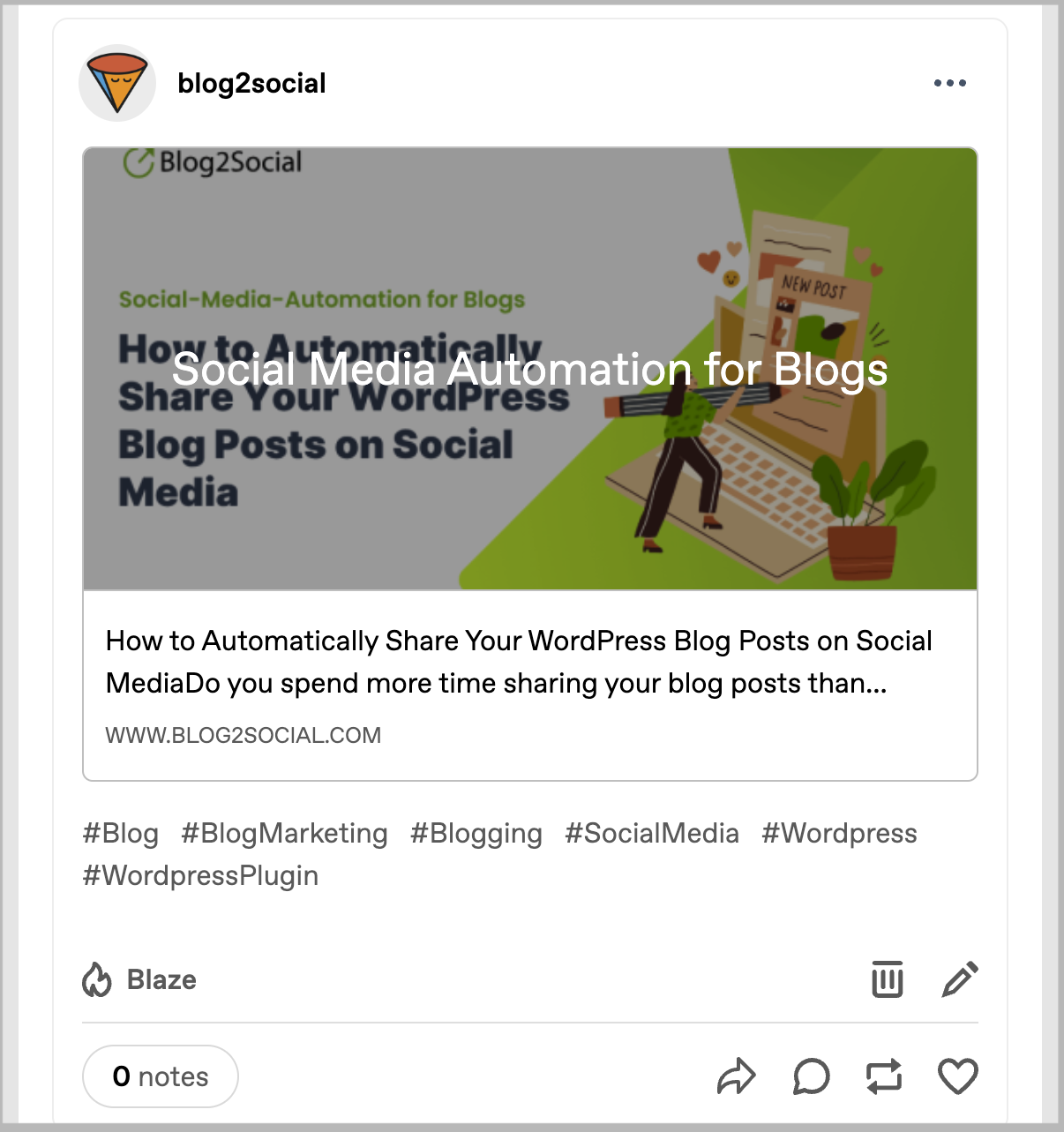
Other helpful guides
- Solution: Your authorization has expired. Please reconnect your account in the Blog2Social network settings.
- How do I auto-post and auto-schedule blog posts on Social Media with the Auto-Poster?
- How to share videos on Social Media?
Tags: authorize Tumblr with Blog2Social, connecting Tumblr
Most popular FAQs
How to auto post imported RSS feeds
How do I auto-post and auto-schedule blog posts
Solutions: Why does Instagram not publish my post/text?
How do I connect Blog2Social with Instagram?
The connection to the server failed.
How to connect and automatically post to Facebook
I cannot connect my Facebook page
How to automatically re-publish blog posts on Bloglovin’
How to share on Facebook Profiles with Facebook