How do I customize my social media posts individually?
Every social network is different and every social community reacts differently to contents, post formats, personal comments, and post frequency. Tailoring your social media posts for each network and each community will help you to increase your reach.
Blog2Social provides you with multiple options to customize and tailor your posts, individually and automatically for each of your social network accounts and communities.
How to customize your social media posts individually
To customize your social media posts individually, go to your Blog2Social Dashboard and click on "Social Media Posts". You will then automatically be taken to "All Posts", where you can see all the website-posts you have created so far.
Select the posts you want to share by clicking on "Share on Social Media".
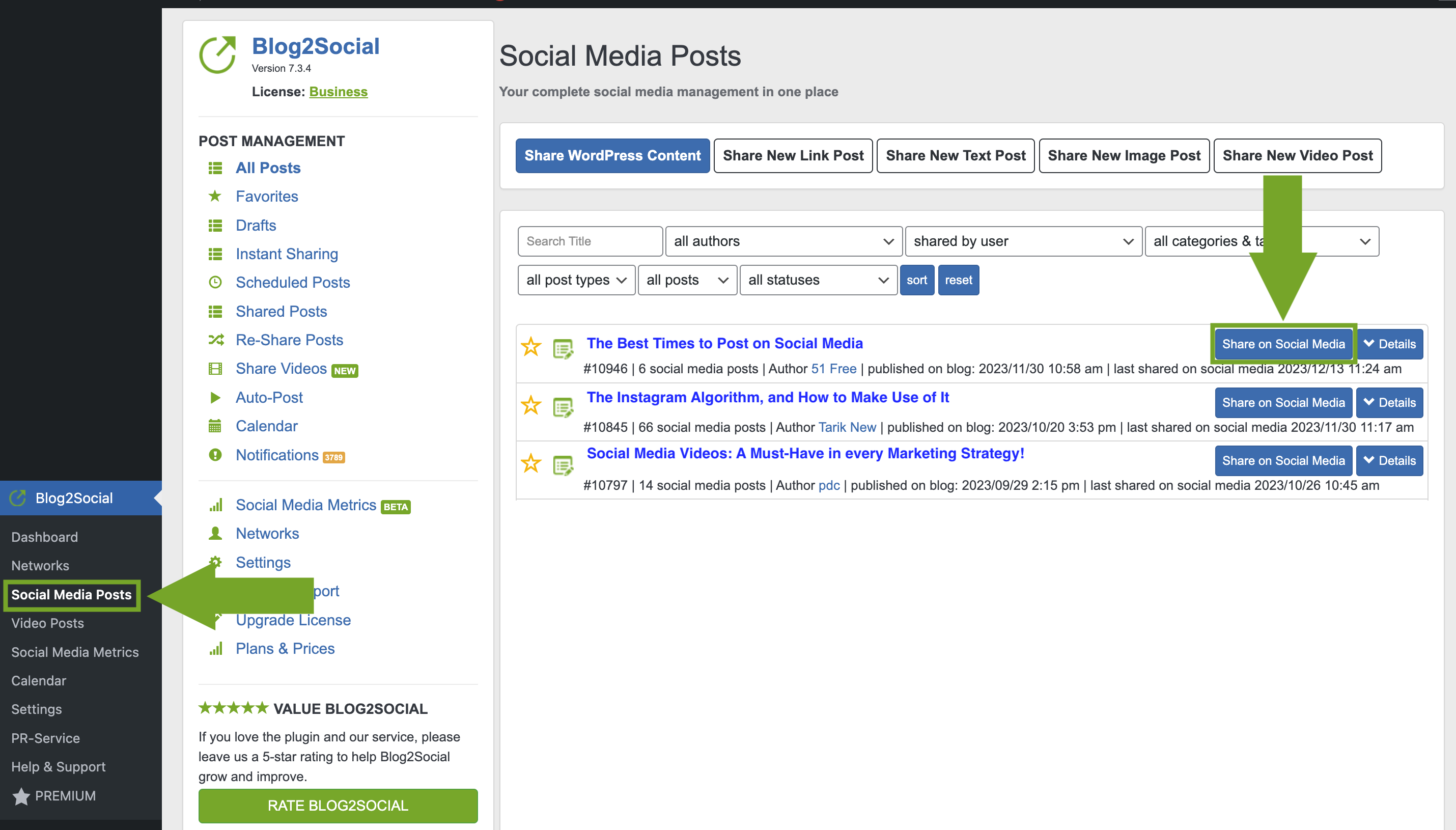
You will now see a post preview editor for all your selected social media channels and you can now customize your post for each network individually in the preview editor: add custom text, @-handles, and hashtags, change pictures, and define posting times.
Here you can:
- Select and deselect the networks you want to post to
- Use the automatically generated comment
- Insert a personal comment
- Insert @handels and #hashtags
- Insert the full-text or delete it
- Choose to post according to the Best-Time-Scheduler
- Choose to post according to your own time settings
- Post immediately or decide to schedule for one specific time or choose a recurring scheduling scheme
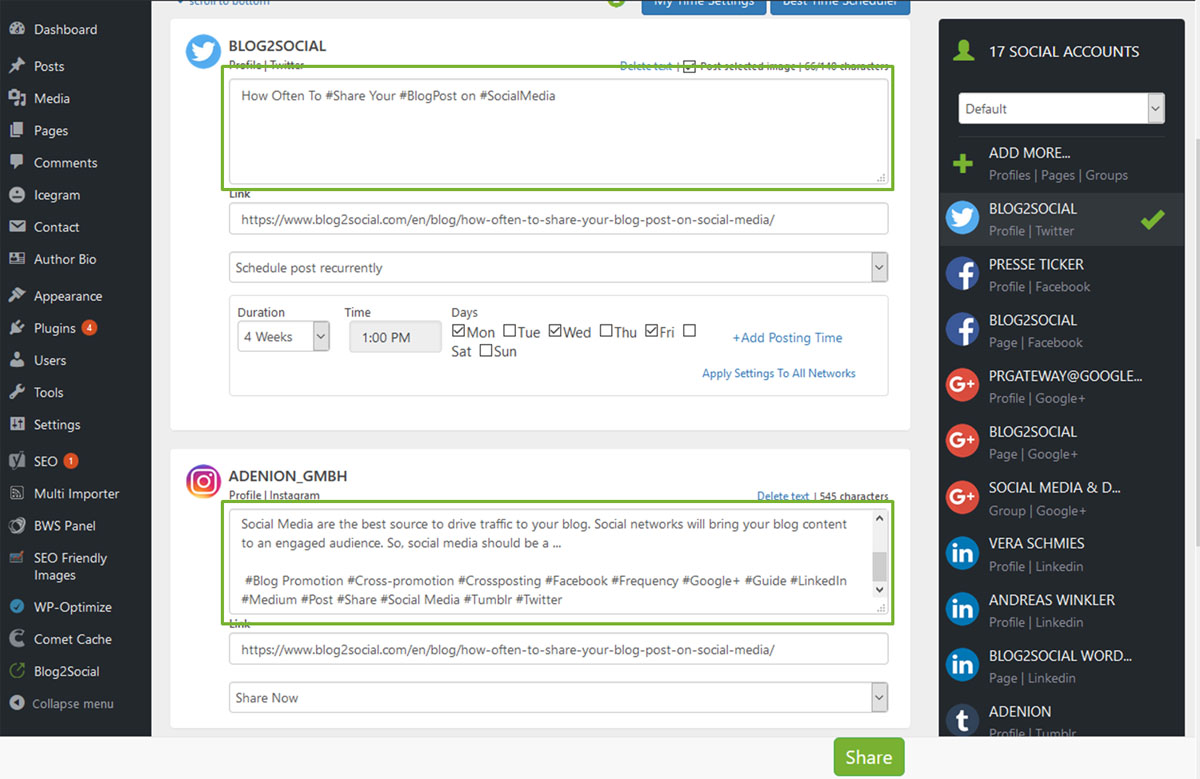
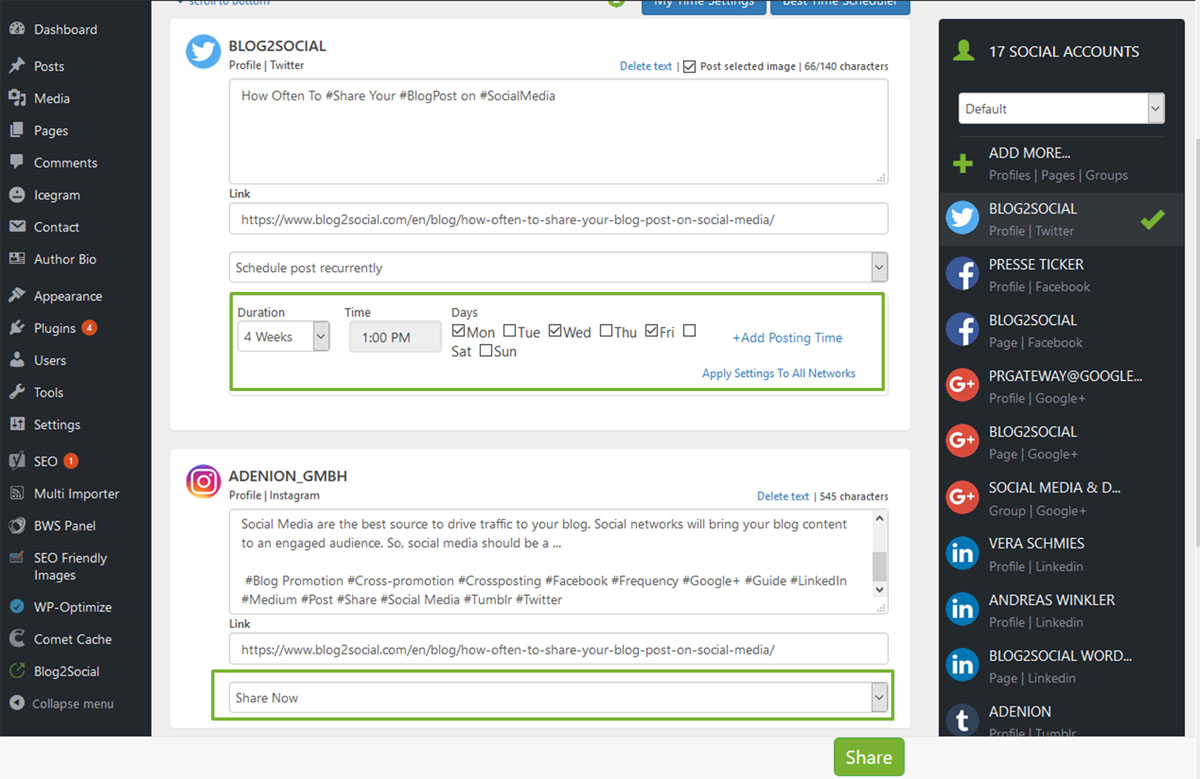
You can change all of these settings individually for each and every network.
The editor automatically adapts your comment to the available character count of each network and suggests automatically generated #hastags (from your keywords, see How to automatically add hashtags to social media posts?) or tags added to your posts.
Twitter Tip
Twitter restricts accounts in posting the same or even substantially similar original content to one or multiple accounts. This limitation applies regardless of whether the Tweets are published at the same time, or are scheduled for future publications. With this change of rules, customized content becomes essential for posting on Twitter. By using Social Media Automation Tools like Blog2Social you can customize your tweets and optimize your Twitter-Marketing according to the newest Twitter rules.
Find out what these new changes mean for your social media marketing.
More tips for customizing social media posts
- How do I schedule posts to be shared on social media in advance, using the best-time-scheduler?
- How to share individual images on social media?
- Social Media Post Formats - The differences between Image Post and Link Post
- How to use post templates for social media posts?
Tags: customizing
Most popular FAQs
How to auto post imported RSS feeds
How do I auto-post and auto-schedule blog posts
Solutions: Why does Instagram not publish my post/text?
How do I connect Blog2Social with Instagram?
The connection to the server failed.
How to connect and automatically post to Facebook
I cannot connect my Facebook page
How to automatically re-publish blog posts on Bloglovin’
How to share on Facebook Profiles with Facebook