When connecting, my Facebook page or Instagram account is not found.
Managing the settings for Facebook pages and Instagram accounts can be tricky, as some settings need to be adjusted within your Facebook profile, while others are found in the Facebook page settings.
If you can’t see your Facebook page or Instagram account when trying to connect or if you're facing the error "We could not find a page related to your profile", this is most likely due to missing rights.
Table of Contents
Facebook settings in your Facebook profile
If you cannot see your preferred Facebook page in the dropdown menu in Blog2Social, click on "Settings & Privacy" in your Facebook profile to check the Blog2Social app settings. Make sure to switch to your Facebook profile to access these settings:
- You can find the "Business Integrations" section in the left-hand menu. This section displays all the apps connected to your profile. Use the following link to navigate directly to the "Business Integrations" section on Facebook:
https://www.facebook.com/settings?tab=business_tools&ref=settings - Click on "View and edit" next to Blog2Social.
- A new window will open. Please ensure that the following options are enabled:
"Manage your business" and "Show a list of the Pages you manage" - Confirm your settings by clicking "Save".
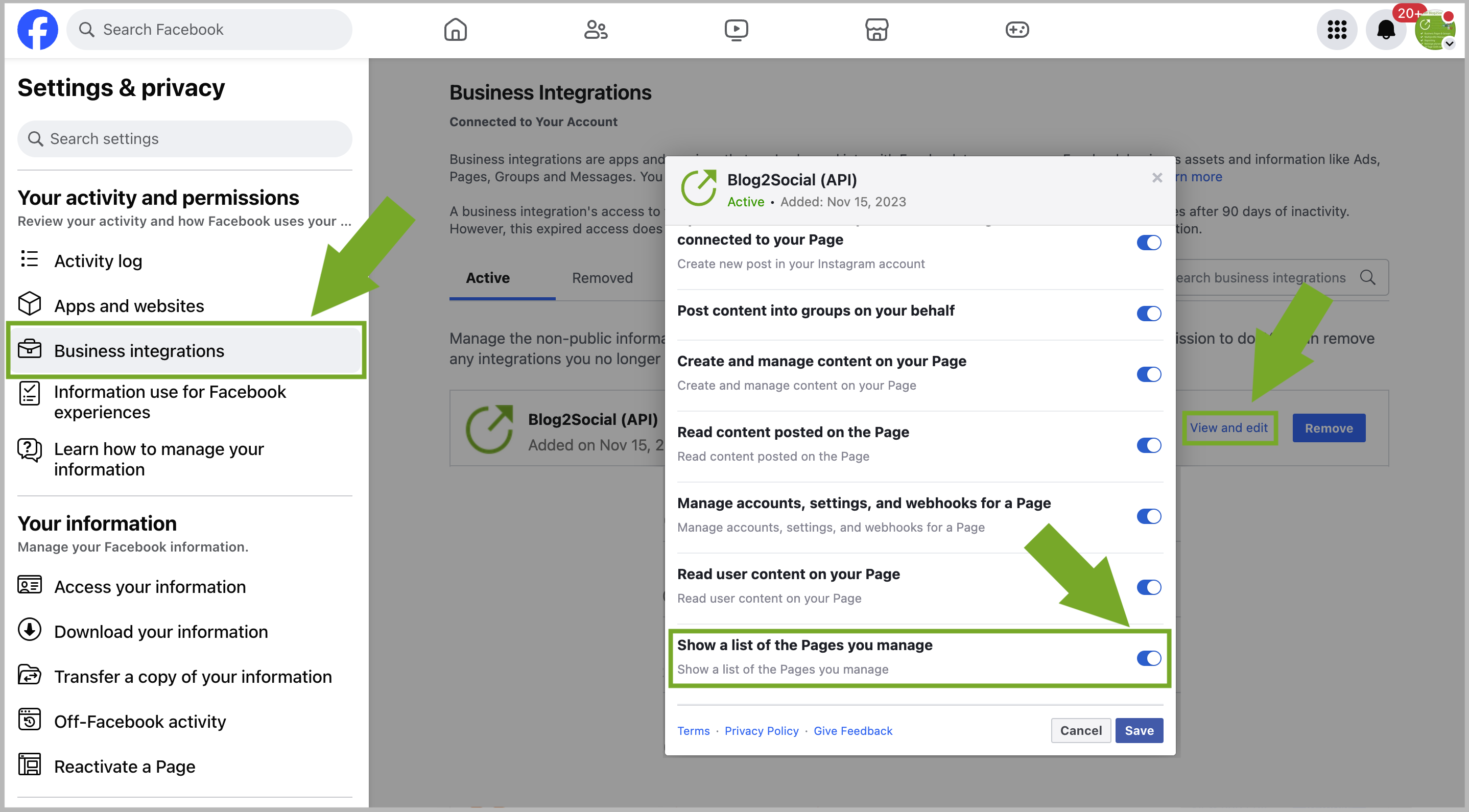
Facebook page access
We also recommend checking your current role for this individual Facebook page by checking the page access settings.
Please ensure you switch to your Facebook page or act as the page on Facebook first, as these settings are not visible in your Facebook profile:
Facebook -> Settings & privacy -> Settings -> Page setup -> Page access
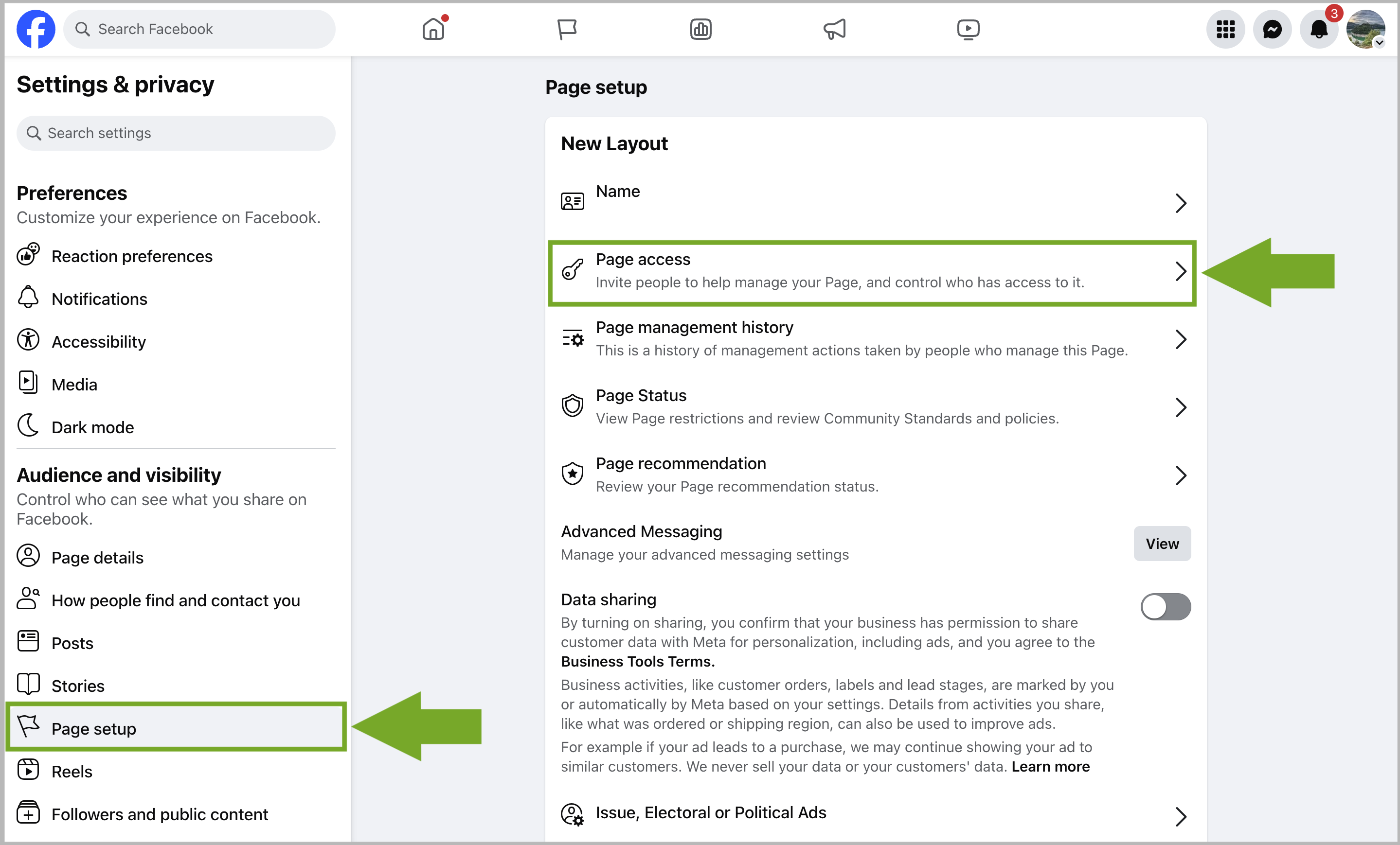
Your Facebook profile should be listed below "People with Facebook access".
If this is not the case, please add your Facebook profile or another / new profile to establish the connection in Blog2Social.

Additional helpful guides
- Posting on Facebook - Troubleshooting checklist and solutions for connecting and posting on Facebook accounts
- Posting on Instagram - Troubleshooting checklist and solutions for connecting and posting on Facebook accounts
Tags: account not found, Facebook page not found, missing Facebook page, missing Instagram account, We could not find a page related to your profile
Most popular FAQs
How to auto post imported RSS feeds
How do I auto-post and auto-schedule blog posts
Solutions: Why does Instagram not publish my post/text?
How do I connect Blog2Social with Instagram?
The connection to the server failed.
How to connect and automatically post to Facebook
I cannot connect my Facebook page
How to automatically re-publish blog posts on Bloglovin’
How to share on Facebook Profiles with Facebook