How can I contact the Blog2Social Customer Support?
If you have technical questions about Blog2Social, there are multiple options available to get in touch with our customer support. We strive to provide the best support experience possible, so feel free to use any of these options to get the assistance you need!
Below are the different ways you can get help:
AI-Powered Support
Our AI-powered support provides instant answers to common questions and troubleshooting tips. Simply visit the "Help & Support" page in Blog2Social. Here you can click on "Request Support" to use the AI assistant to quickly find solutions without waiting for a response.
This assistant is available 24/7 to answer your questions about Blog2Social. If the assistant can’t resolve your issue, you can reach out to the Blog2Social support team for further help.
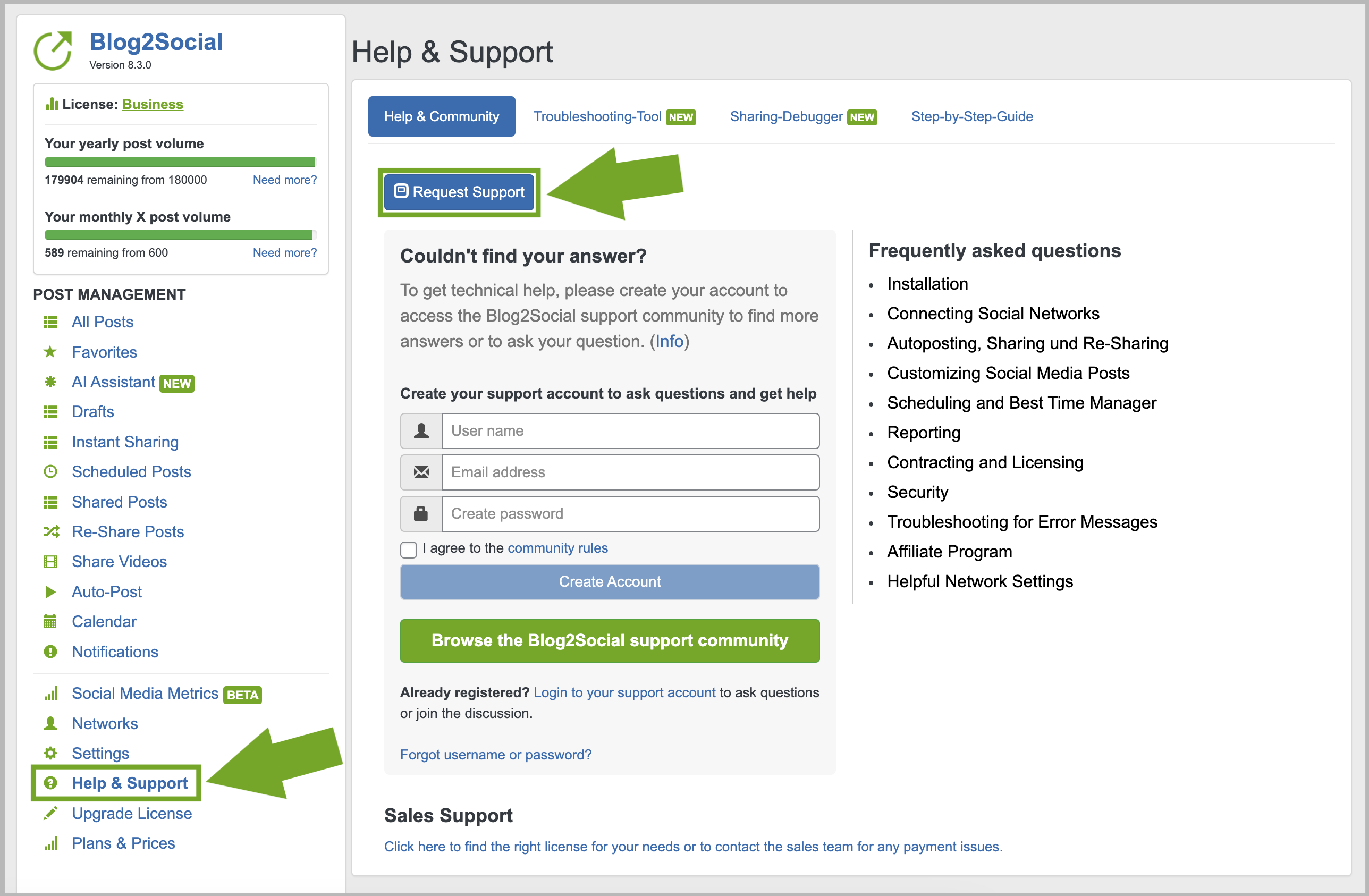
Blog2Social Community
Join the Blog2Social Community to connect with other users, share experiences and find answers to common issues. The Community is a great place to explore discussions, ask questions and get insights from both users and Blog2Social experts. To join the Community, you can click on "Help & Support" -> "Create Account" in Blog2Social.

WordPress Support Section
You can also check the WordPress Support Forum for frequently asked questions and community discussions regarding Blog2Social. The WordPress forum is a valuable resource for troubleshooting and learning about best practices.
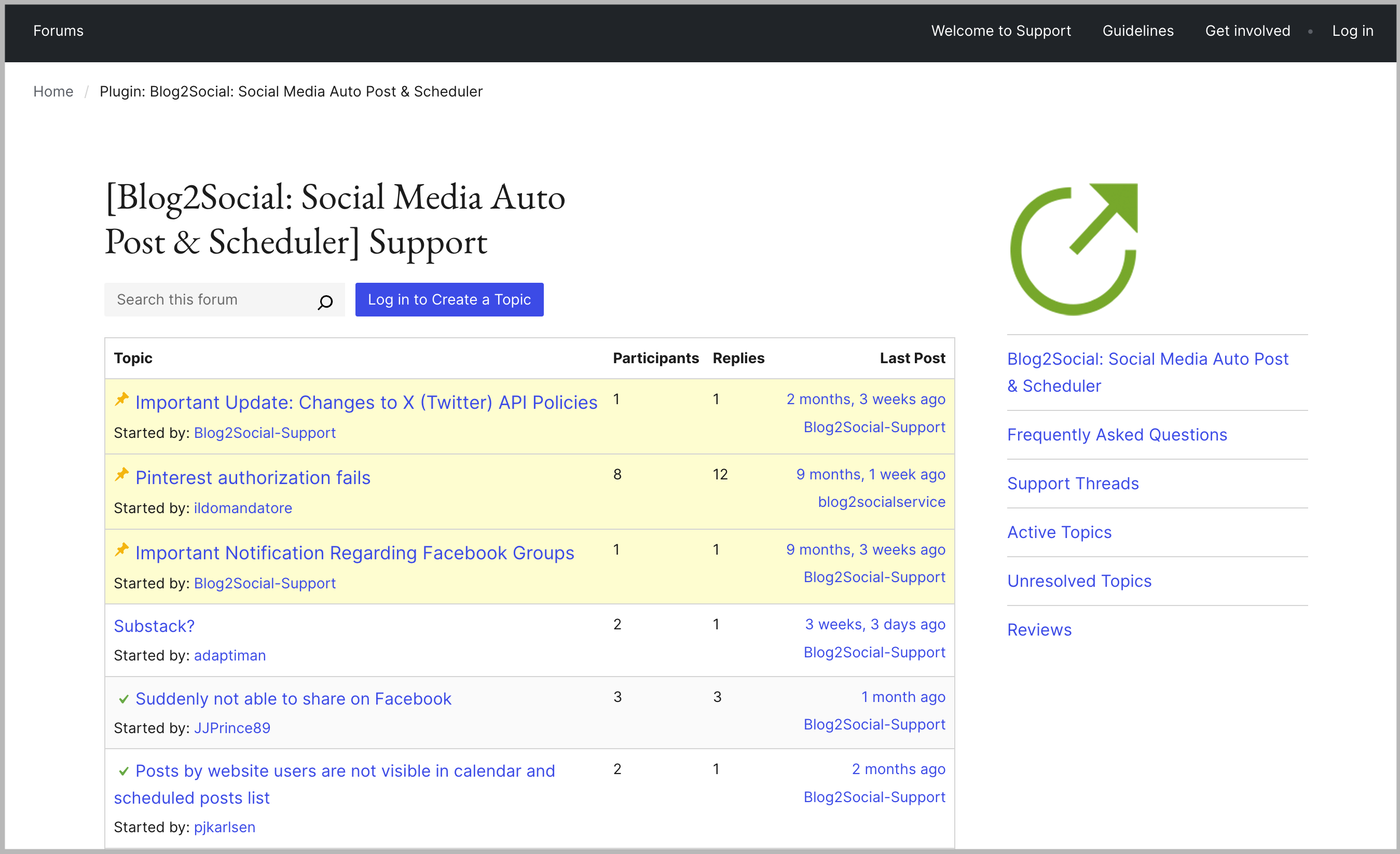
Email-Ticket-System
For direct assistance with technical issues, you can contact our support team via the ticket system. Our support agents will respond as soon as possible to help resolve any issues. Simply contact our support team with a detailed description and screenshots of your issue here:
>> Contact Blog2Social Support <<

Tags: Blog2Social Support, Community, Customer Support, Support Agent, Support Team
Most popular FAQs
How to auto post imported RSS feeds
How do I auto-post and auto-schedule blog posts
Solutions: Why does Instagram not publish my post/text?
How do I connect Blog2Social with Instagram?
The connection to the server failed.
How to connect and automatically post to Facebook
I cannot connect my Facebook page
How to automatically re-publish blog posts on Bloglovin’
How to share on Facebook Profiles with Facebook