What is the best image size for Instagram posts?
All networks are different and follow different rules when it comes to images sizes.
To prevent your images from appearing pixelated or not at all you should make sure to consider each network's individual requirements for image sizes. Images that are too large or too small might appear blurry or will not be posted at all.
Please make sure that your image is in "jpg" or "png" format, as Instagram does not support "webp" image formats.
Instagram has recently updated the display of posts in the profile grid. Instead of the previous square preview, posts now appear in a vertical 4:5 format by default.
The Blog2Social update 8.3.0 already takes this change into account: The aspect ratio is adjusted automatically, ensuring that your content is optimally adapted to the new Instagram format without any extra effort.
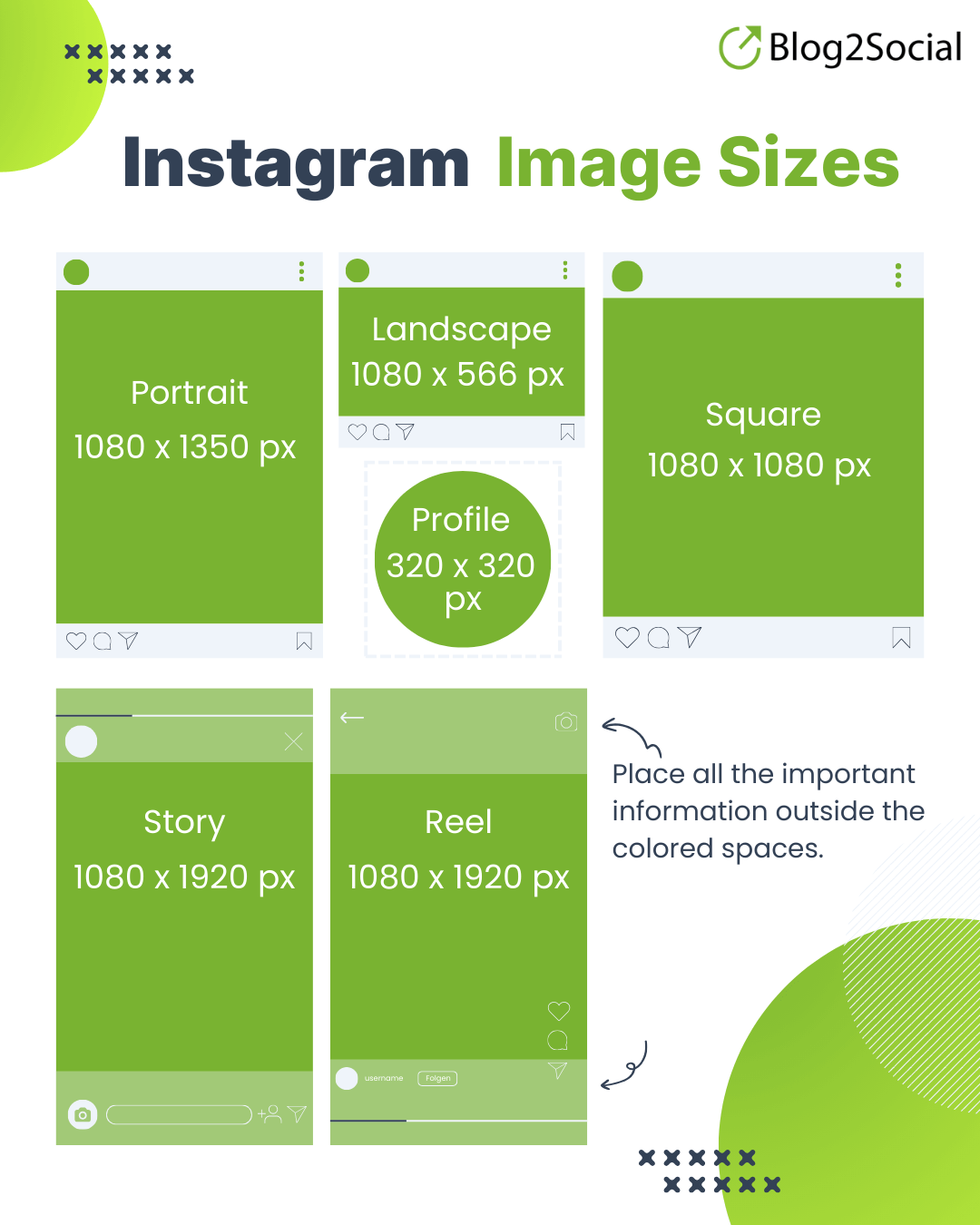
Source: Best Image Sizes for Social Media 2025
Additional helpful guides
- How to share multiple images in one social media post?
- Why is my image not displayed in my social media posts?
Tags: best image size for Instagram posts, Instagram image, Instagram image size
Most popular FAQs
How to auto post imported RSS feeds
How do I auto-post and auto-schedule blog posts
Solutions: Why does Instagram not publish my post/text?
How do I connect Blog2Social with Instagram?
The connection to the server failed.
How to connect and automatically post to Facebook
I cannot connect my Facebook page
How to automatically re-publish blog posts on Bloglovin’
How to share on Facebook Profiles with Facebook