How do I connect Blog2Social with Facebook groups?
Important Information Regarding Facebook Groups
Unfortunately, Facebook decided to shut down the Facebook Groups API interface on April 22, 2024. This means that all third-party tools can no longer directly connect to Facebook Groups to share content. You can find more information on this topic here:
https://community.blog2social.com/forum/wordpress/blog2social-news/9349-important-notification-regarding-facebook-groups
Should Facebook reverse this decision and make the API interface available again, Facebook Groups will, of course, be able to connect through Blog2Social once more.
In order to connect Blog2Social with your Facebook group, please go to "Networks" within your Blog2Social Dashboard. Here you'll see an overview of all supported networks you can connect with Blog2Social.
To connect your Facebook group simply click on "Connect Group".
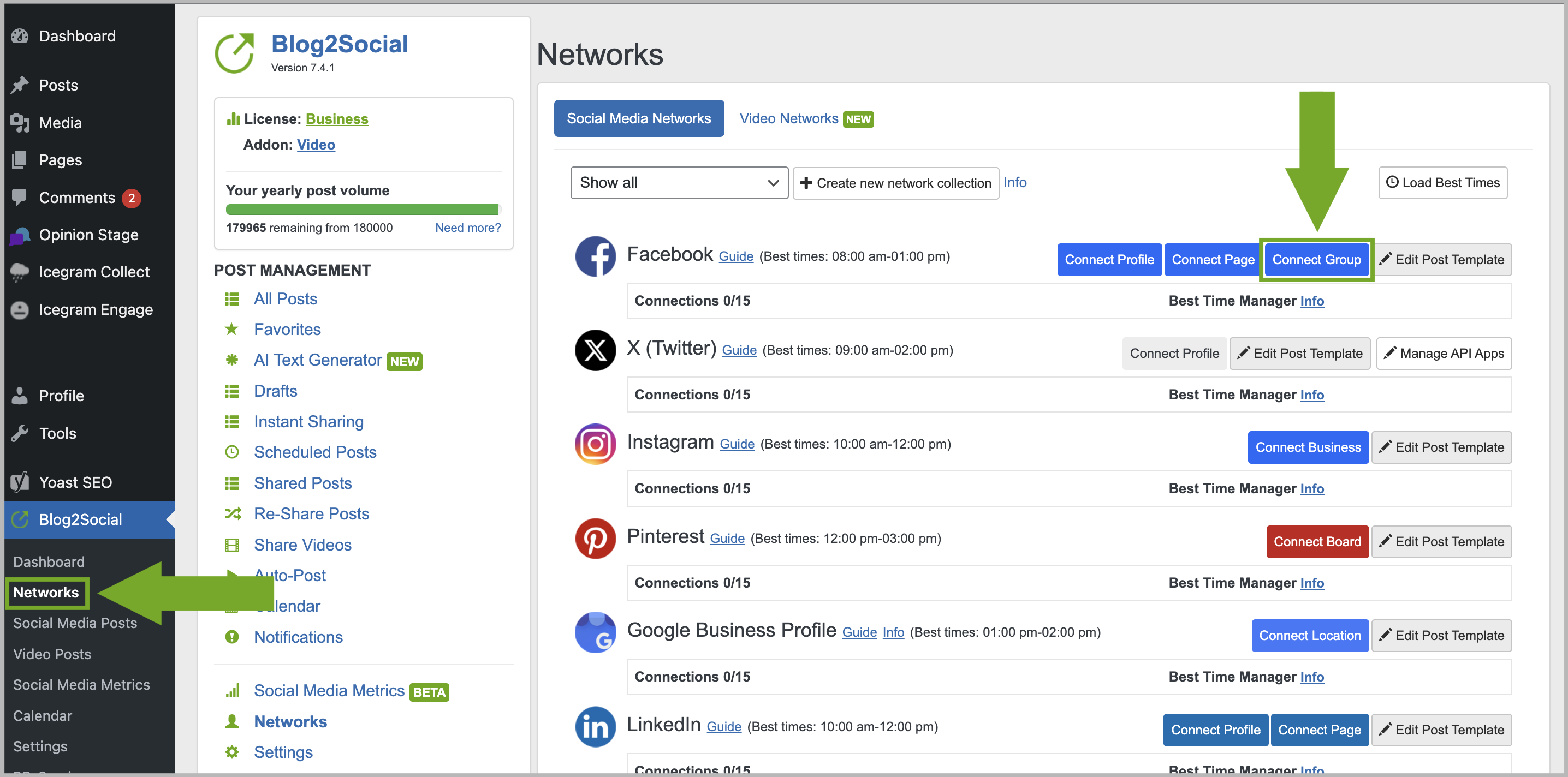
A separate window will open and ask for your login data. After that you can select your Facebook group.
Every Facebook group has its own specific set of rules. Please make sure to read those rules carefully before posting in Facebook groups to prevent being blocked from a group. Learn how to optimize your posts for the target group in a specific Facebook group in our FAQ:
How do I customize my social media posts individually?
Important Notice
Due to additional changes by Facebook, it is currently not possible to connect Facebook groups in order to share your posts via Instant Sharing. We’re further checking this and will let you know if there is another solution.
More tips and troubleshooting solutions for Facebook
- Posting on Facebook - Troubleshooting checklist and solutions for connecting and posting on Facebook accounts
- How to share on Facebook Profiles and Groups with Instant Sharing
Tags: Connect Facebook Group with Blog2Social, connecting Facebook
Most popular FAQs
How to auto post imported RSS feeds
How do I auto-post and auto-schedule blog posts
Solutions: Why does Instagram not publish my post/text?
How do I connect Blog2Social with Instagram?
The connection to the server failed.
How to connect and automatically post to Facebook
I cannot connect my Facebook page
How to automatically re-publish blog posts on Bloglovin’
How to share on Facebook Profiles with Facebook