How do I activate my License Key?
After you've registered for the free trial or purchased a Blog2Social Premium version (Smart, Pro or Business) you'll receive a license key in your welcome email, together with the log in credentials. Please also check your spam folder of your email inbox.
The following steps show you how to activate your WordPress user with your license key:
1) Copy the license key you've received (Where do I find my license key?).
2) Log into your WordPress website with the specific user that you want to activate.
3) Go to "Premium" or "Upgrade License".
4) Paste your license key in the respective field and click on "Submit".
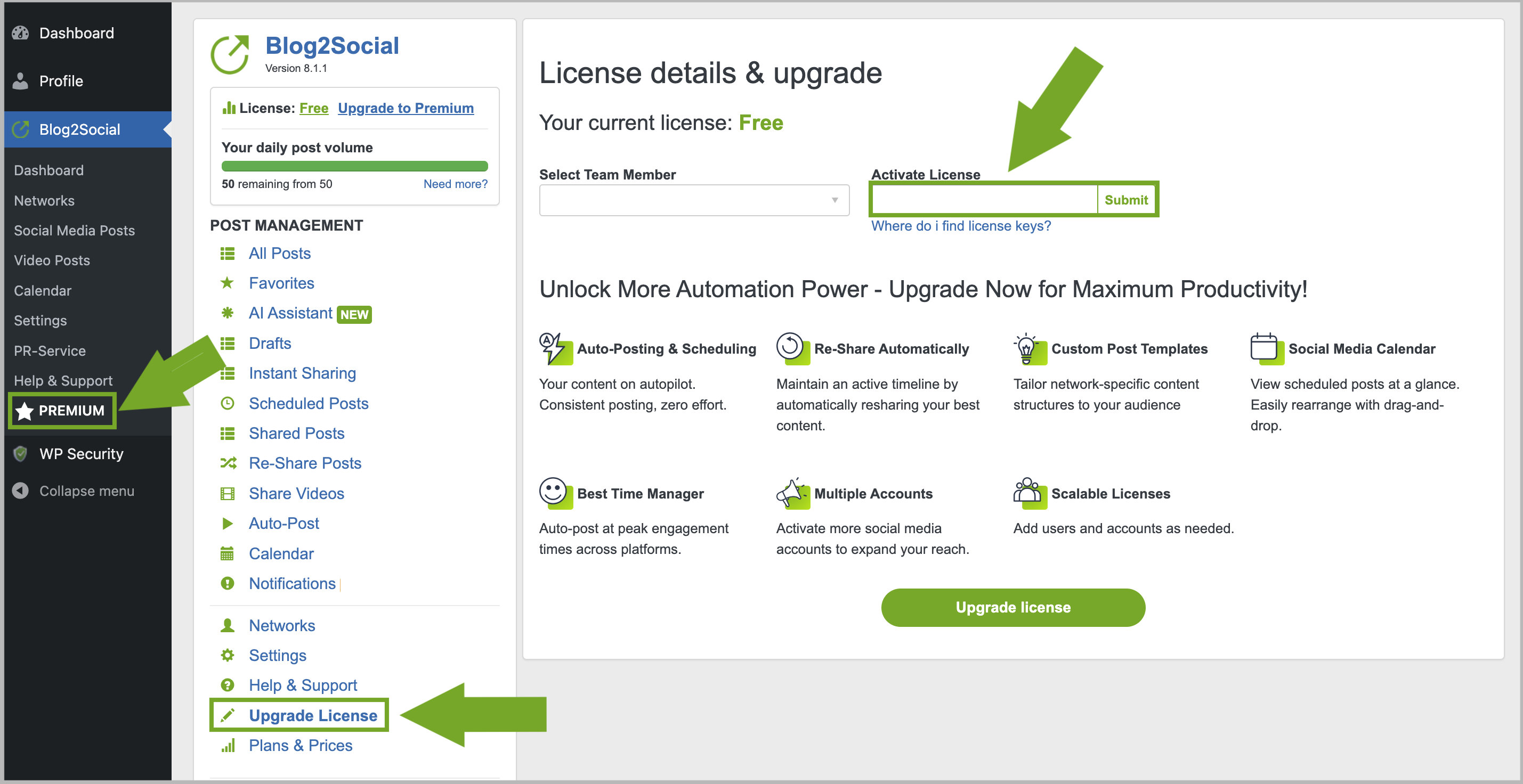
If you're using the Business version of Blog2Social, you can assign your license key to other WordPress users on your website. Please check the following guide:
User management: How to assign license keys and social media accounts to other users
>> Follow our YouTube Channel for more useful Blog2Social tutorials <<
How can I manage my Blog2Social license?
In order to check the current status of your Blog2Social license, you can log in here with the user data you received via email when you registered your account:
https://service.blog2social.com/en/login/
You'll see an overview of your Blog2Social account. Here you can edit the users that you have activated with your license key. After deleting a specific user, you can use the license key again for another user or website.
Additional helpful guides:
- How do I create a new User on my WordPress Website?
- How can I add additional users and websites to the WordPress plugin?
- Where do I find my License Key?
Tags: Activate Users, How to activate my License Key, License Key
Most popular FAQs
How to auto post imported RSS feeds
How do I auto-post and auto-schedule blog posts
Solutions: Why does Instagram not publish my post/text?
How do I connect Blog2Social with Instagram?
The connection to the server failed.
How to connect and automatically post to Facebook
I cannot connect my Facebook page
How to automatically re-publish blog posts on Bloglovin’
How to share on Facebook Profiles with Facebook