How do I create a new User on my WordPress Website?
When managing a WordPress website, using multiple user accounts with different roles is a best practice that improves security, workflow efficiency and content management. Instead of sharing a single admin account, assigning individual users their own accounts ensures accountability and control over site actions.
How to create a new WordPress User
Creating a new user in WordPress is simple:
- Log in to your WordPress dashboard.
- Navigate to "Users" -> "Add New User".
- Enter the required details (Username, Email, etc).
- Assign a User Role based on their responsibilities (Administrator, Editor, Author, Contributor or Subscriber).
- Click "Add New User" to create the account.
- The new user will receive an email with login instructions.
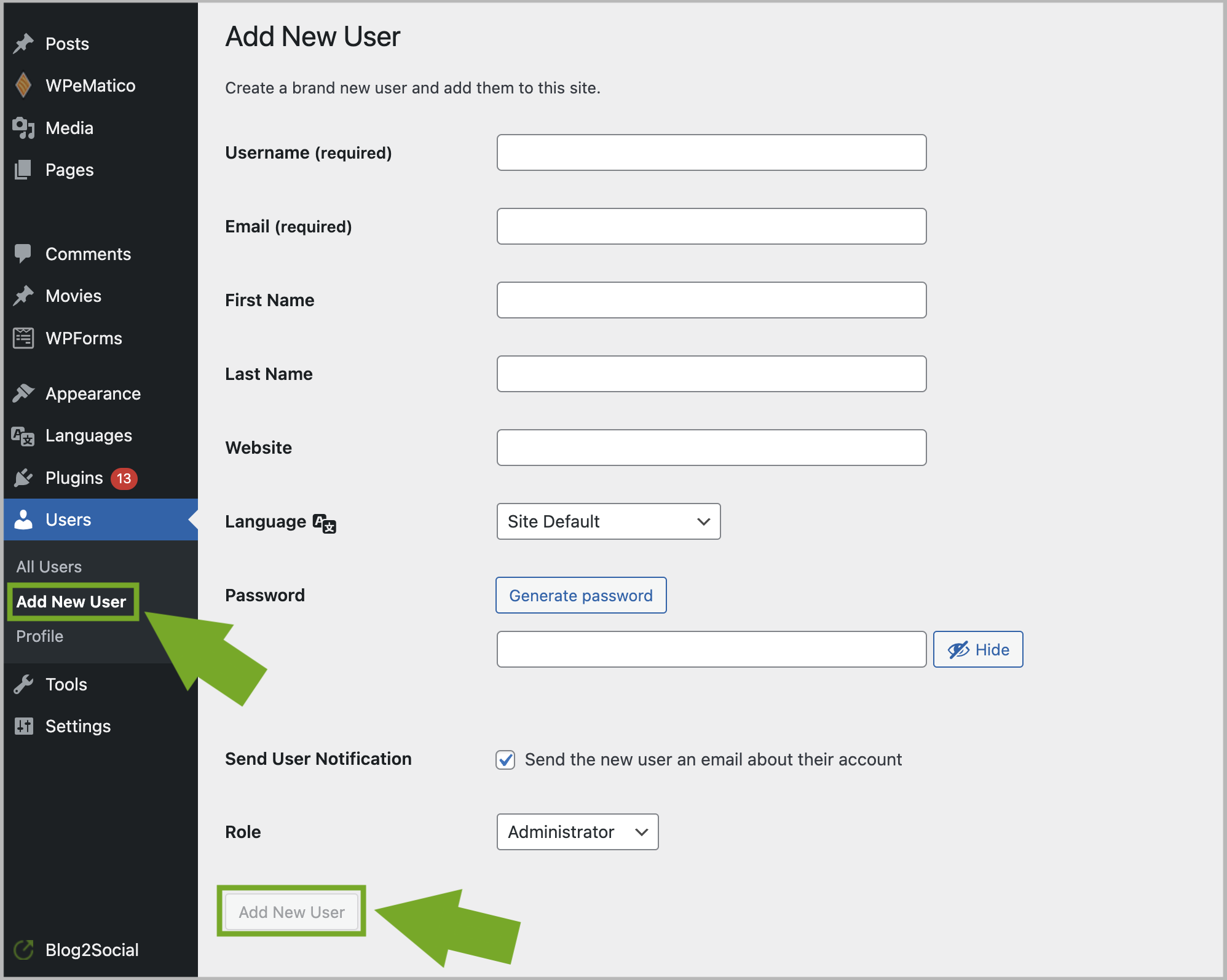
Benefits of using multiple Users
- Improved Security
Giving each team member the necessary permissions reduces the risk of accidental changes or security breaches. For example, content creators don’t need full admin access, minimizing potential vulnerabilities. - Better Workflow and Collaboration
Assigning different roles allows a smooth workflow. Editors can manage content, authors can write posts, and administrators can focus on website settings without interfering with each other’s tasks. - Tracking User Actions
WordPress logs user activity, making it easier to track who made changes to the site. This helps in troubleshooting errors and maintaining accountability. - Custom Permissions for Different Tasks
By using predefined WordPress roles, you can control what users can and cannot do. This prevents accidental or unauthorized modifications to critical site settings.
Additional helpful Guides
- How can I add additional users and websites to the WordPress plugin?
- How do I activate my license key?
Tags: add user, create user, how to add a user, How to create a new user
Most popular FAQs
System requirements for installing Blog2Social
How to auto post imported RSS feeds
How do I auto-post and auto-schedule blog posts
Solutions: Why does Instagram not publish my post/text?
How do I connect Blog2Social with Instagram?
The connection to the server failed.
How to connect and automatically post to Facebook
I cannot connect my Facebook page
How to automatically re-publish blog posts on Bloglovin’
How to share on Facebook Profiles with Facebook
How to auto post imported RSS feeds
How do I auto-post and auto-schedule blog posts
Solutions: Why does Instagram not publish my post/text?
How do I connect Blog2Social with Instagram?
The connection to the server failed.
How to connect and automatically post to Facebook
I cannot connect my Facebook page
How to automatically re-publish blog posts on Bloglovin’
How to share on Facebook Profiles with Facebook