How to automatically post to Facebook from your blog
Sharing your blog on your Facebook profile, a Facebook page or Facebook groups is a great way to promote your blog posts and drive more traffic to your blog or website. When you connect your blog to Facebook for auto-posting, each time you publish a new post, your post will automatically be shared on your Facebook pages and in your groups. Furthermore, it will be automatically moved to the Instant Sharing tab so you can use Facebook Instant Sharing to share your blog post on your Facebook profile or in events. Every follower on Facebook will automatically see your post on their Facebook status updates page where they can click on it and visit your blog to read the rest of the post (and if your Facebook profile is public, everyone with Internet access can see it).
There are different ways to automatically post to Facebook profiles, Facebook pages or Facebook groups and there are several things to consider, before you automatically post to Facebook and share your blog posts on Facebook or to multiples pages and groups, to get the most visibility and outreach from your communities.
This article shows you:
- How to share your blog post to have the most impact on Facebook
- When is the best time to post to Facebook
- How often to share your posts on your Facebook profile, your pages and your groups
- How often to share your posts to extend the lifetime of your social media posts
and - how to work with Blog2Social to automatically schedule and share your blog posts fast and easily
Share your blog posts as link post or image post on Facebook
Among all post formats, photo and image posts are by far the most successful when it comes to generating organic reach. So you should consider the post format when you automatically post to Facebook.

The main difference between link and photo posts is what happens when your followers, fans or friends click on the respective post.
 |
A link pasted into your status update will be displayed with an automatic link preview. This post format automatically extracts the featured image, the title and the first two sentences of your blog post from the meta or open graph information on your website. With a click on the link preview or the displayed image, users will be directly forwarded to your blog post. |
 |
When auto posting a photo post to Facebook, your followers, fans or friends will be able to view the image, info graphic or photo in a preview on their news feed. By adding a link to your blog post in the comment they will also be able to visit your website. The main advantage of this post format is that users will permanently be able to view the shared image and visit your blog post, as the photo will be saved in your Facebook albums. |
Learn how to automatically post to Facebook in order to have the most impact:
- How do I select the post-type of my Facebook posts?
- How to Boost the Organic Reach of Your Facebook Posts with Smart Social Media Automation
Also see:
- What are OG Open Graph Tags for Facebook?
- When I post to Facebook, no image or the wrong image appears in my post. Why?
When is the best time to post to Facebook from your blog?
The best times to post to Facebook and for maximum outreach and engagement varies among social networks. On Facebook your postings are most likely to get the most traction in the afternoon and evening hours.

The best times to post to Facebook
- in the afternoon 1 - 4 p.m.
- in the evening 6 - 10 p.m.
- also on weekends
Learn how to schedule your blog posts at the best times to post to Facebook
Also see:
- How do I set my own time setting to post to Facebook?
- The best times to post to Facebook
- A Complete Guide to Social Media Sharing: What, When & How to Share
How often to share your blog posts and automatically post to Facebook
Whenever you post to Facebook, only a fraction of your potential target audience will actually see your post. So it might be wise to post to Facebook more than once. But, while it is OK to post as many as 3 times per day on Twitter, to do the same thing on Facebook could become pretty annoying and will probably result in loosing followers.
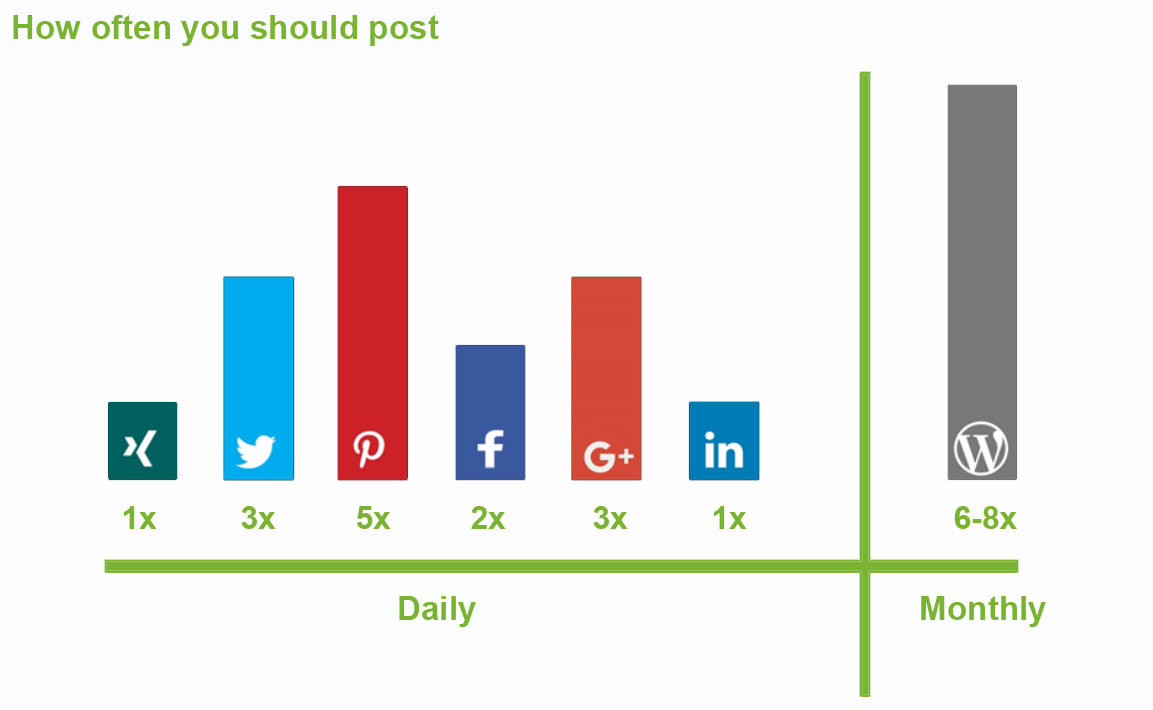
- Best posting frequency for Facebook is 2 posts per day
- Engagement decreases dramatically after the second post
- The best time to post to Facebook is in the afternoon from 1 p.m. – 4 p.m. and in the evening from 6 p.m. – 10 p.m.
- Post to Facebook on weekends as well
Furthermore, you should consider the specific audience of your Facebook pages, profile or groups when you automatically post to Facebook from your blog. To conquer the top ranks on your followers news feeds, it’s most important to post the right content, in the right format, at the right time.
Learn about the 3 most efficient ways to post to Facebook from your blog
Also see:
How to schedule your posts on Facebook
So when you automatically post to Facebook from your blog you should consider the post format, the best times and the ideal frequency to post. But it doesn’t stop there. In order to make the most of your Facebook promotion you should consider the tone of language when addressing your audience and a personal and engaging comment as well.
Therefore, when you schedule social media posts and automatically post to Facebook from your blog, make sure to customize your posts comments and tailor them to your audience.
Learn how to schedule your posts once or recurrently to Facebook profiles, pages and groups with individual comments, images, hashtags and handles:
- How to post to Facebook on a recurring scheduling scheme?
- How do I schedule blog posts to be shared only once?
- How do I schedule the posting of not yet published blog posts in advance?
How to connect and automatically post to Facebook from your blog
Follow the steps below to connect your blog to your Facebook profile, Facebook page or Facebook groups and automatically post your blog posts with Blog2Social:To connect Blog2Social with your Facebook profile, your Facebook pages or your Facebook groups, please go to "networks" in your Blog2Social settings dashboard. Here you find an overview of all the networks you can connect with Blog2Social.

To connect Blog2Social with your Facebook profile, Facebook page or a Facebook group simply click on the respective blue button. A separate window will open and ask for your login data. Please authorize the connection to Facebook by entering:
- Your username
- Your password
- Confirm everything by clicking on "Log in".

Done! You've successfully authorized your Facebook profile
For more details on connecting Facebook with your blog see
- How do I connect Blog2Social with my Facebook profile?
- How do I connect Blog2Social with my Facebook page?
- How do I connect Blog2Social with Facebook groups?
- I cannot connect Blog2Social to Facebook groups, why?
- How to connect my blog to Facebook for auto-posting?
- How to automatically post to multiple groups on Facebook?
Most popular FAQs
How to auto post imported RSS feeds
How do I auto-post and auto-schedule blog posts
Solutions: Why does Instagram not publish my post/text?
How do I connect Blog2Social with Instagram?
The connection to the server failed.
How to connect and automatically post to Facebook
I cannot connect my Facebook page
How to automatically re-publish blog posts on Bloglovin’
How to share on Facebook Profiles with Facebook